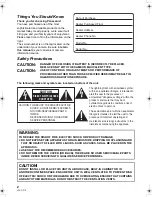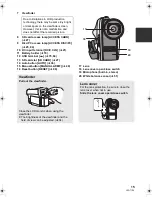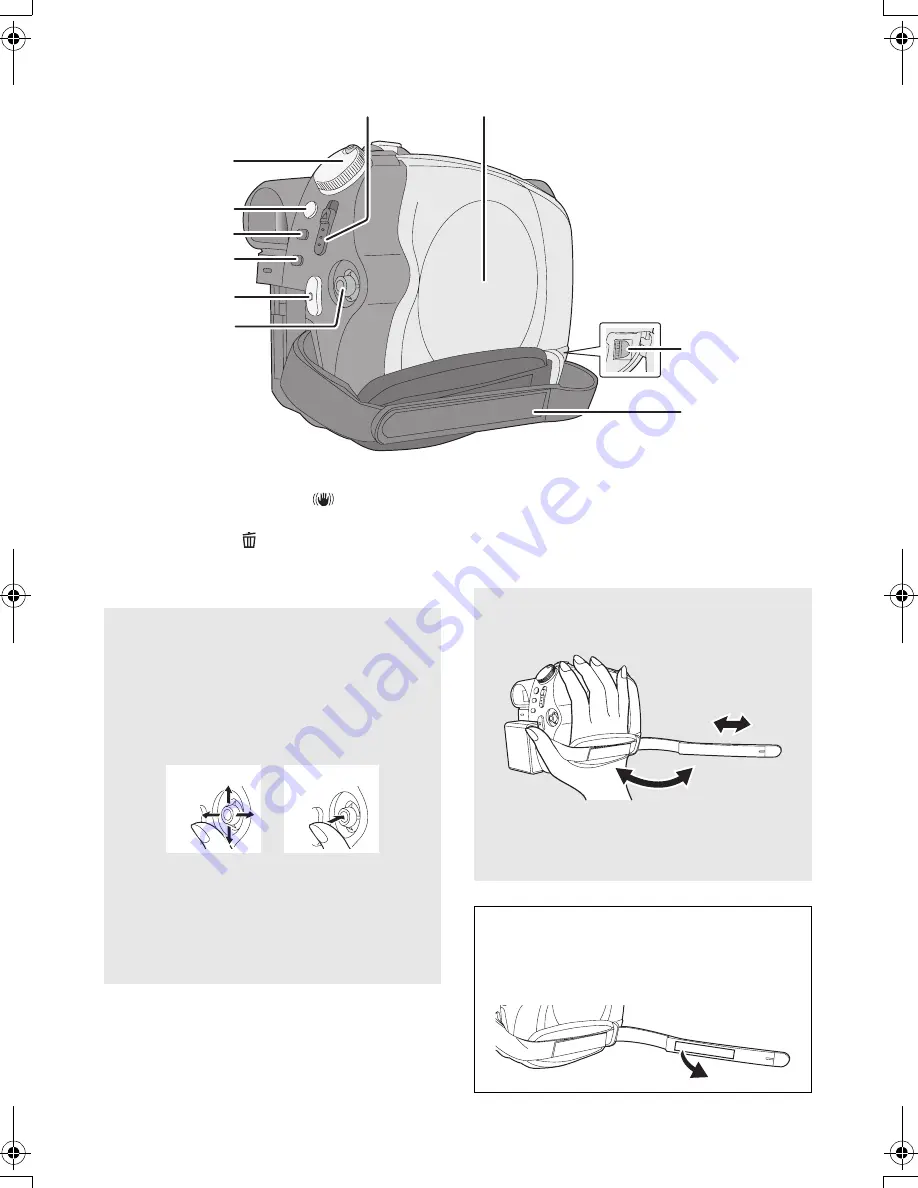
16
LSQT1319
21 Mode dial (
l
28)
22 Image stabilizer button [
, O.I.S.] (
l
43)
23 Menu button [MENU] (
l
30)
24 Delete button [
] (
l
59)
25 Recording start/stop button (
l
37, 39)
26 Joystick
27 Disc eject lever [DISC EJECT] (
l
25)
28 Disc compartment (
l
25)
29 Audio-video output terminal [A/V]
(
l
72, 74)
30 Grip belt
28
27
21
22
23
24
25
26
29
30
Joystick
Use the joystick to select the recording
functions and playback operations, and to
operate the menu screen.
Move the joystick up, down, left, or right to
select a setting or scene, and then press
the joystick to set it.
1
Select by moving up, down, left, or right.
2
Set by pressing the center.
≥
Menu screen operations (
l
30)
≥
To select the recording functions (
l
44)
≥
To adjust manually (
l
49)
≥
Playback operations (
l
54, 57)
1
2
Grip belt
Adjust the belt length and the pad position.
1
Flip the belt.
2
Adjust the length.
3
Replace the belt.
U.S.A. only:
When this unit is purchased, a sensor tag is
attached to the grip belt. Remove the tag
before use.
3
1
2
VDR-D50P&PC-LSQT1319_eng.book 16 ページ 2007年11月14日 水曜日 午後5時21分