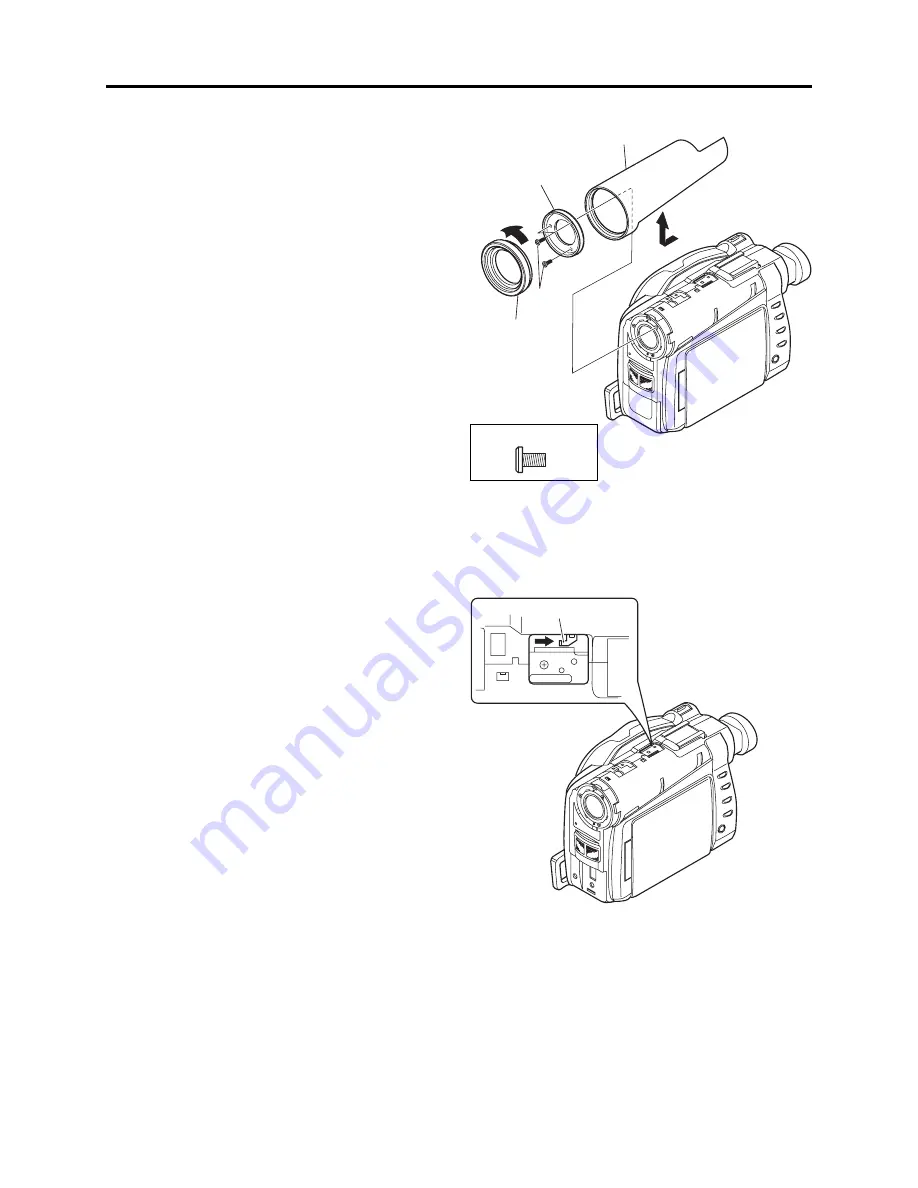
4 - 35
Troubleshooting > Procedure for Removing Disc from Faulty VDR-M30
1) Turn the hood (a) in the direction of the
arrow to remove it. (See Fig. 4-8-1)
2) Remove the three screws [A], and then
remove the filter piece (b). Be careful not to
scratch the lens surface with screwdriver at
this time. (See Fig. 4-8-1)
3) Remove the lens cover (c) in the direction of
the arrow. (See Fig. 4-8-1)
Fig. 4-8-2 How to Remove Disc
Fig. 4-8-1 How to Remove Disc
4) Insert a screwdriver, etc. into the gap in
case at the top of product, and move the lock
arm (d) in the direction of the arrow to open
the disc loading block. (See Fig. 4-8-2)
5) After removing the disc, close the disc
loading block to protect the disc drive unit.
When reinstalling removed components, use
the reverse procedure to removal.
(d)
1
(a)
2 [A]
(b)
(c)
3
(d) Lock Arm
[A] M1.7×4 (Black)
(a) Hood
(b) Filter Piece
(c) Lens Cover
















































