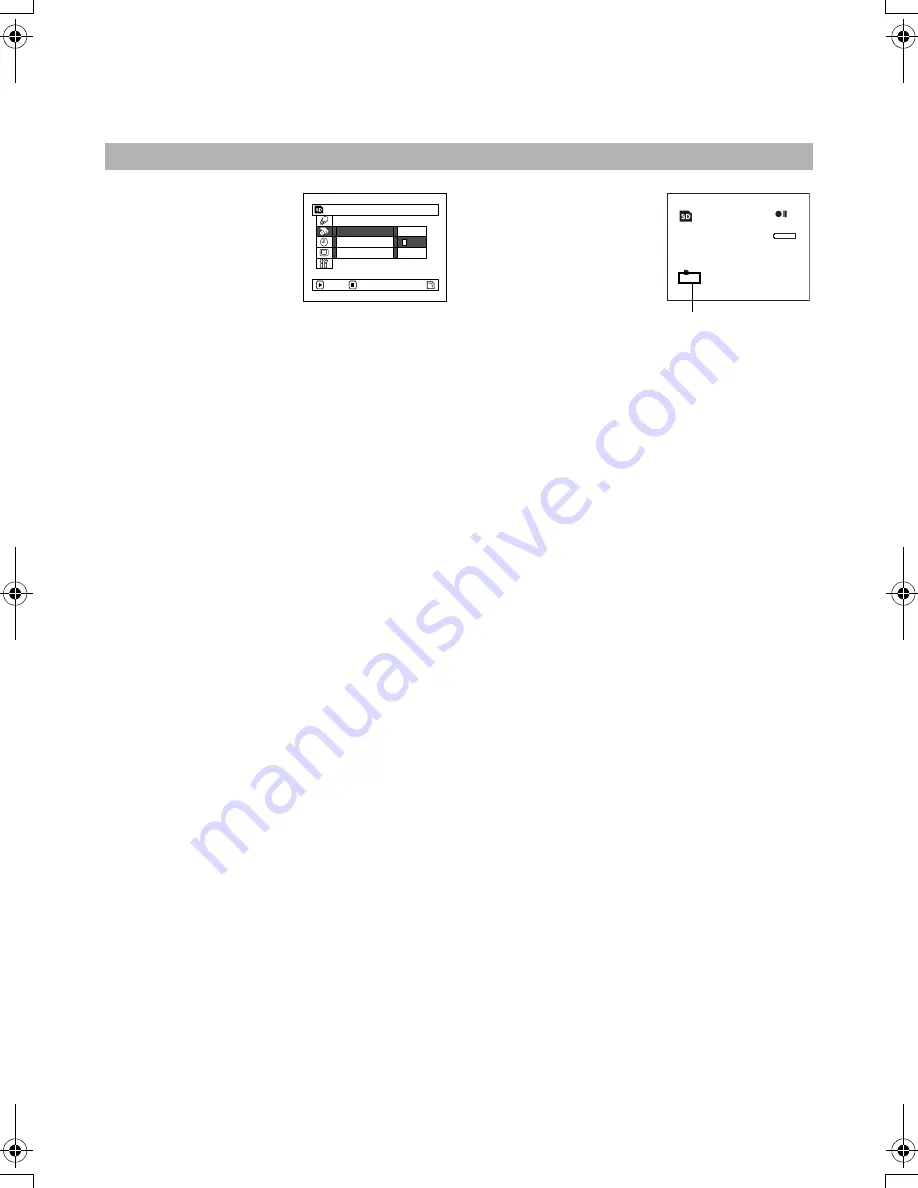
79
3
Switching Quality of Still Image (Quality)
You can switch the still recording quality only when using card.
1
Press the MENU button,
choose “Quality” on the
“Record Functions
Setup” menu screen, and
then press the
A
button.
2
Choose the option you want, and then press the
A
button.
3
Press the MENU button
to end the setting.
Note
:
•
The still quality setting will be stored in memory even
when the DVD Video Camera is turned off.
It is recommended that you use “FINE” when recording vital images.
Re c o r d F u n c t i o n s S e t u p
NORM
ECO
FINE
Q u a l i t y
Se l f T i mer
OSD Ou t p u t
ENTER
RETURN
999
REM
NORM
8:00AM
SEP 30 2005
Still recording quality
VDR-M75M55EB.book Page 79 Tuesday, May 17, 2005 10:32 AM
















































