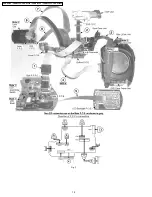6.4. Method for Ejecting the DVD
Tray Manually
Optical pickup
CAUTION: VISIBLE LASER RADIATION DO NOT
STARE INTO THE BEAM OR VIEW DIRECTLY WITH
OPTICAL INSTRUMENTS CLASS 2M
Laser light striking the eye may cause your eyesight
to be lost: For safety, be sure to remove any power
supply (AC adaptor/charger, battery, etc.) from the
DVD video camera/recorder before starting work.
Caution
<CSA requirement>
Perform the following procedures;
1. Remove the Disc Eject Cover by removing the screw.
2. Slide the Lock Lever with a screwdriver, etc., to open the
Disc Cover.
3. Remove the Disc from the Tray.
Fig. 5
6.5. EEPROM Data
CAUTION:
Be sure to save the EEPROM data using PC-EVR
Adjustment Program before service and adjustment in
order to make sure to avoid an accidental data loss, etc.
using PC-EVR Adjustment Program by first.
14
VDR-D210P / VDR-D220P / VDR-D230P / VDR-D210PC / VDR-D220PC / VDR-D230PC
Summary of Contents for VDRD220P - DVD Palmcorder Camcorder
Page 7: ...4 Specifications 7 VDR D210P VDR D220P VDR D230P VDR D210PC VDR D220PC VDR D230PC ...
Page 12: ...Fig 3 12 VDR D210P VDR D220P VDR D230P VDR D210PC VDR D220PC VDR D230PC ...
Page 38: ...38 VDR D210P VDR D220P VDR D230P VDR D210PC VDR D220PC VDR D230PC ...
Page 50: ...VDR D210P VDR D220P VDR D230P VDR D210PC VDR D220PC VDR D230PC 50 ...