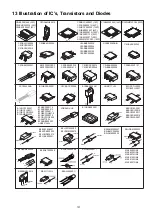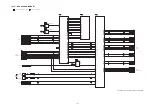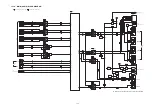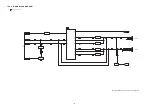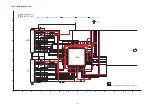139
15.1.6. MAIN (AUDIO) BLOCK DIAGRAM
SWITCH
QR5591,
QR5592
ASP
C1BB00001134
40
SLOUT
41
SROUT
49
LOUT
48
ROUT
IC4001
32
SWOUT
SWIN
21
CIN
20
LIN
RIN
16
17
19 SLIN
18 SRIN
14 AFR OUT
13 AFL OUT
24 DATA
25 CLOCK
C0ABBB000230
IC4203
OP-AMP
3
2
1
-
+
-
+
5
7
6
13
CN1001 CN4101
16
CN1001 CN4101
14
CN1001 CN4101
17
CN1001 CN4101
C0ABBB000230
IC4201
OP-AMP
3
2
1
-
+
-
+
5
7
6
1
CN1001 CN4101
4
CN1001 CN4101
2
CN1001 CN4101
5
CN1001 CN4101
C0ABBB000230
IC4202
OP-AMP
3
2
1
-
+
-
+
5
7
6
7
CN1001 CN4101
10
CN1001 CN4101
8
CN1001 CN4101
11
CN1001 CN4101
C0ABBB000038
IC4102
OP-AMP
3
2
1
-
+
-
+
5
7
6
29
CN1001 CN4101
28
CN1001 CN4101
C0ABBB000038
IC4101
OP-AMP
3
2
1
-
+
-
+
5
7
6
26
CN1001 CN4101
25
CN1001 CN4101
5 AUX3 R
4 AUX3 L
9 AUX2 R
8 AUX2 L
C0ABBB000230
IC4302
OP-AMP
3
2
1
-
+
-
+
5
7
6
C0ABBB000230
IC4301
OP-AMP
3
2
1
-
+
-
+
5
7
6
C0ABBB000230
IC4303
OP-AMP
2
3
1
-
+
-
+
5
7
6
7
13
10
CN4703
CN4702
CN4701
9
11
12
CN4703
CN4702
CN4701
C0AABB000085
IC4304
OP-AMP
3
2
1
-
+
-
+
5
7
6
MUTING
Q4302
MUTING
Q4301
MUTING
Q4303
VOL DT
VOL CLK
SWOUT+
COUT+
COUT-
SWOUT-
ROUT+
LOUT+
LOUT-
ROUT-
SROUT+
SLOUT+
SLOUT-
SROUT-
AINR-
AINR+
AINL+
AINL-
V CIN
V SWIN
V LIN
V RIN
V SLIN
V SRIN
AFR OUT
AFL OUT
AUX3 R
AUX3 L
AUX2 R
AUX2 L
VOL DT
VOL CLK
V SLOUT
V SROUT
V LOUT
V ROUT
V SWOUT
SC-ZT2EE/GS(SU-ZT2EE/GS) MAIN(AUDIO) BLOCK DIAGRAM
: AUDIO OUTPUT SIGNAL LINE
: AUX AUDIO INPUT SIGNAL LINE
2
RCH
LCH
RCH
LCH
1
3
JK4001
5
4
6
3
1
2
JK4002
JK4003
1
5
4
6
7
3
2
JK4004
1
5
4
6
7
3
2
JK4005
1
5
4
6
7
3
2
JK4006
1
5
4
6
7
3
2
JK4611
1
5
4
6
7
3
2
LINEOUT DET
PCONT
SWITCH
QR4301
3
17
2
CN4703
CN4702
CN4701
5
15
4
CN4703
CN4702
CN4701
SWITCH
QR4307
QR4305
HDMI
MUTE
HDMI
MUTE
QR4306
HDMIMUTE DIS
MUTE HP
HP DET
HDMI MUTE
MUTE AMP
SYS4.0V
SWITCH
QR4310
SWITCH
QR4309
AMP MUTE
QR4308
SYS3.3V
D4301
SWITCH
QR4312
QR4311
HP MUTE
MUTING
Q4304
MUTING
Q4305
3
20
CN4601 CN4611
1
22
CN4601 CN4611
TO/ FROM
DSP
DIGITAL
TRANSMITTER
FROM
MAIN(SYSTEM CONTROL)
AUX3
AUDIO
IN
TV
TO
MAIN(SYSTEM CONTROL)
FROM
MAIN(SYSTEM CONTROL)
TO
MAIN(SYSTEM CONTROL)
SURROUND
(LEFT)
SURROUND
(RIGHT)
FRONT
(LEFT)
FRONT
(RIGHT)
SUBWOOFER
OUT
HEADPHONE
AUDIO
OUT
Summary of Contents for VIERA Link SB-ZT2EE
Page 10: ...10 5 Location of Controls and Components 5 1 Main Unit SU ZT2 ...
Page 11: ...11 5 2 Speaker Unit SB ZT2 5 3 Remote Control ...
Page 12: ...12 6 Installation ...
Page 13: ...13 6 1 Basic Connections 6 1 1 Connecting equipment with HDMI terminal TV DVD recorder etc ...
Page 14: ...14 6 1 2 Connecting equipment without HDMI terminal DVD player VCR etc ...
Page 15: ...15 6 1 3 Connecting STB etc and audio terminals DVD player etc ...
Page 16: ...16 6 1 4 Other connections ...
Page 17: ...17 6 2 AC power supply connection ...
Page 18: ...18 7 Speaker setting SB ZT2 7 1 Setting the speakers Front and Surround speakers ...
Page 19: ...19 ...
Page 20: ...20 7 2 Setting surround speakers ...
Page 28: ...28 9 2 2 Speaker Unit SB ZT2 ...
Page 29: ...29 9 2 3 Speaker Unit SB ZT2 Wireless Link ...
Page 30: ...30 ...
Page 32: ...32 ...
Page 33: ...33 10 1 Main Parts Location Diagram 10 1 1 Main Unit SU ZT2 ...
Page 34: ...34 10 1 2 Speaker Unit SB ZT2 ...
Page 36: ...36 10 2 2 Speaker Unit SB ZT2 ...
Page 49: ...49 Step 4 Remove the Weight ...
Page 50: ...50 Step 5 Remove 10 screws ...
Page 54: ...54 Step 11 Remove 2 screws Step 12 Lift up to remove Arm Cover A ...
Page 56: ...56 Step 14 Tilt the Woofer Block in order as arrows shown to detach it from the Tweeter Block ...
Page 67: ...67 Step 3 Remove the heatsink with the IC5701 ...
Page 68: ...68 Step 4 Remove 1 screw Step 5 Remove IC5701 from the heatsink ...
Page 70: ...70 Step 4 Place the heatsink with the IC5701 onto the SMPS P C B ...
Page 82: ...82 Step 4 Remove 3 screws Step 5 Remove the Power Button ...
Page 87: ...87 Step 3 Remove 4 screws Step 4 Lift up to remove Woofer Speaker SP1 ...
Page 111: ...111 Step 11 Remove 3 screws ...
Page 112: ...112 Step 12 Remove the Light Panel Step 13 Remove the Power Button ...
Page 113: ...113 Step 14 Hold on to the P C B Holder and lift up the Input P C B as arrow shown ...
Page 114: ...114 Step 15 Place the D Amp P C B and Input P C B on an insulation sheet ...
Page 132: ...132 ...
Page 133: ...133 14 Overall Simplified Block 14 1 Signal Flow SU ZT2 ...
Page 144: ...144 ...
Page 148: ...148 ...
Page 168: ...168 ...
Page 176: ...176 ...
Page 178: ...178 ...
Page 182: ...182 ...