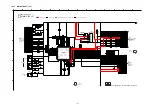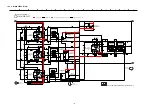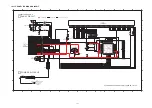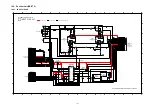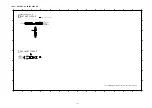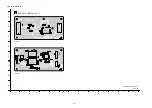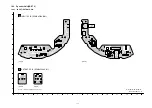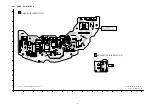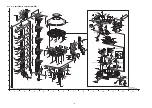169
19 Printed Circuit Board
19.1. Main Unit (SU-ZT2)
19.1.1. HDMI P.C.B.
1
1
2
3
4
5
6
7
8
9
A
B
C
D
E
F
G
H
10
1
12
13
A
HDMI P.C.B. (REP4619B)
SC-ZT2EE/GS(SU-ZT2EE/GS)
HDMI P.C.B.
(SIDE A)
(SIDE B)
3315B
3315B
3315B
3315B
C2001
C2002
C2003
C2004
C2005
C2006
C2010
C2012
C2101
C2102
C2103
C2104
C2105
C2106
C2107
C2108
C2109
C2110
C2111
C2112
C2113
C21
14
C2115
C21
16
C2118
C2119
C2120 C2121
C2122
C2123
C2124
C2125
C2126
C2201
C2202
C2203
C2204
C2205
C2206
C2207
C2208
C2210
C2211
C2212
C2214
C2215
C2216
C2217
C2218
C2219
C2220
C2221
C2222
C2223
C2234
C2236
C2237
C2238
C2239
C2240
C2241
C2242
C2243
C2244
C2245
C2246
C2247
C2248
C2249
C2250
C2252
C2253
C2254
C2255
C2258
C2259
C2260
C2261
C2262
C2263
C2264
C2266
C2267
C2270
C2271
C2272
C2273
C2274
C2275
D2003
D2004
D2101
IC2001
LB2101
LB2102
LB2103
LB2104
LB2105
LB2106
LB2107
LB2108
LB2110
LB2201
LB2202
LB2203
LB2204
LB2205
LB2206
LB2207
LB2208
LB2209
LB2210
LB221
1
LB2235
LB2237
LB2238
Q2101
Q2102
Q2103
Q2104
Q2105
QR2001
R2001
R2002
R2003
R2004
R2005
R2006
R2010
R2011
R2012
R2013
R2014
R2015
R2016
R2017
R2018
R2020
R2023
R2024
R2027
R2028
R2029
R2030
R2031
R2032
R2035
R2036
R2037
R2038
R2039
R2040
R2041
R2062
R2101
R2102
R2103
R2104
R2105
R2106
R2107
R2108
R2109
R21
10
R
2
111
R21
12
R21
13
R21
14
R2115
R21
16
R2117
R2118
R2120
R2121
R2124
R2132
R2152
R2203
R2204
R2207
R2208
R2210
R2213
R2217
R2237
R2238
R2239
R2257
R2258
R2259
R2260
R2261
R2266
R2269
VA2109
VA2110
VA2111
VA2112
VA2113
C2083
R2084
C2081
R2081
R2083
R2082
C2084
C2085
LB2082
IC2081
C2082
LB2081
R2085
VA2209
VA2210
VA2211
VA2212
VA2221
VA2222
V
A2223
V
A2224
R2007
R2008
C2018
C2019
IC2006
LB2009
R2065
R2218
R2219
R2278
IC2002
C2007
C2008
C2009
C2011
C2013
C2014
C2015
C2016
C2017
C2117
C2127
C2128
C2209
C2213
C2233
C2235
C2251
C2256
C2257
C2265
C2268
C2269
CN2001
CN2002
CN2003
CN2004
CN2005
D2001
D2002
D2005
D2006
IC2003
IC2004
IC2005
IC2101
IC2102
IC2201
IC2232
IC2233
JK2101
JK2201
JK2202
L2101
L2102
L2231
LB2001
LB2002
LB2003
LB2004
LB2005
LB2006
LB2007
LB2008
LB2109
LB2236
QR2002
R2009
R2019
R2021
R2022
R2025
R2026
R2033
R2034
R2042
R2043
R2044
R2045
R2046
R2047
R2048
R2050
R2051
R2052
R2053
R2054
R2055
R2056
R2057
R2058
R2059
R2060
R2061
R2122
R2123
R2125
R2126
R2128
R2129
R2130
R2131
R2133
R2151
R2153
R2154
R2201
R2205
R2209
R2215
R2216
R2250
R2251
R2252
R2255
R2256
R2262
R2263
R2264
R2265
R2267
RX2101
RX2231
RX2232
RX2233
RX2234
RX2235
RX2236
RX2237
RX2238
RX2239
RX2240
RX2241
V
A2101
V
A2102
V
A2103
V
A2104
V
A2105
V
A2106
V
A2107
V
A2108
VA2201
V
A2202
VA2203
VA2204
VA2205
VA2206
VA2207
V
A2208
VA2213
VA2215
VA2216
VA2217
VA2218
VA2219
VA2220
X2002
VA2214
C2224
D2201
D2202
R2049
R2221 R2220
X2231
(FOR EEPROM
PROGRAMMING)
D2007
D2008
R2222
R2223
R2225
R2224
(FOR ON BOARD
PROGRAMMING)
HDMI AV
(TV OUT (ARC))
HDMI AV
(BD/DVD IN)
HDMI AV
(AUX1 IN)
PbF
PbF
B
C
E
B
C
E
B
C
E
B
C
E
B
C
E
B
C
E
B
C
E
1
5
10
1
5
10
2
1
5
15
2
14
10
1
5
15
2
10
16
1
2
3
4
5
6
7
1
4
5
8
3
4
2
5
1
5
4
1
2
3
1
5
10
15
20
25
26
30
35
40
45
50
51
55
60
65
70
75
76
80
85
90
95
100
3
4
2
5
1
1
5
10
15
20
21
25
30
35
40
41
45
50
55
60
61
65
70
75
80
1
5
10
15
20
25
30
36
37
40
45
50
55
60
65
70
72
73
75
80
85
90
95
100
105
108
109
115
120
125
130
135
140
144
3
4
2
5
1
19
15
10
5
1
19
15
10
5
1
19
15
10
5
1
8
5
4
1
8
5
4
1
1
5
10
15
20
25
30
51
55
60
65
70
75
80
31
35
40
45
50
81
85
90
95
100
5
4
1
2
3
1
5
10
11
15
20
2
3
1
5
4
6
Summary of Contents for VIERA Link SB-ZT2EE
Page 10: ...10 5 Location of Controls and Components 5 1 Main Unit SU ZT2 ...
Page 11: ...11 5 2 Speaker Unit SB ZT2 5 3 Remote Control ...
Page 12: ...12 6 Installation ...
Page 13: ...13 6 1 Basic Connections 6 1 1 Connecting equipment with HDMI terminal TV DVD recorder etc ...
Page 14: ...14 6 1 2 Connecting equipment without HDMI terminal DVD player VCR etc ...
Page 15: ...15 6 1 3 Connecting STB etc and audio terminals DVD player etc ...
Page 16: ...16 6 1 4 Other connections ...
Page 17: ...17 6 2 AC power supply connection ...
Page 18: ...18 7 Speaker setting SB ZT2 7 1 Setting the speakers Front and Surround speakers ...
Page 19: ...19 ...
Page 20: ...20 7 2 Setting surround speakers ...
Page 28: ...28 9 2 2 Speaker Unit SB ZT2 ...
Page 29: ...29 9 2 3 Speaker Unit SB ZT2 Wireless Link ...
Page 30: ...30 ...
Page 32: ...32 ...
Page 33: ...33 10 1 Main Parts Location Diagram 10 1 1 Main Unit SU ZT2 ...
Page 34: ...34 10 1 2 Speaker Unit SB ZT2 ...
Page 36: ...36 10 2 2 Speaker Unit SB ZT2 ...
Page 49: ...49 Step 4 Remove the Weight ...
Page 50: ...50 Step 5 Remove 10 screws ...
Page 54: ...54 Step 11 Remove 2 screws Step 12 Lift up to remove Arm Cover A ...
Page 56: ...56 Step 14 Tilt the Woofer Block in order as arrows shown to detach it from the Tweeter Block ...
Page 67: ...67 Step 3 Remove the heatsink with the IC5701 ...
Page 68: ...68 Step 4 Remove 1 screw Step 5 Remove IC5701 from the heatsink ...
Page 70: ...70 Step 4 Place the heatsink with the IC5701 onto the SMPS P C B ...
Page 82: ...82 Step 4 Remove 3 screws Step 5 Remove the Power Button ...
Page 87: ...87 Step 3 Remove 4 screws Step 4 Lift up to remove Woofer Speaker SP1 ...
Page 111: ...111 Step 11 Remove 3 screws ...
Page 112: ...112 Step 12 Remove the Light Panel Step 13 Remove the Power Button ...
Page 113: ...113 Step 14 Hold on to the P C B Holder and lift up the Input P C B as arrow shown ...
Page 114: ...114 Step 15 Place the D Amp P C B and Input P C B on an insulation sheet ...
Page 132: ...132 ...
Page 133: ...133 14 Overall Simplified Block 14 1 Signal Flow SU ZT2 ...
Page 144: ...144 ...
Page 148: ...148 ...
Page 168: ...168 ...
Page 176: ...176 ...
Page 178: ...178 ...
Page 182: ...182 ...