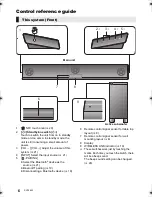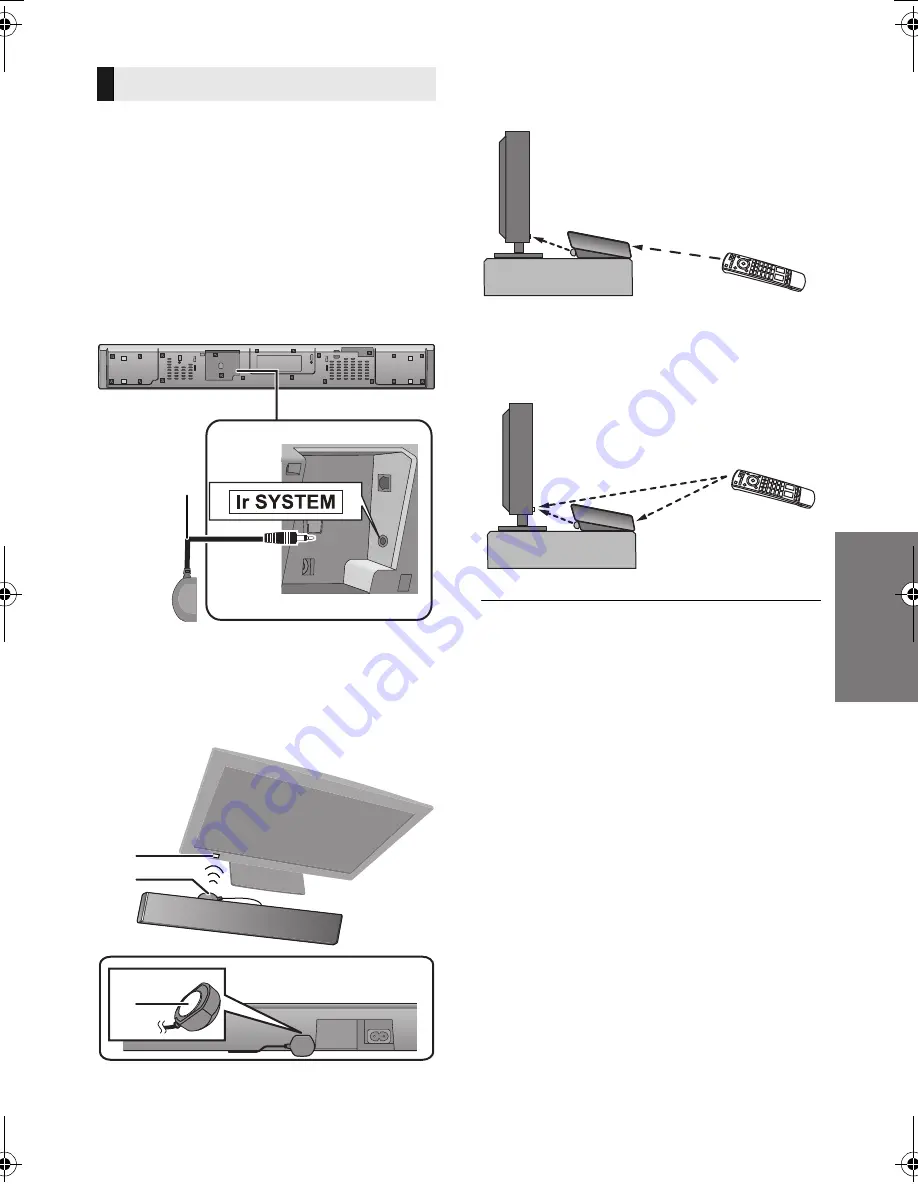
Getting started
SQT0852
11
With the IR Blaster connection, it is possible to
send the IR signal received by this system’s
remote control signal sensor to the TV’s sensor.
Use the TV’s remote control within the
operation range of this system’s remote
control signal sensor.
≥
For the operation range, refer to page 8.
≥
Do not use any other IR Blaster except the
supplied one.
1 Connect the jack plug to the main
unit’s Ir SYSTEM terminal.
A
IR Blaster (supplied)
2 Place the infrared emitter in sight of
the TV’s remote control signal sensor.
Placement example
On the rear of the main unit:
B
TV remote control signal sensor
C
Infrared emitter
D
Adhesive tape
3 Aim the TV’s remote control at this
system’s remote control sensor and
operate the TV.
≥
When the TV receives signals from both its
remote control and the IR Blaster, their signals
may interfere with each other, making it
impossible for you to operate the TV.
Using the IR Blaster
≥
For the location of the TV’s remote control signal sensor,
refer to the operating instructions for the TV.
≥
Select a location that suits the environment.
≥
Make sure to clean the surface, where the adhesive tape
is to be attached.
≥
If you peel off the adhesive tape, the surface may
become damaged and exposed adhesive may remain.
Once you have confirmed the TV is operating correctly,
secure it by attaching the adhesive tape.
SC-HTB690-SQT0852.book 11 ページ 2015年1月30日 金曜日 午後2時2分
Summary of Contents for viera SC-HTB690
Page 38: ...38 SQT0852 ...
Page 39: ...SQT0852 39 ...