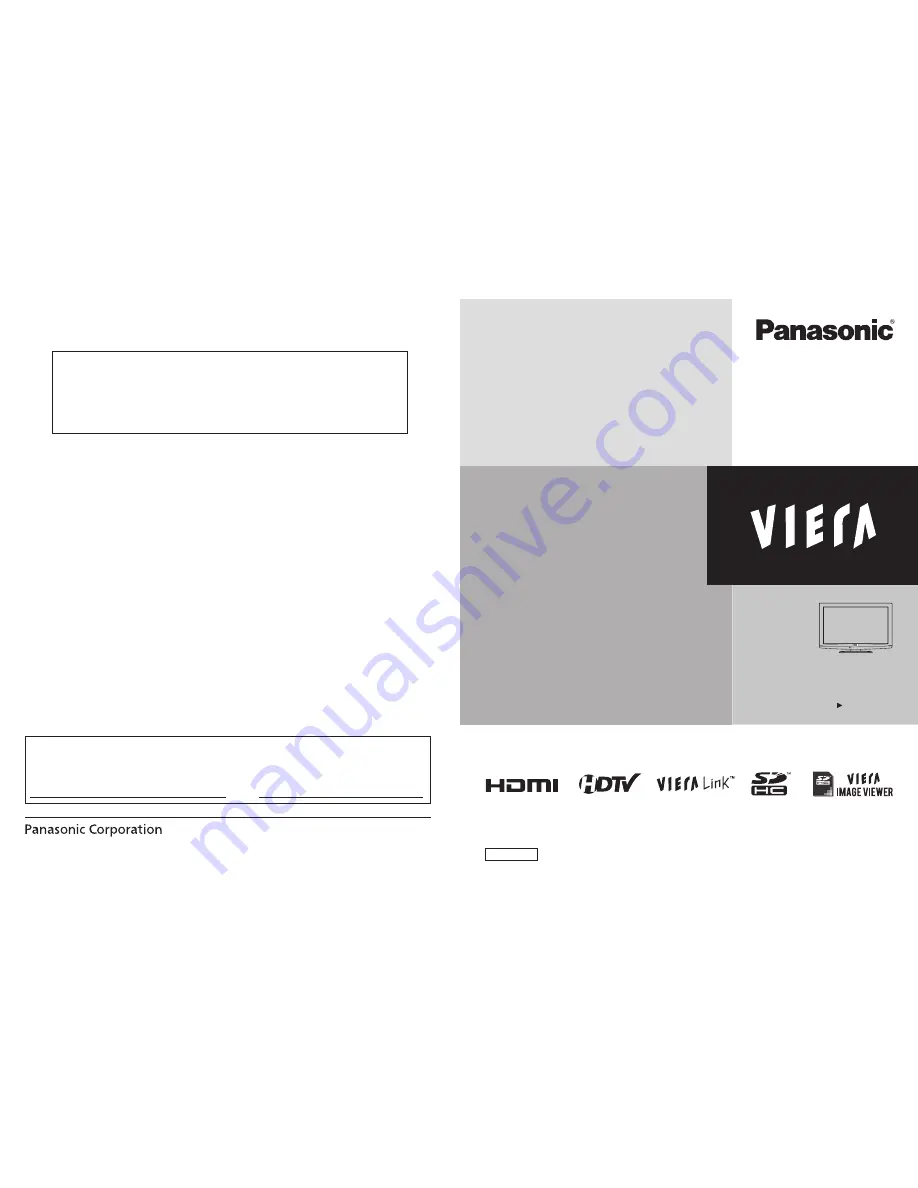
TM
Customer’s Record
The model number and serial number of this product can be found on its back cover. You should note this serial number in
the space provided below and retain this book, plus your purchase receipt, as a permanent record of your purchase to aid
in identification in the event of theft or loss, and for Warranty Service purposes.
Model
Number
Serial
Number
Web Site: http://panasonic.net/
©
Panasonic Corporation 2010
Printed in Mexico
M0510-0
This product has a fluorescent lamp that contains mercury.
Disposal may be regulated in your community due to environmental
considerations. For disposal or recycling information, please contact your
local authorities, or the Electronic Industries Alliance:
http://www.eiae.org.
Quick Start Guide
See page 7-14
Operating Instructions
32”/37” Class 720p LCD HDTV
(31.5/37.0 inches measured diagonally)
TQB3AC0010
Thank you for purchasing this Panasonic product.
Please read these instructions before operating your set and retain them for future
reference. The images shown in this manual are for illustrative purposes only.
Model No.
TC-L32C22M
TC-L37C22M
English




































