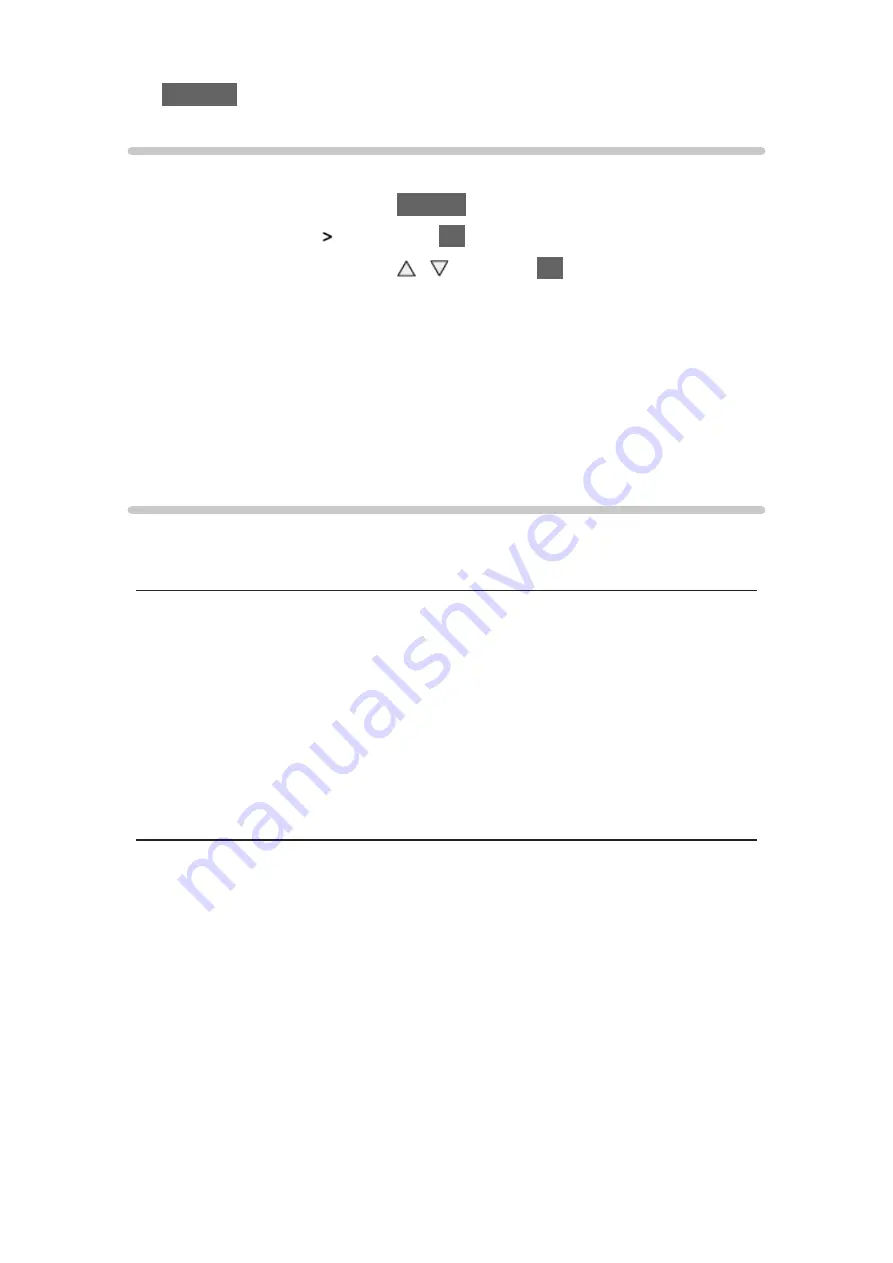
- 73 -
RETURN
Music Setup
Set up the settings for music file operations on this TV.
1. Display the option menu with
OPTION
2. Select
Music Setup
Repeat
with
OK
3. Select
Folder
/
One
/
Off
with / and press
OK
to set
Folder
:
Playback repeat within the selected folder
One
:
Playback repeat of the selected one file
Technical information
Photo format
■
Supported Photo formats
●
JPEG (.jpg, .jpeg, .mpo)
Image resolution (pixel):
8 × 8 to 30,719 × 17,279
Sub-sampling:
4:4:4, 4:2:2, 4:2:0
●
DCF and EXIF standards
●
Progressive JPEG is not supported.
= Note =
●
Some files may not be played back even if they fulfil these conditions.
●
Do not use two-byte characters or other special codes for file names.
●
Connected devices may become unusable with this TV if the file or folder
names are changed.
















































