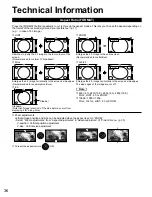23
Basic
●
Using Media player
Slideshow settings
Display the “Slideshow settings” screen
OPTION
Select the items and set
Slideshow settings
Transition effect
Dissolve
Display interval
Photo size
Normal
5 seconds
Repeat
Off
Background music
Off
Select
Change
Settings
Item Description
Transition effect
Selects the transition effect shown between photos
(“None” / “Dissolve” / “Wipe
=
” / “Wipe
+
” / “Wipe
±
” / “Wipe
≠
” / “Box in” / “Box out” /
“Random”)
“Dissolve” : The photo is replaced by an indefinite block unit
“Wipe
=
” : The next photo slides over the preceding clip from left to right.
“Wipe
+
” : The next photo slides over the preceding clip from right to left.
“Wipe
±
” : The next photo slides over the preceding clip from bottom to top.
“Wipe
≠
” : The next photo slides over the preceding clip from top to bottom.
“Box in” : A box shape expands from each of the four corners toward the center.
“Box out” : A box shape expands from the center of each quadrant toward the corners of each
quadrant.
“Random” : Each transition mode is performed randomly.
Photo size
Selects enlarged or normal viewing mode on Single view and Slideshow
(“Zoom” / “Normal”)
• Depending on the photo size, the photo may not be enlarged.
Display interval
Sets the interval for each image to be displayed in the Slideshow mode.
(“5” / “10” / “15” / “30” / “60” / “90” / “120” seconds)
Repeat
Turn the slideshow repeat (cycle) function on or off
(“Off ” / “On”)
.
Background
music
Selects the background music during Photo mode
(“Off ” / “Type 1” / “Type 2” / “Type 3”)
• “Type 1”, “Type 2” and “Type 3” are the fixed music each installed in this TV.
• Picture quality may become lower depending on the slideshow settings.
• Picture setting may not work depending on the slideshow settings.
TC-L50EM5_EN.indb 23
TC-L50EM5_EN.indb 23
8/29/2012 1:54:56 PM
8/29/2012 1:54:56 PM