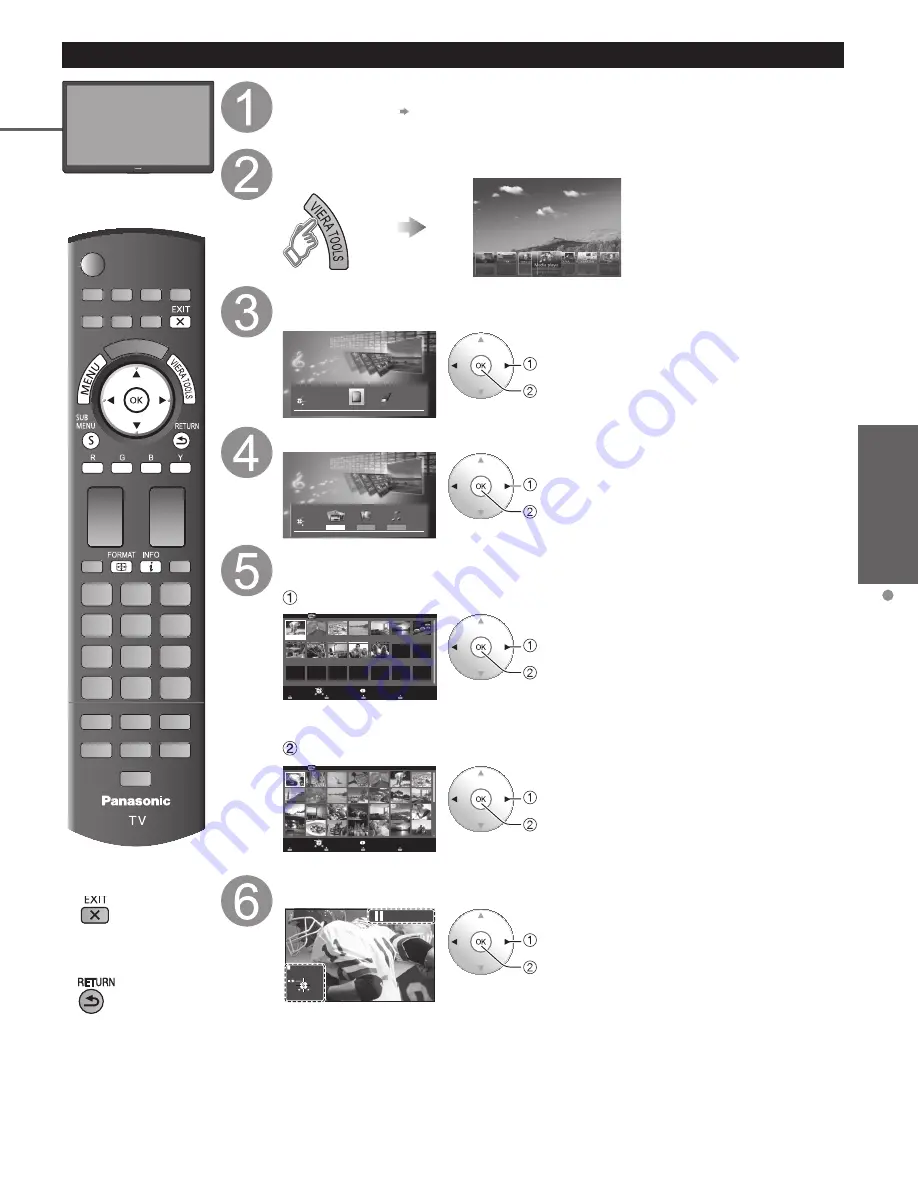
27
Basic
Using Media player
Viewing Contents
■
Press to exit from
a menu screen
■
Press to go back to
the previous screen
Insert Media (SD card or USB flash memory)
• Auto play setting Image viewer auto play (p. 53)
Display Media player
Select Drive
(Display connected drive)
Media player
SD memory card
Drive select
OK
RETURN
Select
select
OK
Select the Media
Media player
Photos
Videos
Music
SD memory card
Media select
OK
RETURN
Select
select
OK
Select the data (Photos/Videos/Music)
How to view the data differs depending on data storage conditions.
Select Title/Folder
Sort by Date
24/11/2009
01/12/2009
03/12/2009
20/12/2009
22/12/2009
23/10/2009
25/10/2009
01/11/2009
05/11/2009
10/11/2009
22/11/2009
23/11/2009
Media player Photos
Media select
Slideshow
Drive select
Info
SD memory card
OK
Select
RETURN
Sort
SUB MENU
select
OK
(e.g. Photos)
Select file
s
o
t
o
h
p
l
l
A
Photos
r
e
y
a
l
p
a
i
d
e
M
Media select
Slideshow
Drive select
Info
SD memory card
OK
Select
RETURN
Sort
SUB MENU
select
OK
(e.g. Photos)
View or Play
Next
Rotate
RETURN
Single view
Stop
Prev.
select
OK
(e.g. Photos)
Thumbnail / Playback view
image and operation are different
depending on selected contents.
●
Photos view --> p. 28-29
●
Videos view --> p. 30
●
Music view --> p. 31
tc̲p50̲55̲GT30̲eng̲0606.indb 27
tc̲p50̲55̲GT30̲eng̲0606.indb 27
2011/02/21 15:33:31
2011/02/21 15:33:31
Summary of Contents for VIERA TC-P50GT30
Page 69: ...69 Support Information Limited Warranty for Canada Note ...
Page 70: ...Note ...
Page 71: ...Note ...
Page 72: ...Note ...
Page 73: ...Note ...
Page 74: ...Note ...
Page 75: ...Note ...
Page 142: ...Nota ...
Page 143: ...Nota ...
Page 144: ...Nota ...
Page 145: ...Nota ...
Page 146: ...Nota ...
Page 213: ...67 Garantie limitée Renseignements supplémentaires Nota ...
Page 214: ...Nota ...
Page 215: ...Nota ...
Page 216: ...Nota ...
Page 217: ...Nota ...
Page 218: ...Nota ...
Page 219: ...Nota ...
















































