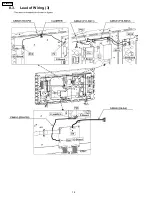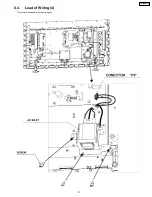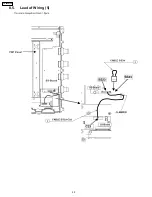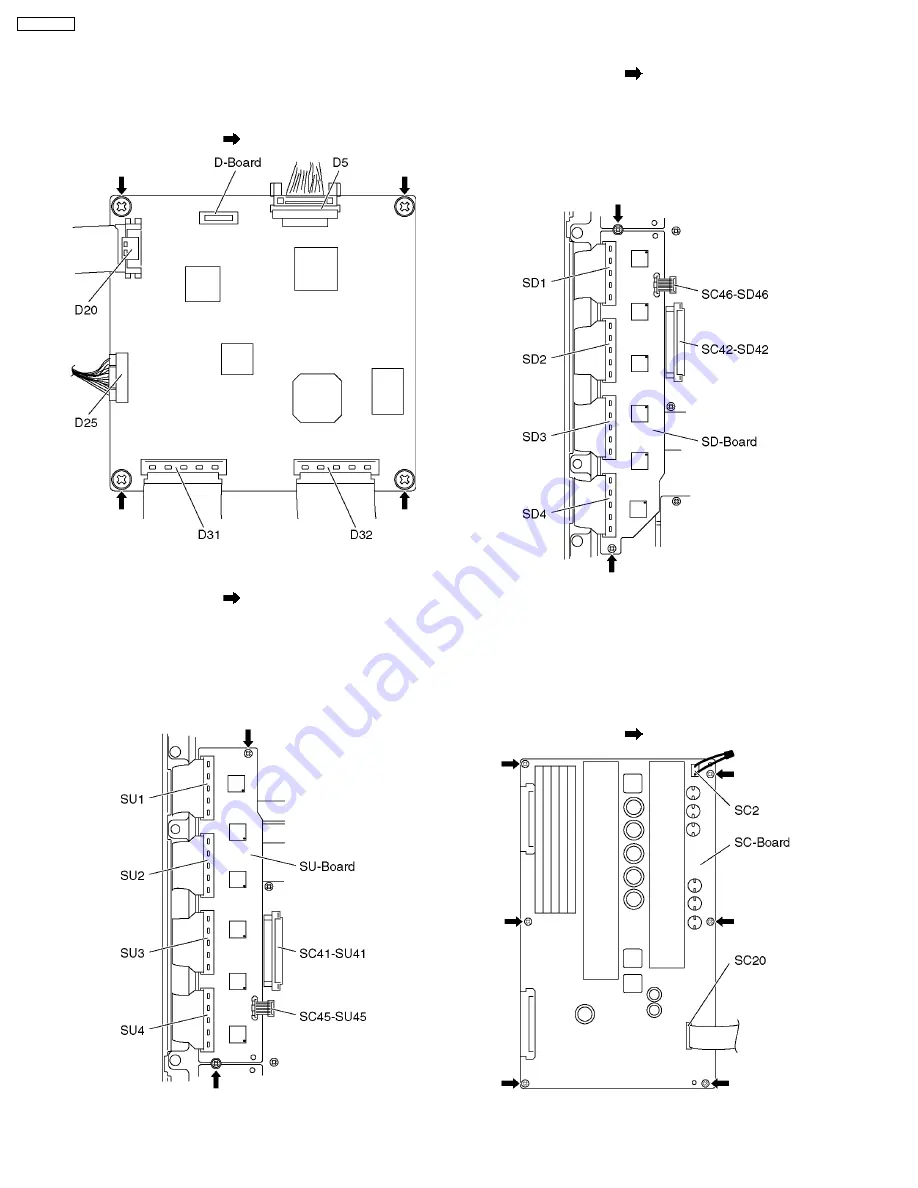
6.6. Remove the D-Board
1. Remove the tuner unit. (See section 6.4.)
2. Disconnect the connectors (D5 and D25).
3. Disconnect the flexible cables (D20, D31 and D32).
4. Remove the screws (×4
) and remove the D-Board.
6.7. Remove the SU-Board
1. Remove the screws (×2
).
2. Remove the flexible cables (SU1, SU2, SU3 and SU4)
connected to the SU-Board and remove the bridge
connector (SC45-SU45).
3. Slide the SU-Board to the left to disconnect from a
connector (SC41-SU41) on the SC-Board and remove the
SU-Board.
6.8. Remove the SD-Board
1. Remove the screws (×2
).
2. Remove the flexible cables (SD1, SD2, SD3 and SD4)
connected to the SD-Board and remove the bridge
connector (SC46-SD46).
3. Slide the SD-Board to the left to disconnect from a
connector (SC42-SD42) on the SC-Board and remove the
SD-Board.
6.9. Remove the SC-Board
1. Remove the SU-Board and SD-Board. (See section 6.7.
and 6.8.)
2. Unlock the cable clampers to free the cable.
3. Disconnect the connector (SC2).
4. Disconnect the flexible cable (SC20).
5. Remove the screws (×6
) and remove the SC-Board.
10
TH-42PX75U
Summary of Contents for Viera TH-42PX75U
Page 4: ...1 Applicable signals 4 TH 42PX75U ...
Page 16: ...8 Location of Lead Wiring 8 1 Lead of Wiring 1 16 TH 42PX75U ...
Page 17: ...8 2 Lead of Wiring 2 17 TH 42PX75U ...
Page 18: ...8 3 Lead of Wiring 3 18 TH 42PX75U ...
Page 19: ...8 4 Lead of Wiring 4 19 TH 42PX75U ...
Page 20: ...8 5 Lead of Wiring 5 20 TH 42PX75U ...
Page 24: ...9 4 No Picture 24 TH 42PX75U ...
Page 31: ...11 4 Adjustment Volume Location 11 5 Test Point Location 31 TH 42PX75U ...
Page 33: ...33 TH 42PX75U ...
Page 53: ...15 Schematic and Block Diagram 15 1 Schematic Diagram Note TH 42PX75U 53 ...
Page 102: ...NOTE TH 42PX75U 102 ...
Page 103: ...16 Exploded Views Replacement Parts List 16 1 Exploded Views 103 TH 42PX75U ...
Page 104: ...16 2 Packing Exploded Views Accessories box 104 TH 42PX75U ...
Page 105: ...16 3 Packing Exploded Views Stand 105 TH 42PX75U ...
Page 106: ...16 4 Replacement Parts List Notes 106 TH 42PX75U ...