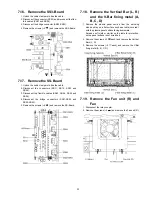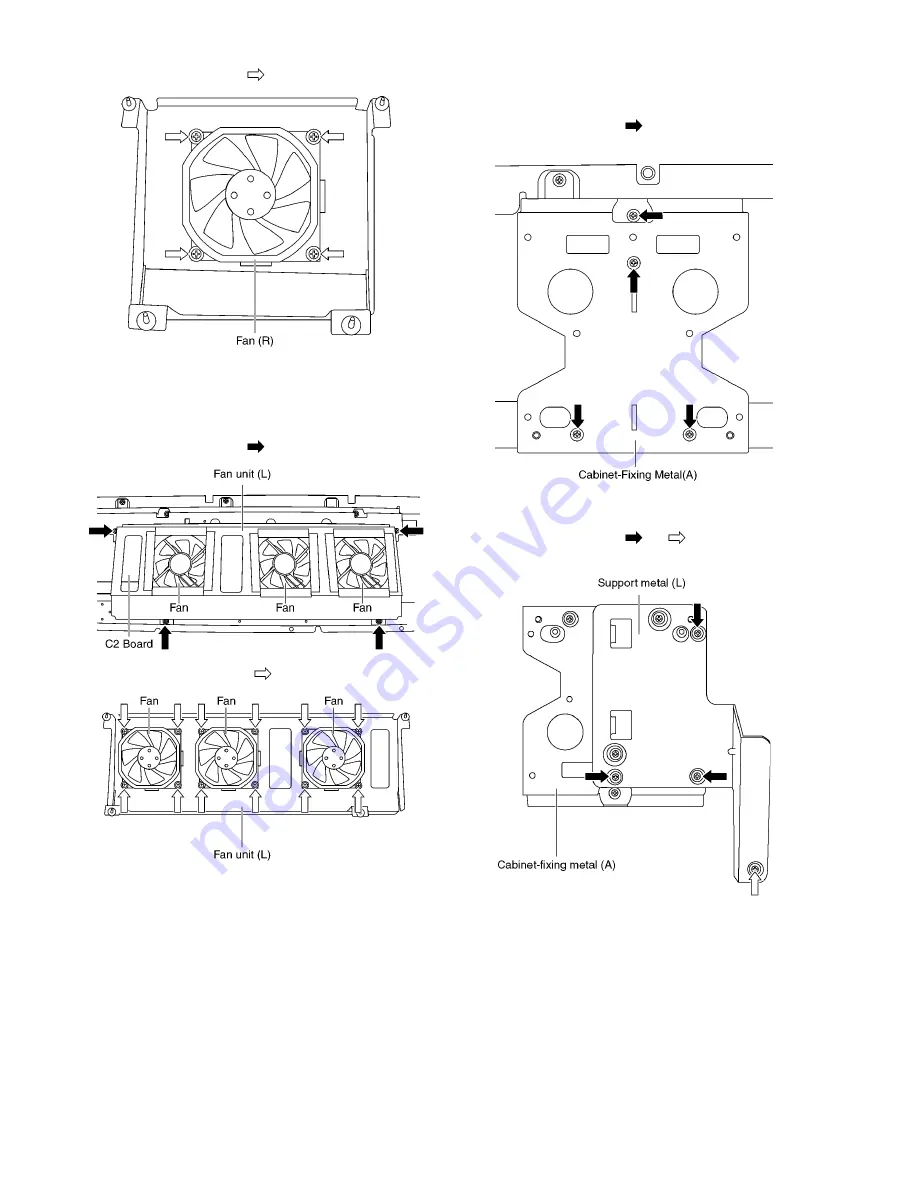
24
3. Remove the screws (
×
4
) and remove the Fan.
7.20. Remove the Fan unit (L) and
Fans
1. Disconnect the relay couplers.
2. Remove the screws (
×
4
) and remove the Fan unit (L).
3. Remove the screws (
×
12
) and remove the Fans (
×
3).
7.21. Remove the Cabinet-fixing
metal (A) (Upper)
1. Remove the screws (
×
4
each).
2. Remove the Cabinet-fixing metal (A).
7.22. Remove the Support metal (L)
1. Remove the screws (
×
3 ,
×
1 ).
2. Remove the support metal (L).
Summary of Contents for Viera TH-65PY800P
Page 6: ...6 3 2 Applicable signals ...
Page 16: ...16 6 4 No Picture ...
Page 32: ...32 8 1 4 Adjustment Volume Location 8 1 5 Test Point Location ...
Page 40: ...40 ...
Page 42: ...42 10 3 Wiring 2 ...
Page 43: ...43 10 4 Wiring 3 ...
Page 44: ...44 ...
Page 45: ...45 11 Schematic Diagram 11 1 Schematic Diagram Note ...
Page 132: ...132 13 1 2 Fan and Flat cable location ...
Page 133: ...133 13 1 3 Packing ...
Page 134: ...134 13 1 4 Mechanical Replacement Parts List ...
Page 139: ...139 13 2 Electrical Replacement Parts List 13 2 1 Replacement Parts List Notes ...