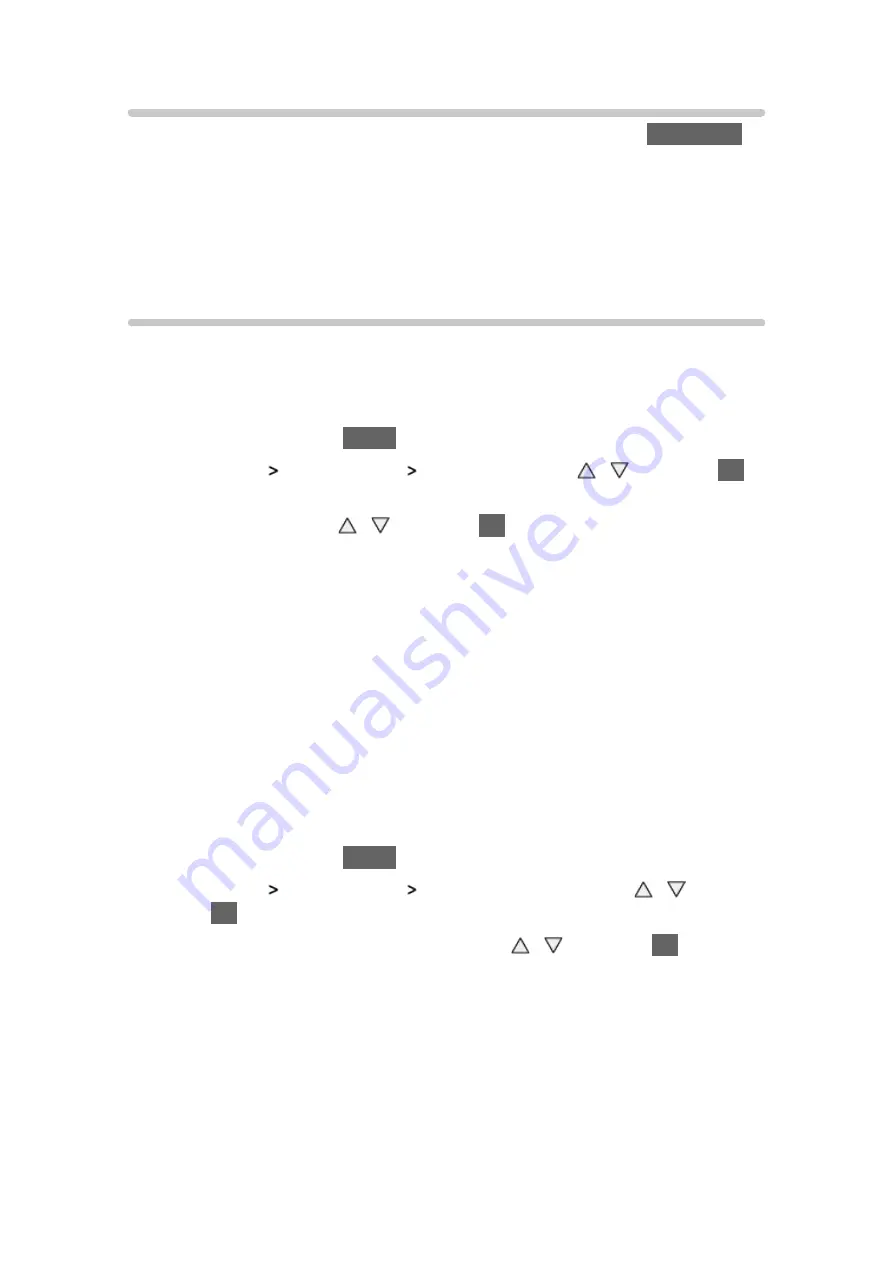
- 14 -
Last view
Switch to a previously viewed channel or input mode easily with
LAST VIEW
.
●
Press again to return to the current view.
= Note =
●
Watching less than 10 seconds is not reflected in the previously viewed
channel or input mode.
Adjusting time
■
Adjust the standard time
Select the region where you live to adjust the standard time. (Base on GMT)
1. Display the menu with
MENU
2. Select
Timer
Clock Settings
Region Select
with / and press
OK
to access
3. Select the region with / and press
OK
to set
NSW / ACT
/
Victoria
/
Queensland
/
South Australia
/
Western Australia
/
Northern Territory
/
Tasmania
●
The time contained in the broadcast signal is UTC (Universal Time
coordinated) formally known as GMT (Greenwich Mean Time).
NSW / ACT
/
Victoria
/
Queensland
/
Tasmania
: +10:00
South Australia
/
Northern Territory
: +9:30
Western Australia
: +8:00
■
Adjust for Summer Time
Select time offset from the standard time for Summer Time. (Base on GMT)
1. Display the menu with
MENU
2. Select
Timer
Clock Settings
Daylight Saving Time
with / and
press
OK
to access
3. Select
Auto
/
Off
/
+ 1/2 hour
/
+ 1 hour
with / and press
OK
to set
●
If there is a gap between displayed time and actual time, set this function.
●
Normally select
Auto
to adjust as following for the region has been set in
Region Select
.
NSW / ACT
/
Victoria
/
Tasmania
: +11:00
South Australia
: +10:30
Queensland
: +10:00
Northern Territory
: +9:30
Summary of Contents for Viera TH-L32XV6A
Page 1: ...eHELP English TH L32XV6A ...
Page 31: ... 31 For Digital TV ...
Page 116: ...Ver 2 00 ...















































