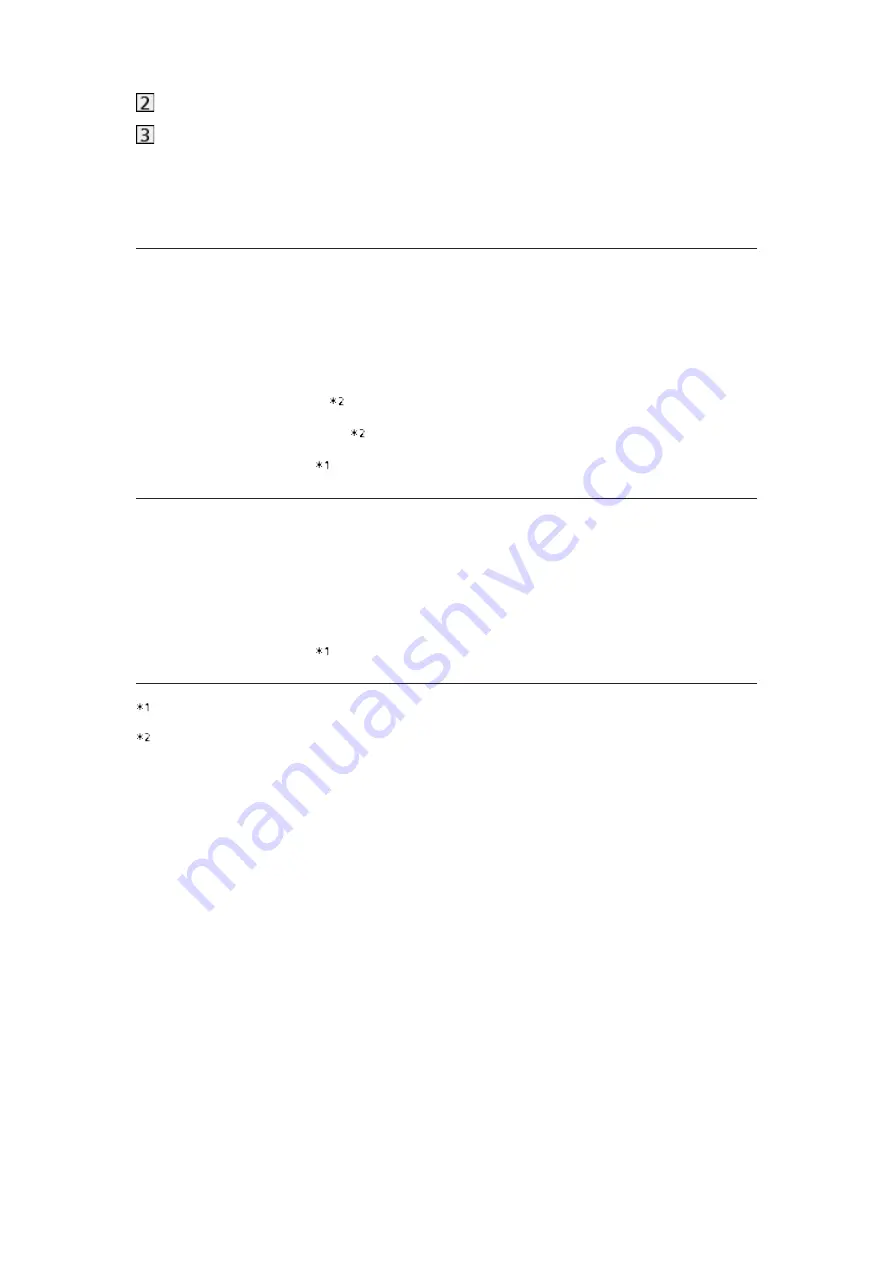
- 80 -
HDMI cable
Equipment with VIERA Link function (DIGA Recorder / DVD Player / Blu-
ray Disc Player / HD Video Camera / LUMIX Camera)
■
Available features (HDMI connection)
DIGA Recorder / DVD Player / Blu-ray Disc Player
●
Easy playback
●
Power on link
●
Power off link
●
Standby Power Save
●
Intelligent Auto Standby
●
VIERA Link Control
HD Video Camera / LUMIX Camera
●
Easy playback
●
Power on link
●
Power off link
●
VIERA Link Control
: For equipment which has “HDAVI Control 2 or later” function.
: For equipment which has “HDAVI Control 4 or later” function.
■
VIERA Link (HDMI and Audio out connections)
●
Use a fully wired HDMI compliant cable.
●
Connect the equipment supporting VIERA Link to the TV’s HDMI terminal
via an HDMI cable.
●
Use the optical digital audio cable or RCA cable for audio output from the
TV.
Summary of Contents for Viera TH-L32XV6A
Page 1: ...eHELP English TH L32XV6A ...
Page 31: ... 31 For Digital TV ...
Page 116: ...Ver 2 00 ...
















































