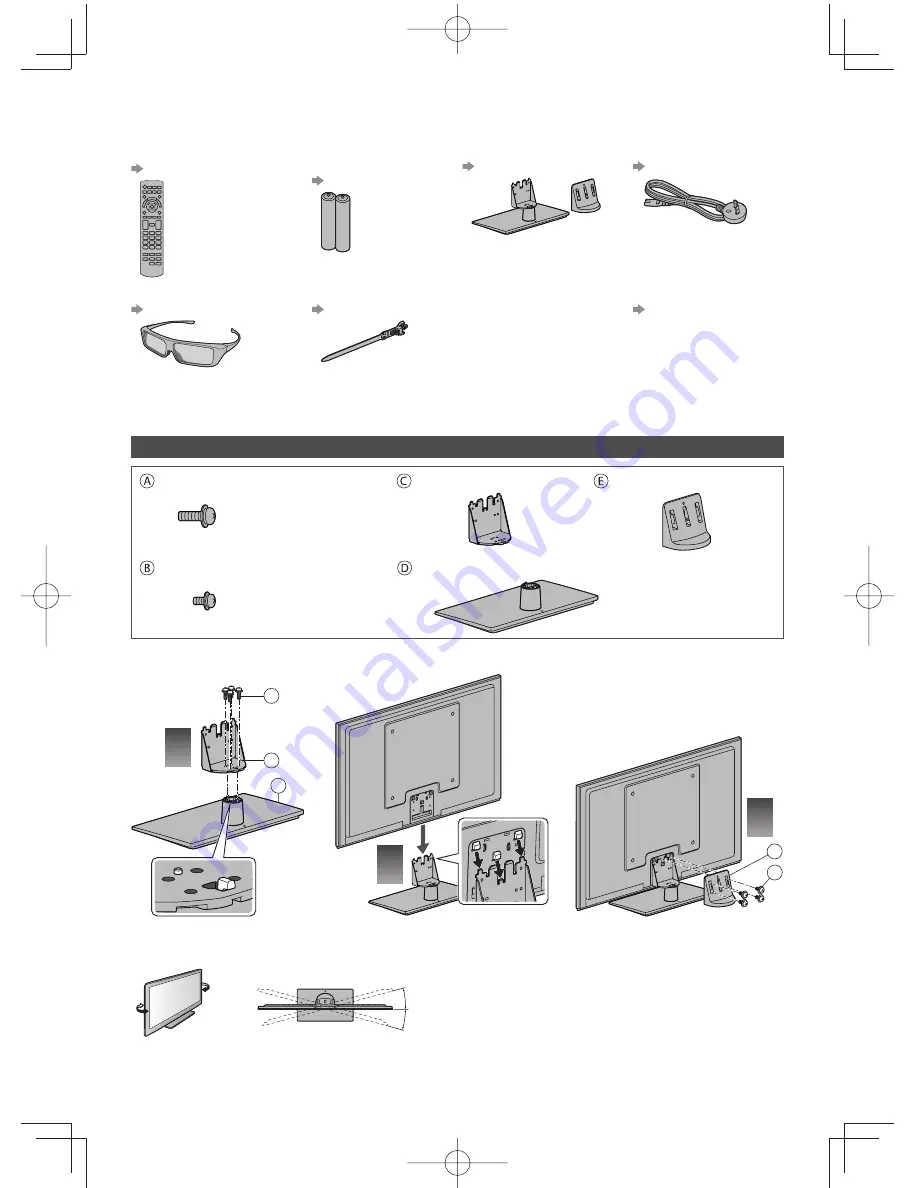
5
Accessories
Remote Control
(p. 10)
●
N2QAYB000831
Batteries (2)
●
R6
(p. 10)
Pedestal
(see below)
Mains lead
(p. 7)
3D Eyewear (2)
(p. 15)
Cable tie
(p. 9)
Operating Instructions
with Warranty statement
Fall-prevention parts
(p. 6)
●
Accessories may not be placed all together. Take care not to throw them away unintentionally.
●
For the information of optional accessories, refer to [eHELP] (Support > Optional accessories).
Assembling / Removing the pedestal
Assembly screw (4)
(silver)
M5 × 18
Bracket
Cover
Assembly screw (4)
(black)
M4 × 10
Base
■
Assembling the pedestal
2
A
C
D
B
E
1
3
■
Adjusting the panel to your desired angle
●
Do not place any objects within the full rotation range.
15°
15°
(View from the top)
D
n






































