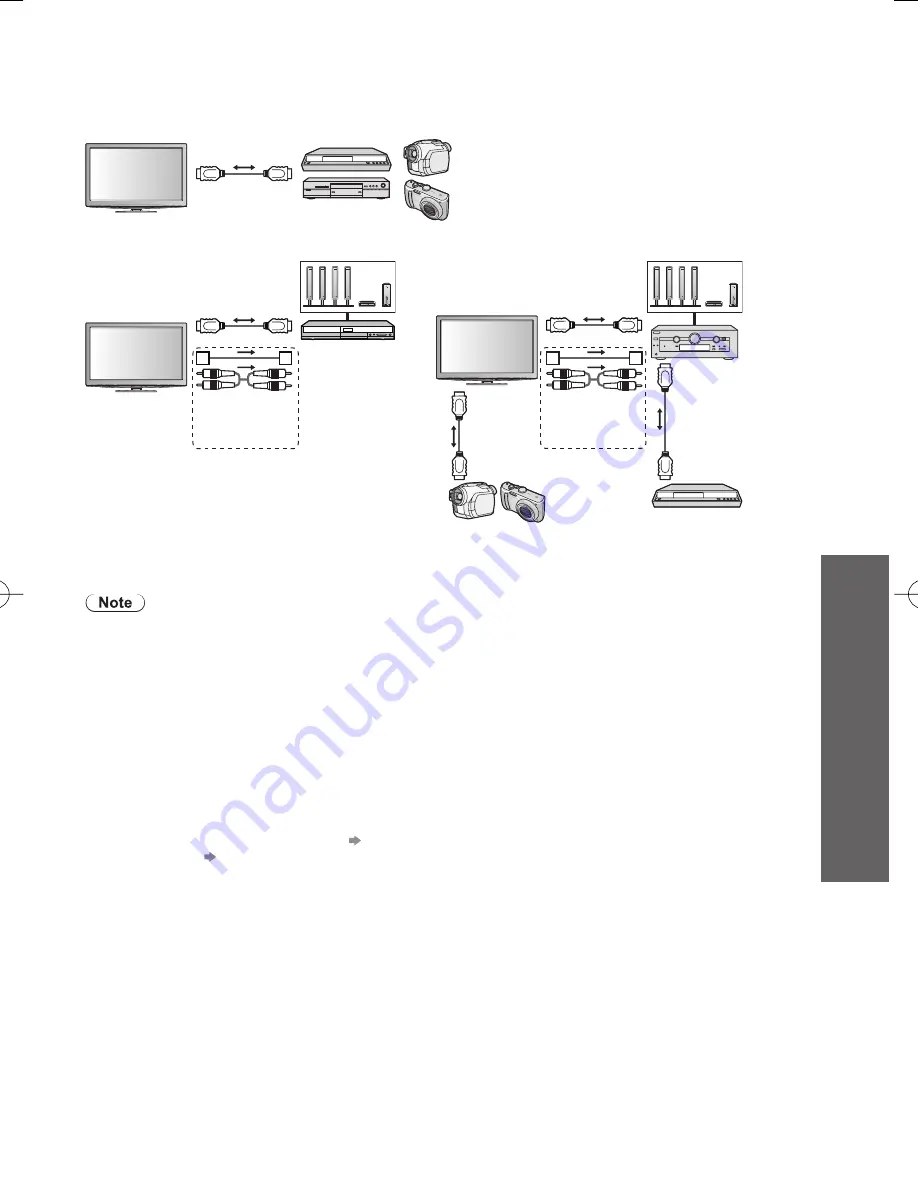
VIERA
Link Functions
61
Advanced
This function may not work properly depending on the connected equipment.
●
For DIGA Recorder / DVD Player / Blu-ray Disc Player / HD Video Camera / LUMIX Camera with
●
VIERA Link function, connect to HDMI1, HDMI2, HDMI3 or HDMI4 terminal via an HDMI cable.
●
For Player theatre / Blu-ray Disc theatre / Amplifier, connect to HDMI1, HDMI2, HDMI3 or HDMI4 terminal
via an HDMI cable and/or either the optical digital audio cable or RCA cable for audio output from the TV.
Use fully wired HDMI compliant cable. Non-HDMI-compliant cables cannot be utilized.
●
Recommended Panasonic’s HDMI cable part number:
• RP-CDHS15 (1.5 m)
• RP-CDHS30 (3.0 m)
• RP-CDHS50 (5.0 m)
Preparations
Connect the equipment supporting VIERA Link.
●
Set up the connected equipment. Read the manual of the equipment.
●
For optimal recording, the settings of the recorder might be required. For details, read the manual of
●
the recorder.
Set VIERA Link On in Setup Menu
●
“VIERA Link” (p. 35)
Set up the TV
●
After connection, turn the equipment on and then switch the TV on. Set
the input mode to HDMI1, HDMI2, HDMI3 or HDMI4 (p. 19), and make sure that an image is
displayed correctly.
This setup should be done each time when the following conditions occur:
• for the first time • when adding or reconnecting equipment • when changing setup
Connection
To use DIGA Recorder / DVD Player / Blu-ray Disc Player / HD Video Camera / LUMIX Camera
●
To use Player theatre / Blu-ray Disc theatre:
●
To use Amplifier:
●
HDMI cable
DIGA Recorder / DVD Player / Blu-ray Disc Player /
HD Video Camera / LUMIX Camera
with VIERA Link function
HDMI cable
Optical digital
audio cable
or
RCA cable
Player theatre /
Blu-ray Disc theatre
with VIERA Link
function
Speaker system
HDMI cable
Optical digital
audio cable
or
RCA cable
HDMI
cable
HDMI
cable
Amplifier with
VIERA Link
function
DIGA Recorder with
VIERA Link function
HD Video
Camera /
LUMIX Camera
with VIERA Link
function
Speaker system
∗
9
∗
9
∗
9: If the connected equipment has “HDAVI Control 5” function, you do not have to use this audio cable (Optical digital audio cable or
RCA cable). In this case, connect the equipment to the TV’s HDMI2 terminal via an HDMI cable.
















































