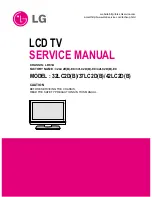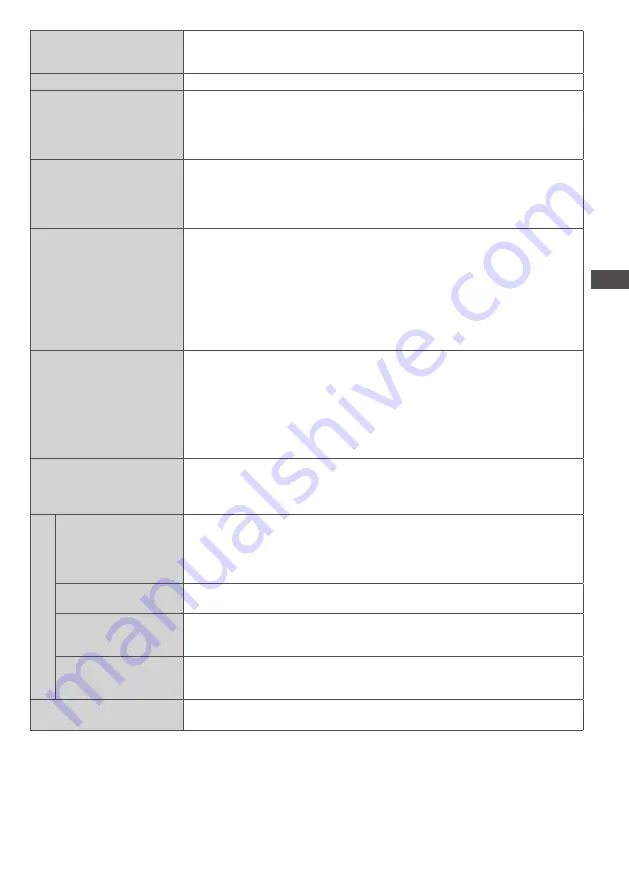
How to Use the Menu Functions
39
Auto Gain Control
• Off
• On
Adjusts the current volume level if it is extremely different from the
previous viewed channel or input mode
Volume Correction
Adjusts the volume of individual channel or input mode
Speaker Distance to
Wall
• Over 30cm
• Up to 30cm
Adjusts the low frequency sound
•
If the back space between the TV and wall is over 30 cm, [Over 30cm]
is recommended.
•
If the back space between the TV and wall is within 30 cm, [Up to 30cm]
is recommended.
MPX
• Stereo
• Mono
• M1
• M2
Selects multiplex sound mode (if available)
[Stereo]
: Use this normally
[Mono]
: When stereo signal cannot be received
[M1]
/
[M2]
: Available while mono signal is transmitted
•
Analogue TV mode only
Digital Audio Preference
• Dolby D
• MPEG
Selects the initial setting for audio tracks
If programme has both Dolby Digital and MPEG audio tracks, priority is
given to what you select
[Dolby D]:
A method of coding digital signals developed by Dolby
Laboratories. Apart from stereo (2ch) audio, these signals can also be
multi-channel audio.
[MPEG]:
An audio compression method that compresses audio to small
size without any considerable loss of audio quality.
•
Digital TV mode only
SPDIF Selection
• Auto
• PCM
SPDIF: A standard audio transfer file format
Selects the initial setting for digital audio output signal from the DIGITAL
AUDIO OUT terminal
[Auto]:
Dolby Digital Plus, Dolby Digital and HE-AAC (48 kHz)
multi-channel are output as Dolby Digital Bitstream.
MPEG is output as PCM.
[PCM]:
Digital output signal is fixed to PCM.
•
For Digital TV mode, Video mode (p. 69) or Network video contents (p. 80)
HDMI1 / 2 / 3 / 4 Input
• Digital
• Analogue
Selects to fit the input signal (p. 90)
[Digital]:
HDMI cable connection
[Analogue]:
HDMI-DVI adaptor cable connection
•
HDMI input mode only
Audio Description Menu
Audio Description
• Off
• Auto
Useful for visually-impaired viewers
Sets to [Auto] to activate the description sound track if available
•
The availability of audio description sound track is indicated by [AD] in
the information banner (p. 19).
•
Digital TV mode only
Volume
Adjusts the volume for Audio Description
•
Digital TV mode only
Speakers
• Off
• On
Sets to [On] to activate the description sound track from TV speakers
•
Digital TV mode only
Headphones
• Off
• On
Sets to [On] to activate the description sound track from headphones
•
Digital TV mode only
Reset Sound Defaults
Press the OK button to reset settings of the present [Mode], [Balance],
[Headphone Volume] and [Surround] in the Sound Menu to the default