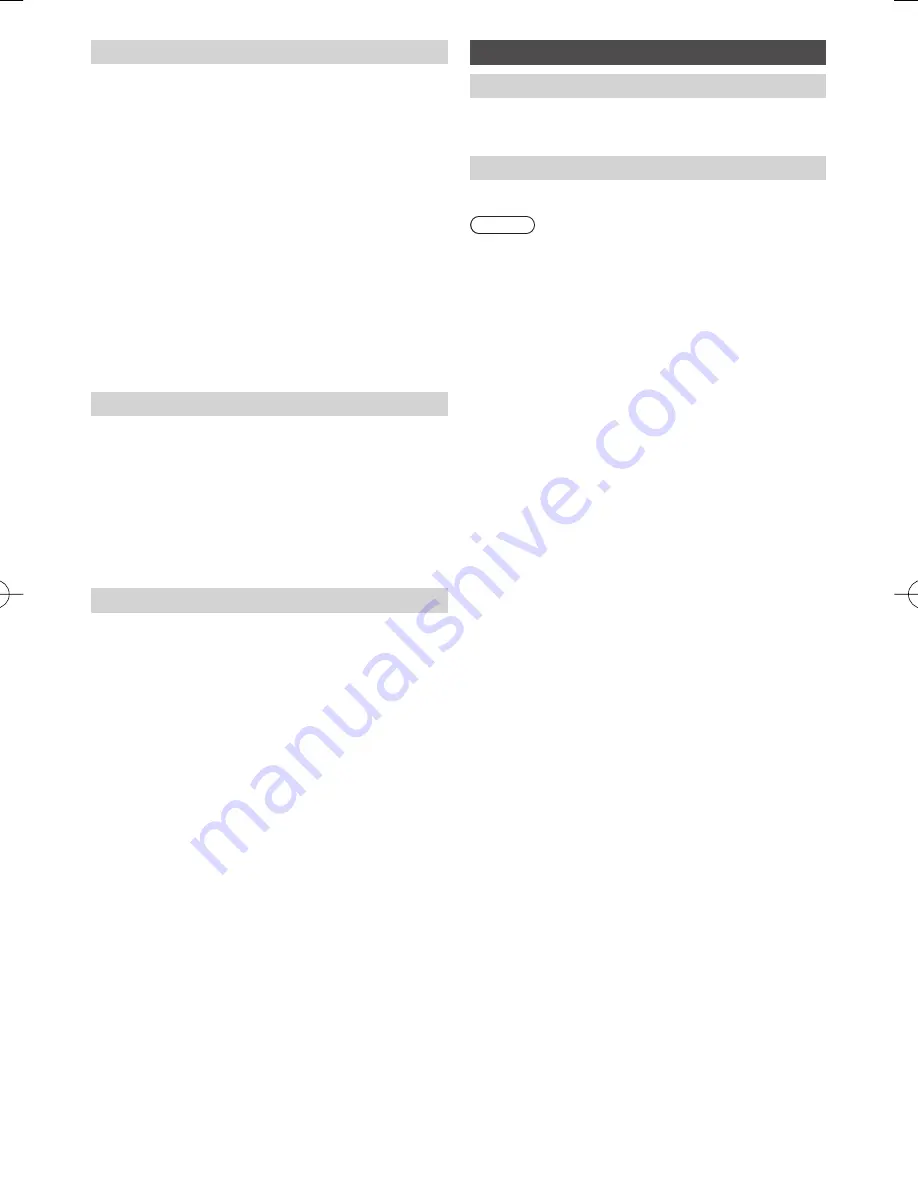
20
VIERA Link Settings
■
VIERA Link
Sets to use VIERA Link functions. (p. 28)
■
Power on Link
Sets to use Power on Link functions. (p. 28)
■
Power off Link
Sets to use Power off Link functions. (p. 28)
■
Standby Power Save
Controls the connected equipment to reduce power
consumption in Standby. (p. 28)
●
This function is available when [VIERA Link] is set to
[On] and [Power off Link] is set to [On].
■
Intelligent Auto Standby
Makes non-watched or non-used connected equipment
go into Standby mode to reduce the power consumption
(p. 28)
●
This function is available when [VIERA Link] is set to
[On].
System Menu
■
Shipping Condition
Resets all settings to the original condition.
■
System Update
Downloads new software to this TV. (p. 23)
■
Licence Menu
[Software Licence]
Displays the software licence information.
Other Settings
■
Power Save
Reduces brightness of the picture to economise on power
consumption.
Help
TV Self Test
Makes a diagnosis of picture or sound problems.
Follow the on-screen instructions.
System Information
Displays the system information of this TV.
Note
*
The menu name varies depending on the TV mode.
●
A different menu will be displayed in the mode of Media
Player. (p. 23)
●
Only available items can be selected.
















































