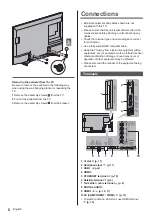English
2
Contents
Be Sure to Read
Important Notice··················································· 3
Safety Precautions ··············································· 4
Quick Start Guide
Accessories ························································ 7
Connections ························································ 8
Identifying Controls ··············································13
First time Auto Setup ············································15
Using your VIERA
Watching TV·······················································16
How to Use eHELP ··············································16
How to Use Menu Functions ··································17
Changing Picture and Sound settings ······················18
Retuning from Setup Menu ····································19
Tuning and Editing Channels ·································20
Multi Window ······················································21
Child Lock··························································21
Watching External Inputs ······································22
Viewing Teletext ··················································23
Using TV Guide ··················································24
USB HDD Recording············································25
Timer Programming ·············································26
Using Media Player··············································27
Using Home Network ···········································28
Others
FAQs ································································30
Maintenance ······················································31
Specifications ·····················································31
For information about the trademarks, refer to
[eHELP] (Support > Licence).
The illustration for TX-49DXT686 is used in this
manual unless otherwise mentioned.
Illustrations shown may be different depending on
the model.