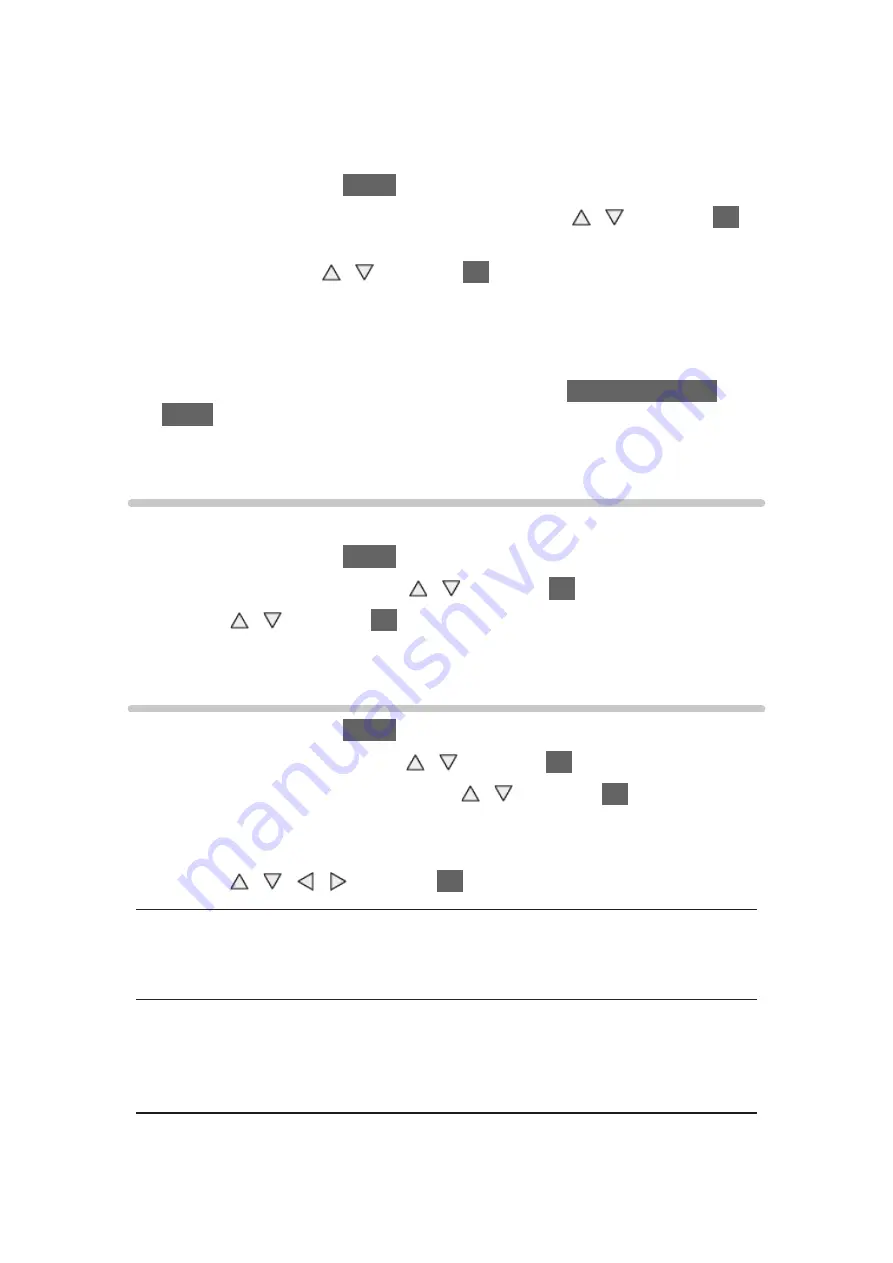
- 31 -
■
Radio Mode
Sets the timer for turning off the screen automatically when a radio channel is
selected.
1. Display the menu with
MENU
.
2. Select
Setup
>
Display Settings
>
Radio Mode
with / and press
OK
to access.
3. Select the time with / and press
OK
to set.
20
/
15
/
10
/
5
/
Off
(
seconds
)
●
The sound is active even if the screen turns off. This function is effective in
reducing power consumption when listening to a radio channel.
●
Press any buttons except Standby On / Off switch,
Volume Up / Down
and
MUTE
to turn the screen on.
●
Not valid in Analogue
Adjusting time
Adjusts the time data.
1. Display the menu with
MENU
.
2. Select
Timer
>
Time Zone
with / and press
OK
to access.
3. Set with / and press
OK
to store.
●
The time data will be corrected based on GMT.
Language
1. Display the menu with
MENU
.
2. Select
Setup
>
Language
with / and press
OK
to access.
3. Select one of the following items with / and press
OK
to access.
OSD Language
/
Preferred Audio 1 / 2
/
Preferred Subtitles 1 / 2
/
Preferred Teletext
4. Set with / / / and press
OK
to store.
OSD Language
Changes language for on-screen displays.
Preferred Audio 1 / 2
Selects the first and second preferred language for DVB multi audio
(depending on the broadcaster).
Summary of Contents for Viera TX-42AS650E
Page 238: ...Ver 1 01 ...
















































