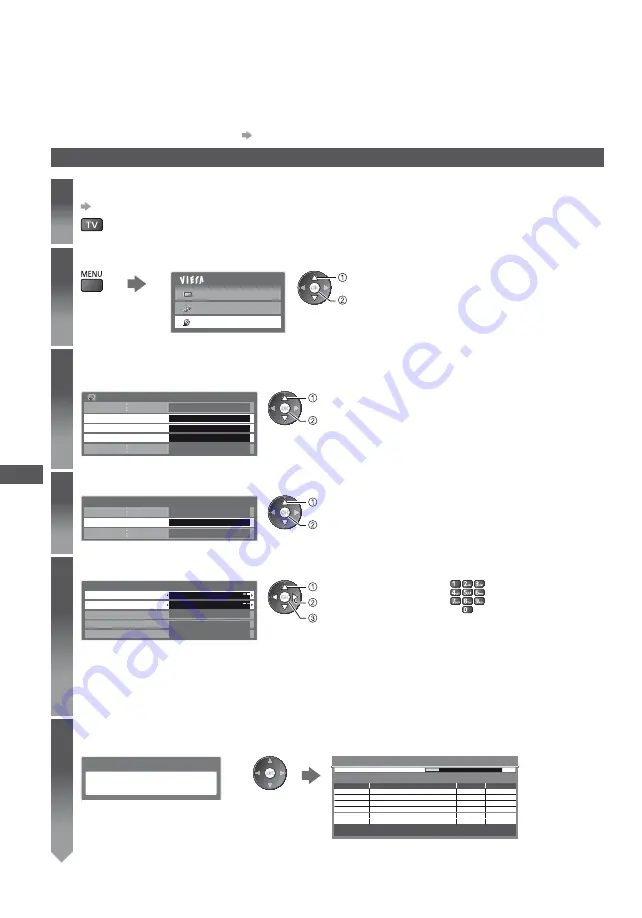
Retuning from Setup Menu
36
Retuning from Setup Menu
Automatically retune the channels received in the area.
This function is available if channel tuning is already performed.
Only the selected mode is retuned. All the previous tuning settings are erased.
If Child Lock PIN number (p. 45) has been set, the PIN number is required.
If tuning has not been done completely
[Manual Tuning] (p. 40)
DVB-C, DVB-T, Analogue channels
1
Select DVB-C, DVB-T or Analogue
(p. 15)
2
Display the menu and select [Setup]
Main Menu
Picture
Sound
Setup
select
access
3
Select [DVB-C Tuning Menu], [DVB-T Tuning Menu] or
[Analogue Tuning Menu]
Setup Menu
DVB-C Tuning Menu
Access
DVB-T Tuning Menu
Access
Analogue Tuning Menu
Access
select
access
4
Select [Auto Setup]
DVB-C Tuning Menu
Auto Setup
Access
select
access
5
Set the Auto Setup settings
(DVB-C)
DVB-C Auto Setup Settings
Search Mode
Scan Mode
Frequency
Symbol Rate
Network ID
Auto
Free Channels
Quick
Auto
Auto
select
set
store
[Scan Mode]
[Full]:
Scans the whole frequency range.
[Quick]:
Scans the suitable frequency in your country.
Normally set [Frequency], [Symbol Rate] and [Network ID] to [Auto].
If [Auto] is not displayed or if necessary, enter the value specified by your cable provider with numeric buttons.
6
Start Auto Setup
(Settings are made automatically)
DVB-C:
DVB-C Auto Setup
All DVB-C tuning data will be erased
Searching
No.
1
2
3
Channel Name
CBBC Channel
BBC Radio Wales
E4
Type
Free TV
Free TV
Free TV
Quality
100
100
100
Free TV: 3
Pay TV: 0
Radio: 0
DVB-C Auto Setup
Progress
This will take about 3 minutes.
0%
100%
















































