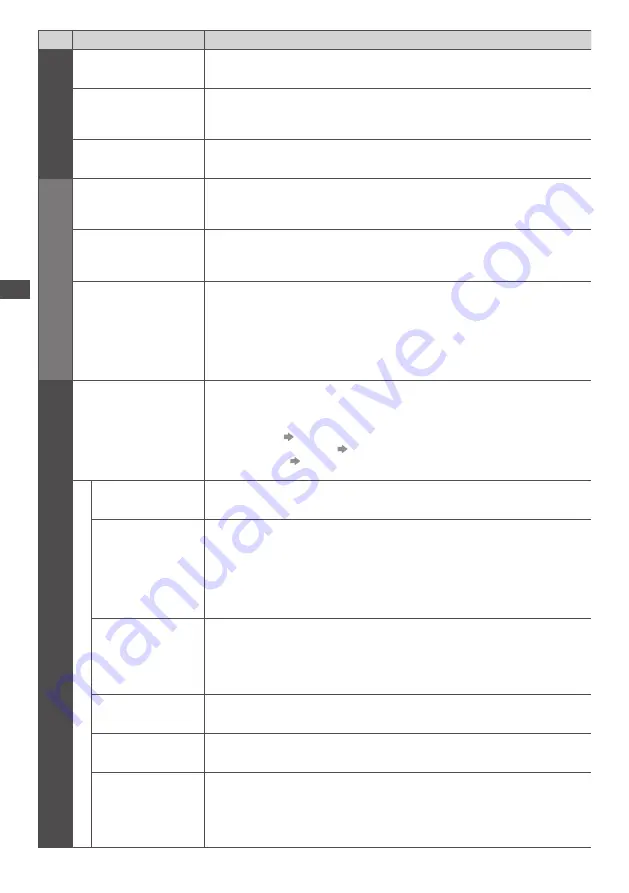
How to Use Menu Functions
42
Menu
Item
Adjustments / Configurations (alternatives)
Network
Software Update
Checks for available software updates from the Panasonic website
New Software Message
Selects whether to give a notification message when new software is found via
network
[Off] / [On]
Network Status
Displays the network status (MAC Address, current network settings, etc.)
T
imer
Timer Programming
Sets a timer to record or remind forthcoming programmes (p. 52)
●
For DVB mode
Off Timer
Sets the duration of time until the TV automatically goes into Standby mode
[Off] / [15] / [30] / [45] / [60] / [75] / [90] (minutes)
(p. 22)
Auto Standby
Sets the duration of time that the TV will remain on when no operation is
performed
[Off] / [2] / [4] (hours)
●
Starting Timer Programming automatically does not affect this function.
●
Automatic input switching with the connected equipment affects this function
and time-count will be reset.
●
The notification message will appear 3 minutes before going into Standby mode.
Setup
Eco Navigation
Automatically sets the TV to the most suitable energy-saving mode
●
If you press the OK button, the following items are set as below:
[Eco Mode], [VIERA Link], [Power off Link], [Standby Power Save],
[Power Save] [On]
[Intelligent Auto Standby] [On (No reminder)]
[Auto Standby] [2 hours]
Link Settings
VIERA Link
Sets to use VIERA Link functions
[Off] / [On]
(p. 82)
HDMI Content Type
Automatically adjusts the picture settings according to the received HDMI content
via HDMI cable
[Off] / [Auto]
●
This function is available if the connected equipment supports HDMI Content
Type.
●
The content type information will be displayed for several seconds when this
function works.
AV1 out
Chooses the signal to be transmitted from the TV to Q-Link
[TV] / [AV2] / [Monitor]
[Monitor]:
Image displayed on screen
●
Component and HDMI signals cannot be output.
Power on Link
Sets to use Power on Link function
[Off] / [On]
(p. 81, 82)
Power off Link
Sets to use Power off Link function
[Off] / [On]
(p. 81, 82)
Standby Power
Save
Controls the connected equipment to reduce power consumption in Standby
[Off] / [On]
(p. 83)
●
This function is available when [VIERA Link] is set to [On] and [Power off Link]
is set to [On].
















































