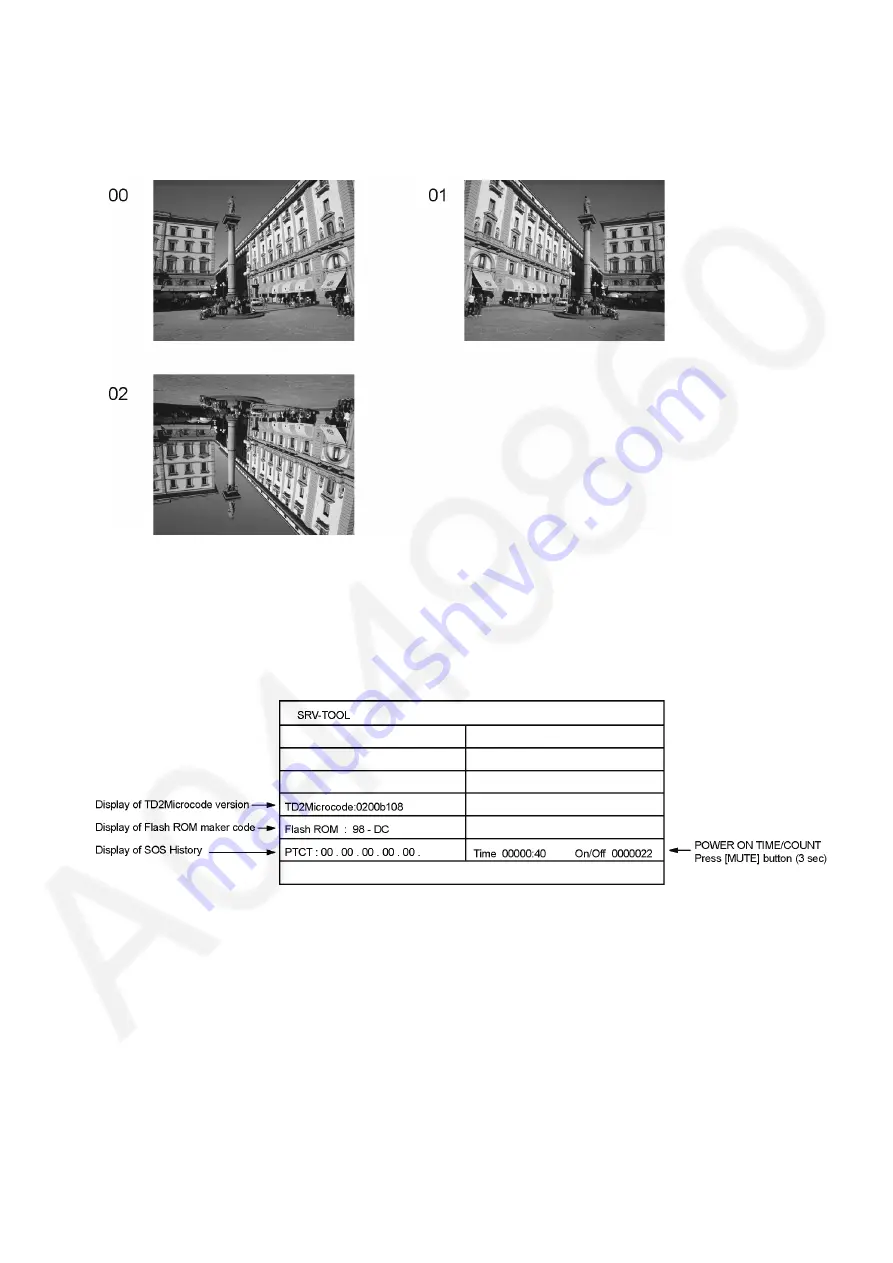
17
6.2.
Option - Mirror
Picture can be reversed left and right or up and down.
00 : Default (Normal picture is displayed)
01 : Picture is reversed left and right.
02 : Picture is reversed up and down.
Hint : If the defective symptom (e.g. Vertical bar or Horizontal bar) is moved by selection of this mirror, the possible cause is in
A-board.
6.3.
Service tool mode
6.3.1.
How to access
1. Select [SRV-TOOL] in Service Mode.
2. Press [OK] button on the remote control.
6.3.2.
Display of SOS History
SOS History (Number of LED blinking) indication.
From left side; Last SOS, before Last, three occurrence before, 2nd occurrence after shipment, 1st occurrence after shipment.
This indication will be cleared by [Self-check indication and forced to factory shipment setting].
6.3.3.
POWER ON Time, On/Off
Note : To display TIME/COUNT menu, highlight position, then press MUTE for 3 sec.
Time : Cumulative power on time, indicated hour : minute by decimal
On/Off : Number of On/Off switching by decimal
Note : This indication will not be cleared by either of the self-checks or any other command.
6.3.4.
Exit
1. Disconnect the AC cord from wall outlet or switch off the power with [ Power ] button on the main unit.
Summary of Contents for Viera TX-P50VT50B
Page 25: ...25 7 4 No Picture ...
Page 38: ...38 ...
Page 44: ...44 ...
Page 46: ...46 12 3 Wiring 2 12 4 Wiring 3 ...
Page 47: ...Model No TX P50VT50B Y PR50VT50 Schematic Diagram Note S 1 ...
Page 48: ...Model No TX P50VT50B Y PR50VT50 Replacement Parts List Note S 2 ...
Page 49: ...Model No TX P50VT50B Y PR50VT50 A Board 1 14 S 3 ...
Page 50: ...Model No TX P50VT50B Y PR50VT50 A Board 2 14 S 4 ...
Page 51: ...Model No TX P50VT50B Y PR50VT50 A Board 3 14 S 5 ...
Page 52: ...Model No TX P50VT50B Y PR50VT50 A Board 4 14 S 6 ...
Page 53: ...Model No TX P50VT50B Y PR50VT50 A Board 5 14 S 7 ...
Page 54: ...Model No TX P50VT50B Y PR50VT50 A Board 6 14 S 8 ...
Page 55: ...Model No TX P50VT50B Y PR50VT50 A Board 7 14 S 9 ...
Page 56: ...Model No TX P50VT50B Y PR50VT50 A Board 8 14 and K Board S 10 ...
Page 57: ...Model No TX P50VT50B Y PR50VT50 A Board 9 14 S 11 ...
Page 58: ...Model No TX P50VT50B Y PR50VT50 A Board 10 14 S 12 ...
Page 59: ...Model No TX P50VT50B Y PR50VT50 A Board 11 14 S 13 ...
Page 60: ...Model No TX P50VT50B Y PR50VT50 A Board 12 14 S 14 ...
Page 61: ...Model No TX P50VT50B Y PR50VT50 A Board 13 14 S 15 ...
Page 62: ...Model No TX P50VT50B Y PR50VT50 A Board 14 14 S 16 ...
Page 63: ...Model No TX P50VT50B Y PR50VT50 C1 Board 1 2 S 17 ...
Page 64: ...Model No TX P50VT50B Y PR50VT50 C1 Board 2 2 S 18 ...
Page 65: ...Model No TX P50VT50B Y PR50VT50 C2 Board S 19 ...
Page 66: ...Model No TX P50VT50B Y PR50VT50 C3 Board S 20 ...
Page 67: ...Model No TX P50VT50B Y PR50VT50 SC Board 1 3 S 21 ...
Page 68: ...Model No TX P50VT50B Y PR50VT50 SC Board 2 3 S 22 ...
Page 69: ...Model No TX P50VT50B Y PR50VT50 SC Board 3 3 S 23 ...
Page 70: ...Model No TX P50VT50B Y PR50VT50 SS Board 1 2 S 24 ...
Page 71: ...Model No TX P50VT50B Y PR50VT50 SS Board 2 2 and SS2 Board S 25 ...
Page 72: ...Model No TX P50VT50B Y PR50VT50 A Board Foil side S 26 ...
Page 73: ...Model No TX P50VT50B Y PR50VT50 A Board Component side S 27 ...
Page 74: ...Model No TX P50VT50B Y PR50VT50 K Board S 28 ...
Page 75: ...Model No TX P50VT50B Y PR50VT50 C1 Board S 29 ...
Page 76: ...Model No TX P50VT50B Y PR50VT50 C2 Board S 30 ...
Page 77: ...Model No TX P50VT50B Y PR50VT50 C3 Board S 31 ...
Page 78: ...Model No TX P50VT50B Y PR50VT50 SC Board Foil side S 32 ...
Page 79: ...Model No TX P50VT50B Y PR50VT50 SC Board Component side S 33 ...
Page 80: ...Model No TX P50VT50B Y PR50VT50 SS Board Foil side S 34 ...
Page 81: ...Model No TX P50VT50B Y PR50VT50 SS Board Component side S 35 ...
Page 82: ...Model No TX P50VT50B Y PR50VT50 SS2 Board S 36 ...
Page 113: ...Model No TX P50VT50B Y PR50VT50 Exploded View 1 S 67 ...
Page 114: ...Model No TX P50VT50B Y PR50VT50 Exploded View 2 S 68 ...
Page 115: ...Model No TX P50VT50B Y PR50VT50 Packing 1 S 69 ...
Page 116: ...Model No TX P50VT50B Y PR50VT50 Packing 2 S 70 ...
Page 117: ...Model No TX P50VT50B Y PR50VT50 Packing 3 S 71 ...








































