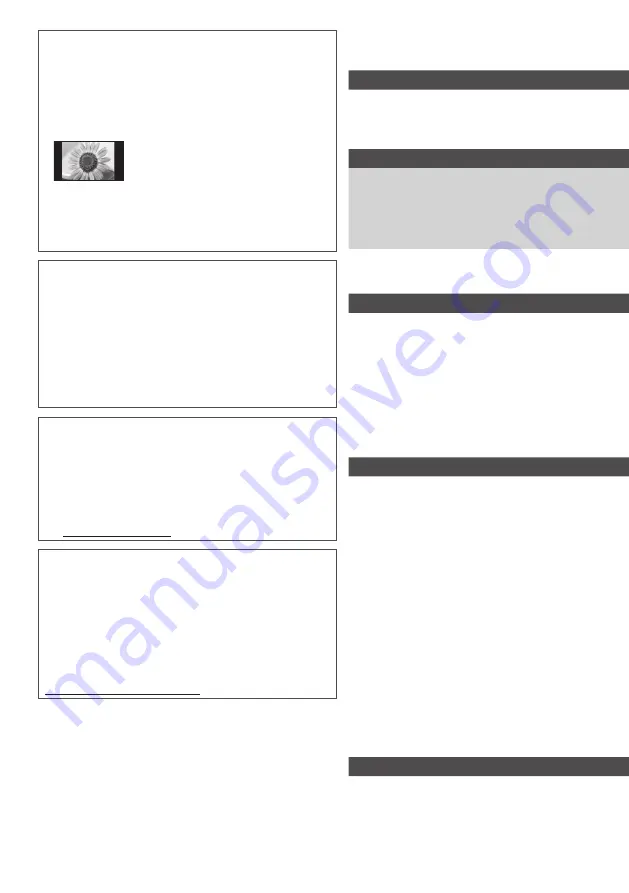
3
Contents
Be Sure to Read
Sa
f
et
y Pr
e
c
a
u
tions
····································································4
M
aintenan
c
e
··············································································5
Quick Start Guide
Acc
esso
r
ies
/
O
ptions
······························································6
Id
enti
fy
in
g C
ont
r
o
l
s
·································································9
B
asi
c C
onne
c
tion
··································································· 11
Au
to
Set
u
p
··············································································· 13
Enjoy your TV!
Basic Features
U
sin
g “VIERA C
onne
c
t
” ························································ 17
Wat
c
hin
g TV ············································································ 18
U
sin
g TV Gu
i
d
e
······································································· 22
V
ie
w
in
g T
e
l
ete
x
t
····································································· 25
Wat
c
hin
g Ex
te
r
na
l I
np
u
ts
··················································· 27
H
o
w
to
U
se
VIERA TOOL
S
··················································· 29
H
o
w
to
U
se
M
en
u Fu
n
c
tions
············································· 30
Advanced Features
R
et
u
nin
g fr
o
m
Set
u
p
M
en
u ··············································· 38
Tu
nin
g
an
d Ed
itin
g C
hanne
l
s
(DVB) ······························· 40
Tu
nin
g
an
d Ed
itin
g C
hanne
l
s
(A
na
l
o
gu
e
)····················· 43
T
i
m
e
r Pr
o
gr
a
mm
in
g ····························································· 45
C
hi
ld L
o
ck ················································································· 47
I
np
u
t
L
abe
l
s
············································································· 49
U
sin
g C
o
mm
on
I
nte
rf
a
c
e
··················································· 50
Shippin
g C
on
d
ition
······························································ 51
U
p
d
atin
g
the
TV
So
f
t
w
a
r
e
·················································· 52
Adv
an
c
e
d P
i
c
t
ur
e
Settin
g
s
················································· 53
U
S
B HDD R
e
c
o
rd
in
g ····························································· 55
U
sin
g M
e
d
ia
Pl
a
y
e
r ······························································· 59
U
sin
g N
et
w
o
rk
Se
rv
i
c
es
(DLNA
/
VIERA C
onne
c
t
) ··········· 71
L
in
k Fu
n
c
tions
(Q-L
in
k
/
VIERA L
in
k) ······························· 82
Ex
te
r
na
l Equ
ip
m
ent
······························································ 91
FAQs, etc.
T
e
c
hni
c
a
l I
n
f
o
rm
ation
·························································· 94
FAQ
s
·························································································100
Spe
c
i
f
i
c
ations
········································································102
L
i
c
en
c
e
····················································································103
Do not display a still picture for a long time
T
his
c
a
u
ses
the
i
m
a
g
e
to
r
e
m
ain
on
the
p
l
as
m
a
s
cr
een
(“
i
m
a
g
e
r
etention
”)
.
T
his
is
not
c
onsi
d
e
r
e
d
a
m
a
lfu
n
c
tion
an
d
is
not
c
o
v
e
r
e
d
b
y
the
w
a
rr
ant
y
.
Ty
pi
c
a
l
sti
ll
i
m
a
g
es
•
C
hanne
l
n
um
be
r
an
d
othe
r l
o
g
os
•
Im
a
g
e
d
isp
l
a
y
e
d
in
4
:
3 m
o
d
e
•
V
i
d
eo
g
a
m
e
•
C
o
m
p
u
te
r
i
m
a
g
e
T
o
p
r
e
v
ent
i
m
a
g
e
r
etention
, c
ont
r
ast
is
l
o
w
e
r
e
d
a
u
to
m
ati
c
a
lly
a
f
te
r
a
f
e
w m
in
u
tes
i
f
no
si
g
na
l
s
a
r
e
sent
o
r
no
ope
r
ations
a
r
e
pe
rf
o
rm
e
d
.
(
p.
100)
T
he
r
e
c
o
rd
in
g
an
d
p
l
a
y
ba
ck
o
f c
ontent
on
this
o
r
an
y
othe
r
d
e
v
i
c
e
m
a
y r
e
qu
i
r
e
pe
rm
ission
fr
o
m
the
o
w
ne
r
o
f
the
c
op
yr
i
g
ht
o
r
othe
r
s
uc
h
r
i
g
hts
in
that
c
ontent.
P
anasoni
c
has
no
a
u
tho
r
it
y
to
an
d d
oes
not
gr
ant
y
o
u
that
pe
rm
ission
an
d
e
x
p
l
i
c
it
ly
d
is
cl
ai
m
s
an
y r
i
g
ht
,
abi
l
it
y
o
r
intention
to
obtain
s
uc
h
pe
rm
ission
on
y
o
ur
beha
lf
.
I
t
is
y
o
ur r
esponsibi
l
it
y
to
ens
ur
e
that
y
o
ur u
se
o
f
this
o
r
an
y
othe
r d
e
v
i
c
e
c
o
m
p
l
ies
w
ith
app
l
i
c
ab
l
e
c
op
yr
i
g
ht
l
e
g
is
l
ation
in
y
o
ur c
o
u
nt
ry
.
Pl
ease
r
e
f
e
r
to
that
l
e
g
is
l
ation
f
o
r
m
o
r
e
in
f
o
rm
ation
on
the
r
e
l
e
v
ant
l
a
w
s
an
d r
e
gul
ations
in
v
o
lv
e
d
o
r c
onta
c
t
the
o
w
ne
r
o
f
the
r
i
g
hts
in
the
c
ontent
y
o
u w
ish
to
r
e
c
o
rd
o
r
p
l
a
y
ba
ck
.
T
his
p
r
o
duc
t
is
l
i
c
ense
d u
n
d
e
r
the
AVC
patent
po
r
t
f
o
l
io
l
i
c
ense
f
o
r
the
pe
r
sona
l
an
d
non
-c
o
mm
e
rc
ia
l u
se
o
f
a
c
ons
um
e
r
to
(
i
)
en
c
o
d
e
v
i
d
eo
in
c
o
m
p
l
ian
c
e
w
ith
the
AVC
Stan
d
a
rd (“AVC V
i
d
eo
”)
an
d
/o
r (
ii
) d
e
c
o
d
e
AVC V
i
d
eo
that
w
as
en
c
o
d
e
d
b
y
a
c
ons
um
e
r
en
g
a
g
e
d
in
a
pe
r
sona
l
an
d
non
-c
o
mm
e
rc
ia
l
a
c
ti
v
it
y
an
d
/o
r w
as
obtaine
d fr
o
m
a
v
i
d
eo
p
r
o
v
i
d
e
r l
i
c
ense
d
to
p
r
o
v
i
d
e
AVC V
i
d
eo.
N
o
l
i
c
ense
is
gr
ante
d
o
r
sha
ll
be
i
m
p
l
ie
d f
o
r
an
y
othe
r u
se.
Add
itiona
l
in
f
o
rm
ation
m
a
y
be
obtaine
d fr
o
m MPEG LA, LLC
.
See
http://
www
.
m
pe
gl
a.
c
o
m
.
ROVI CORPORATION AND
/
OR IT
S
RELATED AFFILIATE
S
ARE NOT
IN ANY
W
AY LIABLE FOR THE ACCURACY OF THE PROGRAM
S
CHEDULE INFORMATION PROVIDED BY THE GUIDE PLU
S
+
S
Y
S
TEM
.
IN NO EVENT
S
HALL ROVI CORPORATION AND
/
OR IT
S
RELATED AFFILIATE
S
BE LIABLE FOR ANY AMOUNT
S
REPRE
S
ENTING LO
SS
OF PROFIT
S
, LO
SS
OF BU
S
INE
SS
,
OR INDIRECT,
S
PECIAL, OR CON
S
EQUENTIAL DAMAGE
S
IN CONNECTION
W
ITH THE PROVI
S
ION OR U
S
E OF ANY
INFORMATION, EQUIPMENT, OR
S
ERVICE
S
RELATING TO THE
GUIDE PLU
S
+
S
Y
S
TEM
.
http://
www
.e
ur
ope.
gu
i
d
ep
lu
s.
c
o
m
/




































