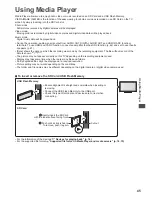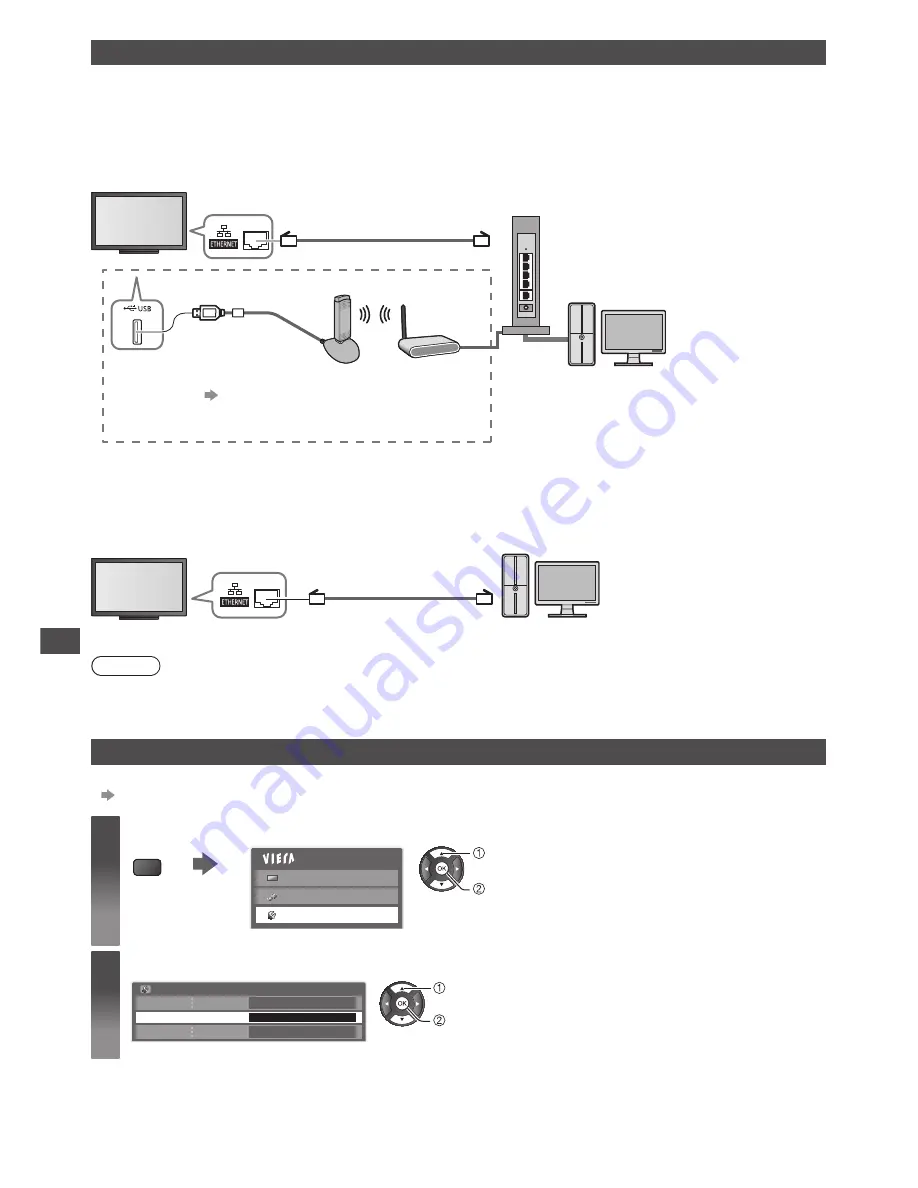
Using Network Services (DLNA)
54
Network connections
To use only DLNA features, you can operate the features without broadband network environment.
●
Set up and connect any equipment required for the network environment. You cannot make settings for the
equipment on this TV. Read the manual of the equipment.
●
Required speed (effective): at least 1.5 Mbps for SD and 6 Mbps for HD picture quality, respectively. If the transfer
speed is not enough, contents may not be played back properly.
Example 1
LAN cable (Unshielded)
Wired connection
Wireless connection
Hub or Router
DLNA Certified
media server
(for example, PC, etc.)
Access
point
Wireless LAN Adaptor
“Optional accessories” (p. 6)
●
Connect to the USB port.
●
Ensure to use a LAN straight cable for this connection.
●
Ensure that the broadband routers and hubs are compatible with 10BASE-T / 100BASE-TX.
●
If you use the equipment compatible only with 100BASE-TX, category 5 LAN cables are required.
Example 2
You can connect the TV and the equipment directly to use DLNA features.
LAN cable (Unshielded)
DLNA Certified
media server
(for example, PC, etc.)
●
Ensure to use a LAN cross cable for this connection.
Note
●
You cannot make settings for the network equipment on this TV. You may be required to make settings on your
computer.
Network Setup
●
Ensure the connections are completed before starting Network Setup.
“Network connections” (see above)
1
Display the menu and select [Setup]
MENU
Main Menu
Picture
Sound
Setup
select
access
2
Select [Network Setup]
Network Setup
Access
Setup Menu
select
access