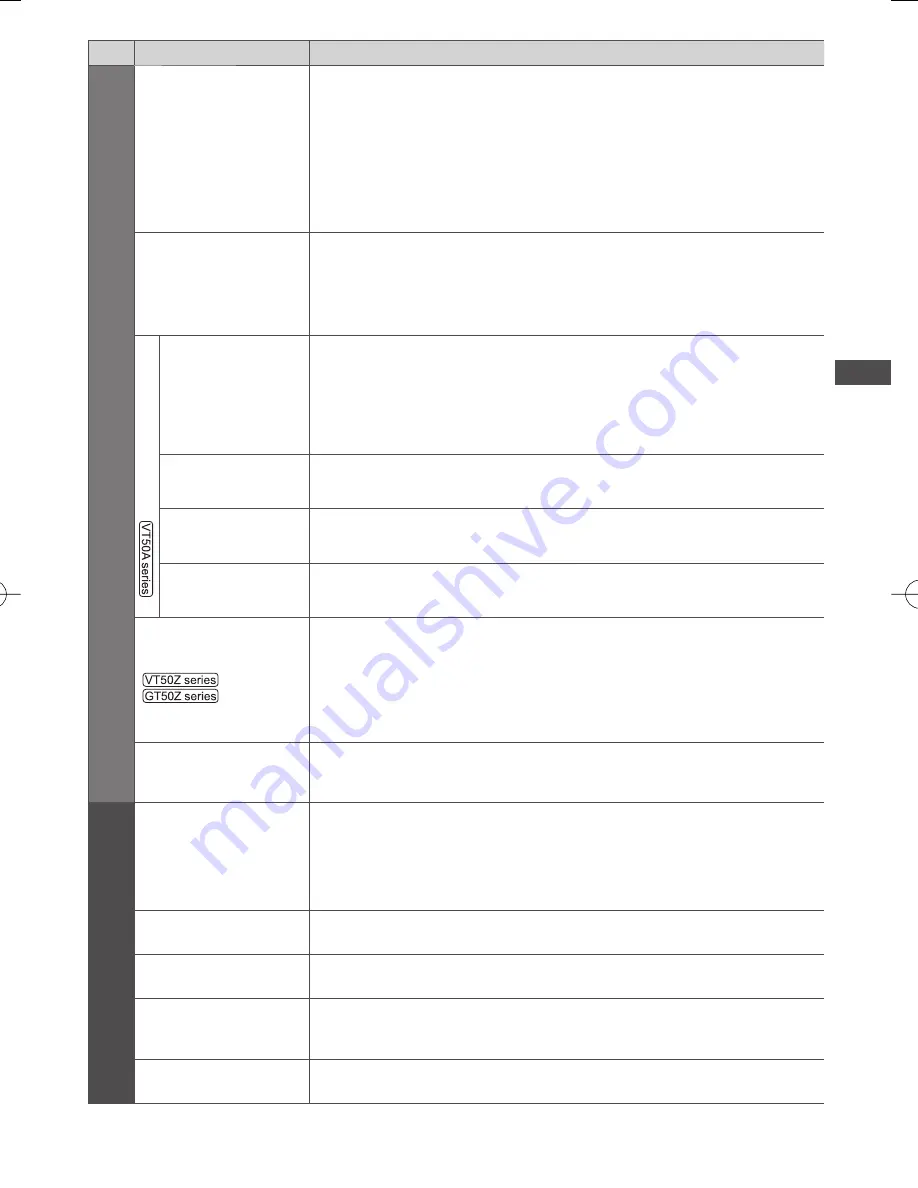
How to Use Menu Functions
45
Menu
Item
Adjustments / Configurations (alternatives)
Sound
SPDIF Selection
SPDIF: A standard audio transfer file format
Selects the initial setting for digital audio output signal from DIGITAL AUDIO OUT
and HDMI2 (ARC function) terminals
[Auto] / [PCM]
[Auto]:
Dolby Digital Plus, Dolby Digital and HE-AAC multi-channel are output as
Dolby Digital Bitstream. MPEG is output as PCM.
[PCM]:
Digital output signal is fixed to PCM.
●
For Digital TV or video contents of Media Player / Network services (p. 75, 87)
●
ARC (Audio Return Channel): A function of digital audio output using HDMI
cable
HDMI1 / 2 / 3 / 4 Input
Selects to fit the input signal
[Digital] / [Analogue]
(p. 103)
[Digital]:
When sound is carried via the HDMI cable connection
[Analogue]:
When sound is not carried via the HDMI-DVI adaptor cable
connection
●
For HDMI input
Audio Description Menu
Audio Description
Narration settings for visually impaired users
[Off] / [Auto]
Set to [Auto] to activate the narration sound track when available on the
broadcast.
●
The availability of audio description sound track is indicated by [AD] in the
information banner (p. 22).
●
For Digital TV
Volume
Adjusts the volume for Audio Description
●
For Digital TV
Speakers
Set to [On] to activate the description sound track from TV speakers
[Off] / [On]
●
For Digital TV
Headphones
Set to [On] to activate the description sound track from headphones
[Off] / [On]
●
For Digital TV
Audio Description
/
Narration settings for visually impaired users
[Off] / [Auto]
Set to [Auto] to activate the narration sound track when available on the
broadcast.
●
The availability of audio description sound track is indicated by [AD] in the
information banner (p. 22).
●
For Digital TV
Reset Sound Defaults
Press the OK button to reset the current Sound Mode, [Balance], [Headphone
Volume] and [Surround] to the default settings
Network
Connection Test,
Network Connection,
Wireless Network
Settings, IP/DNS
Settings
Sets the network setting to use in your network environment (p. 81, 82)
Network Link Settings
Sets to control the TV with the devices connected to the network (p. 80)
Software Update
Checks for available software updates from the Panasonic website
New Software Message
Selects whether to give a notification message when new software is found via
network
[Off] / [On]
Network Status
Displays the network status (MAC Address, current network settings, etc.)
















































