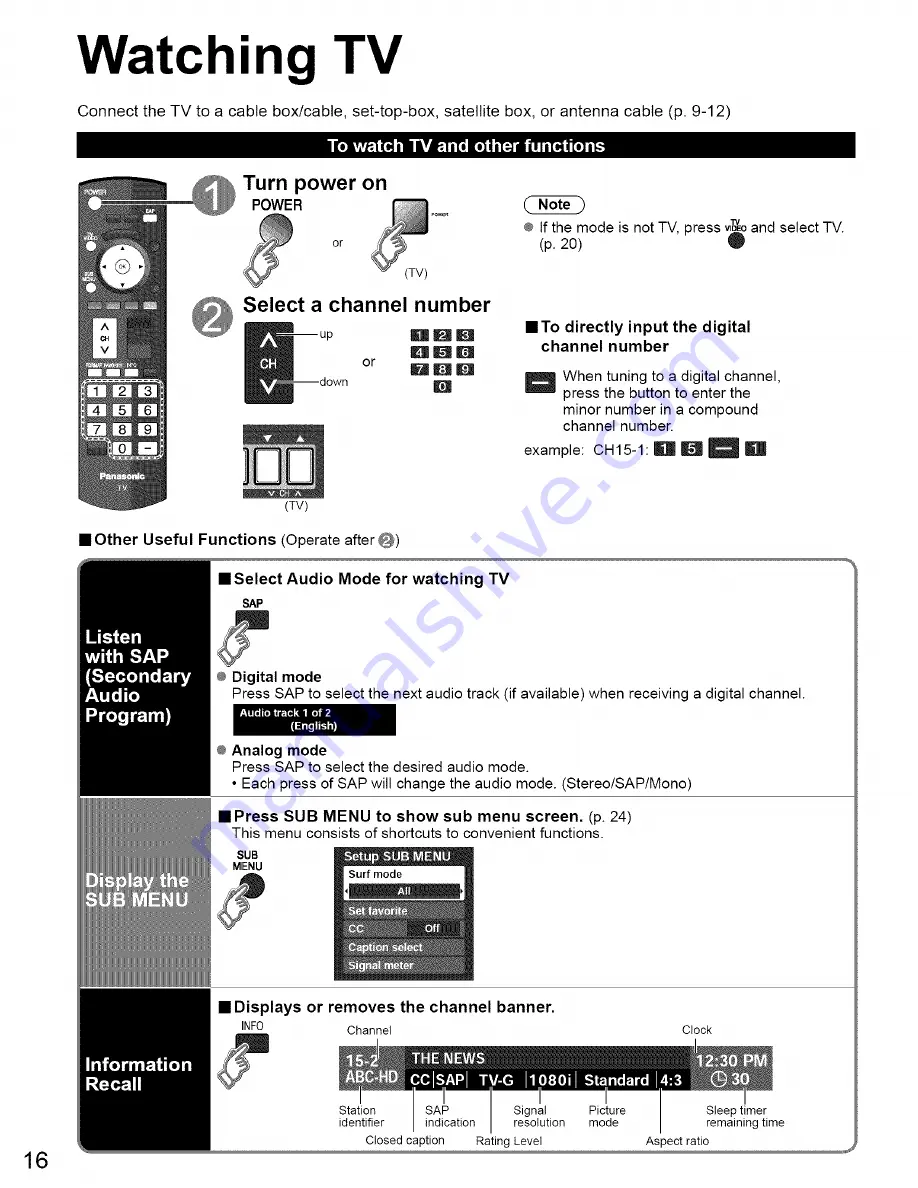Reviews:
No comments
Related manuals for VIERALink TH 42PX80U

HD-VISION 40 PVR
Brand: TechniSat Pages: 364

CE3230
Brand: oCOSMO Pages: 54

CE3201
Brand: oCOSMO Pages: 56

VX240M - 24" LCD TV
Brand: Vizio Pages: 1

PT-56LCX70 - 56" Rear Projection TV
Brand: Panasonic Pages: 64

UM74 Series
Brand: LG Pages: 2

DU42PX12X - - 42" Plasma TV
Brand: LG Pages: 28

M3702C
Brand: LG Pages: 2

Z62DC1D
Brand: Zenith Pages: 2

RD50H
Brand: Optoma Pages: 1

40L5200U
Brand: Toshiba Pages: 2

HD52W65
Brand: RCA Pages: 2