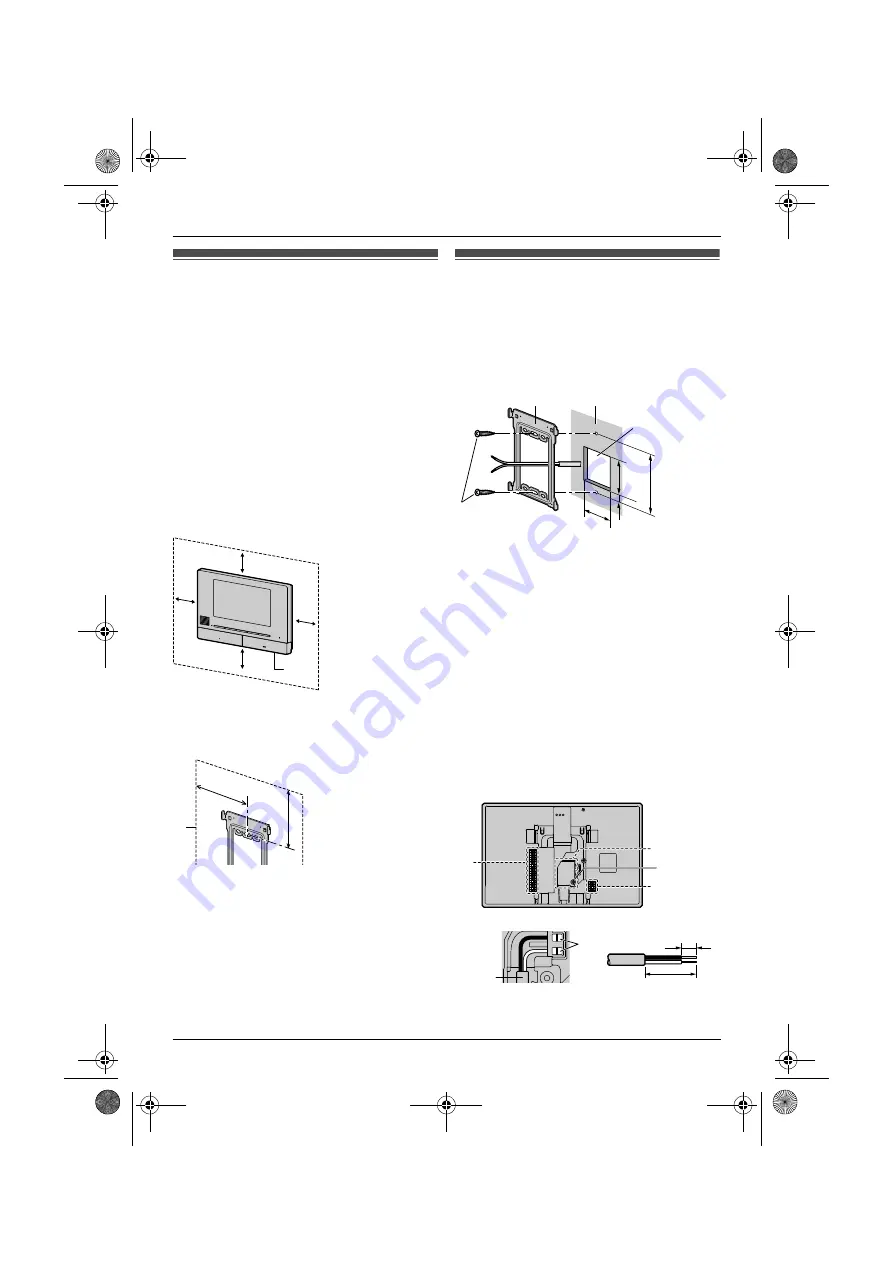
14
Main monitor/extension
monitor installation position
About the installation position of the main
monitor/extension monitor and mounting
bracket
R
Place the main monitor/extension monitor in a
location that your eyes are the same height as
the centre of the display.
R
For the following reasons, leave at least 20 cm
(
A
) of space above, below, and to the left and
right sides of the main monitor/extension
monitor:
– To prevent malfunction and sound cutting out
– To ensure to make sure the reset button (
B
)
can be used (the reset button is on the bottom
of the main monitor/extension monitor)
R
After deciding where to install the main monitor/
extension monitor, attach the mounting bracket
in the location shown below.
C
Main monitor/extension monitor installation
position
D
121.5 mm
E
58 mm
Installing the main monitor/
extension monitor
1
Attach the mounting bracket (
A
) to the wall
securely.
R
Install the mounting bracket on a vertical flat
wall (
B
).
C
Screws (accessory)
D
Hole in wall
E
60 mm
F
83.5 mm
G
7 mm
H
50 mm
2
Connect the DC cable and wires.
R
Connect the wires correctly according to
"Wiring schematic diagram".
2-1 How to connect the DC cable
A
Remove screw A (
A
) and then remove the
terminal cover.
B
While pressing on the button (
B
) with a
pointed object such as a screwdriver, insert
the wires of the DC cable into the terminal
connectors (non-polar).
C
Make sure to replace the terminal cover.
Bare wire at tip:
C
11 mm
D
42 mm
E
Wiring from power supply unit
1
1
1
2
1
D
E
C
A
B
C
D
E
F
G
H
2-2
2-1
2-2
A
B
E
C
D
273_ig.book Page 14 Friday, April 28, 2017 9:46 AM


































