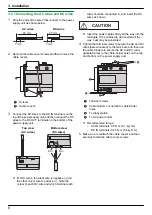3.2.2 Mounting on a DIN rail
Attach the power supply unit to the DIN rail so that the bottom hook is positioned at the bottom of the power supply
unit.
1
Hang the top hooks (
A
) of the power supply unit on the top of the DIN rail.
R
At this point the power supply unit will be hanging from the DIN rail but will not be secure.
2
Pull the lever (
B
) down, make sure the bottom of the power supply unit is flat against the DIN rail, and then release
to lever.
R
The bottom hook (
C
) will slide up, securing the bottom of the power supply unit to the DIN rail.
A
B
C
3.2.3 Attaching directly to a wall
Attach the power supply unit to the wall securely using the 2 mounting screws (
A
).
A
3.2.4 Wire type and maximum wire length
Wiring run
Wire diameter
Max. length
Power supply unit
«
Connected device
(example: lobby station,
distributor, main monitor,
etc.)
0.65 mm (22 AWG)
2 mm (12 AWG)
Power supply unit
«
AC power source
1.2 mm (17 AWG)
No requirement
2 mm (12 AWG)
*1 The maximum wiring length differs depending on the connected device. For details, refer to the documentation
included with the device.
Note the following when selecting wiring
R
Use 2-conductor (solid copper) wiring with a PE (polyethylene)-insulated PVC jacket.
Mid-capacitance, non-shielded cable is recommended.
R
A certified power supply wiring has to be used with this equipment. The relevant national installation and/or
equipment regulations shall be considered. A certified power supply wiring not lighter than ordinary polyvinyl
chloride flexible wiring according to IEC 60227 shall be used.
9
3. Installation
Summary of Contents for VL-PS240
Page 11: ...11 Notes ...