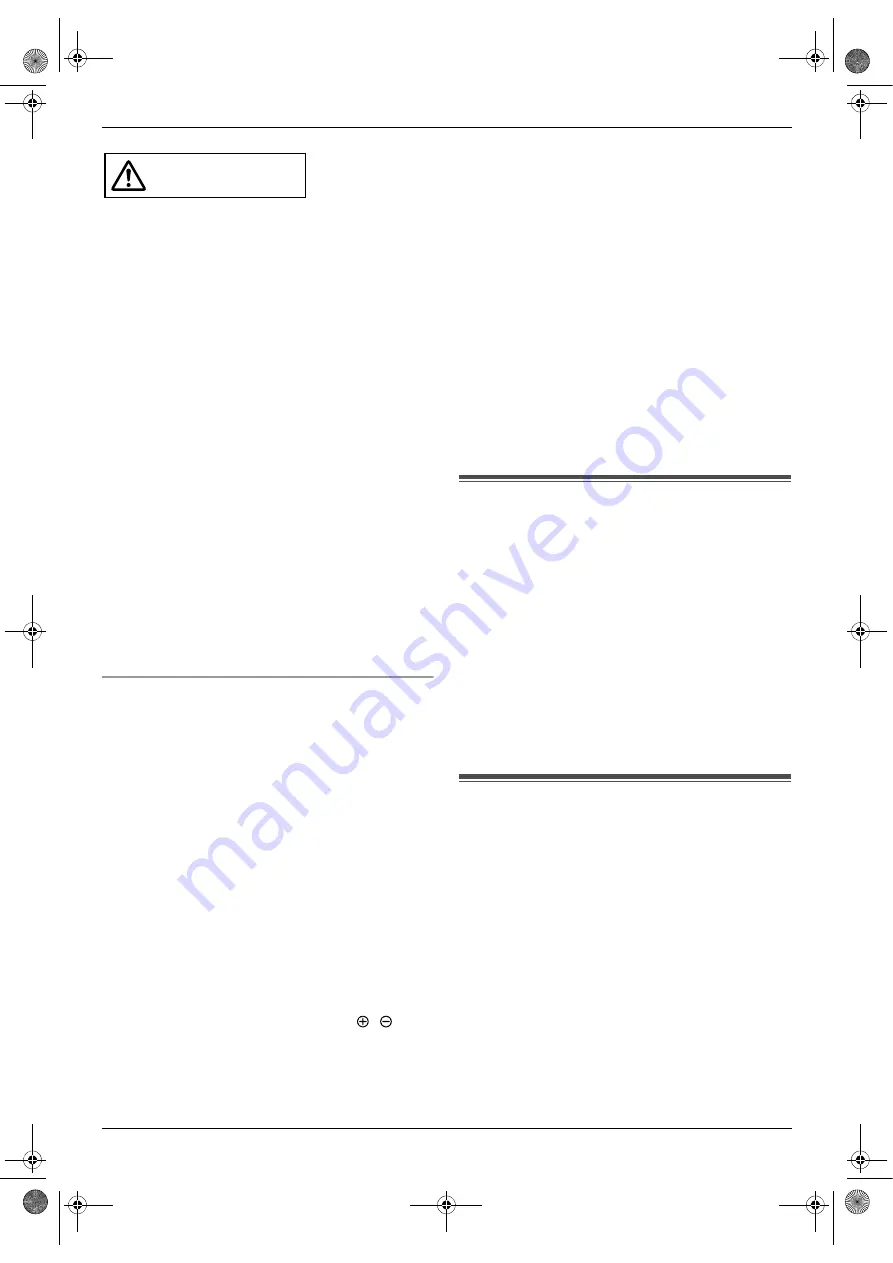
4
Preventing fire and electric shock
R
Do not use the product in areas that are
exposed to rain, moisture, steam, or oily
smoke, or areas that have excessive dust.
Preventing accidents, injuries, and property
damage
R
Do not use the product in unstable areas or
areas prone to strong vibrations. This may
cause the product to fall, resulting in damage
to the product or injury.
R
Do not put your ear(s) near the speaker, as
loud sounds emitted from the speaker may
cause hearing impairment.
R
Do not place coins or other metal objects in the
charger. Metal objects may become hot,
causing burns.
R
Do not place magnetic cards or other devices
that store data magnetically (such as credit
cards) near the charger. Failure to do so may
make the cards or devices unusable.
R
The speaker on the handset is magnetised and
may retain small metallic objects.
R
To prevent serious injuries due to the product
unexpectedly falling, the product with a wall
mount feature must be installed at a height of
2 m or lower.
Sub monitor batteries
Preventing leakage, heat generation, rupture,
or accidents
R
We recommend using batteries that match the
specifications of the batteries listed on page 6.
USE ONLY rechargeable Ni-MH batteries AAA
(R03) size.
R
Do not mix old and new batteries.
R
Do not open or mutilate the batteries.
Released electrolyte from the batteries is
corrosive and may cause burns or injury to the
eyes or skin. The electrolyte is toxic and may
be harmful if swallowed.
R
Charge the batteries provided or identified for
use with the product only, in accordance with
the instructions and limitations specified in this
document.
R
Do not heat batteries or dispose of batteries in
a fire.
R
Do not touch the ends of batteries ( , ) with
metal objects.
R
Handle the batteries with care. Do not allow
conductive materials such as rings, bracelets
or keys to touch the batteries, otherwise a
short circuit may cause the batteries and/or the
conductive material to overheat and cause
burns.
R
Only use the specified charger and AC adaptor
to charge the batteries. Failure to follow these
instructions may cause the batteries to swell or
explode.
R
Avoid the use in the following conditions
– High or low extreme temperatures during
use, storage or transportation.
– Replacement of a battery with an incorrect
type that can defeat a safeguard.
– Disposal of a battery into fire or a hot oven,
or mechanically crushing or cutting of a
battery, that can result in an explosion.
– Extremely high temperature and/or
extremely low air pressure that can result in
an explosion or the leakage of flammable
liquid or gas.
Important safety instructions
When using this product, basic safety precautions
should always be followed to reduce the risk of fire,
electric shock, or personal injury.
1.
Do not use this product near water. For example,
near a bathtub, wash bowl, kitchen sink, or laundry
tub, in a wet basement, or near a swimming pool,
etc.
2.
Use only the AC adaptor and batteries indicated in
this document.
Do not dispose of the battery(ies) in a fire.
They may explode. Check with local codes for
possible special disposal instructions.
SAVE THESE INSTRUCTIONS
Other important information
R
Before attempting to connect or operate this
product, please read the nameplate on the bottom
or rear of the product.
R
The AC adaptor is used as the main disconnect
device. Ensure that the power outlet is installed near
the product and is easily accessible.
R
See the Operating Instructions of the Video
Intercom System for information about cautions in
regards to using the product and the installation
environment.
R
Operating the product near electrical appliances
may cause interference. Move away from the
electrical appliances.
Caution:
R
Risk of explosion if battery is replaced by
incorrect types. Dispose of used batteries
according to the instructions.
CAUTION
WD619-OI_en.book 4 ページ 2020年3月12日 木曜日 午後3時38分


























