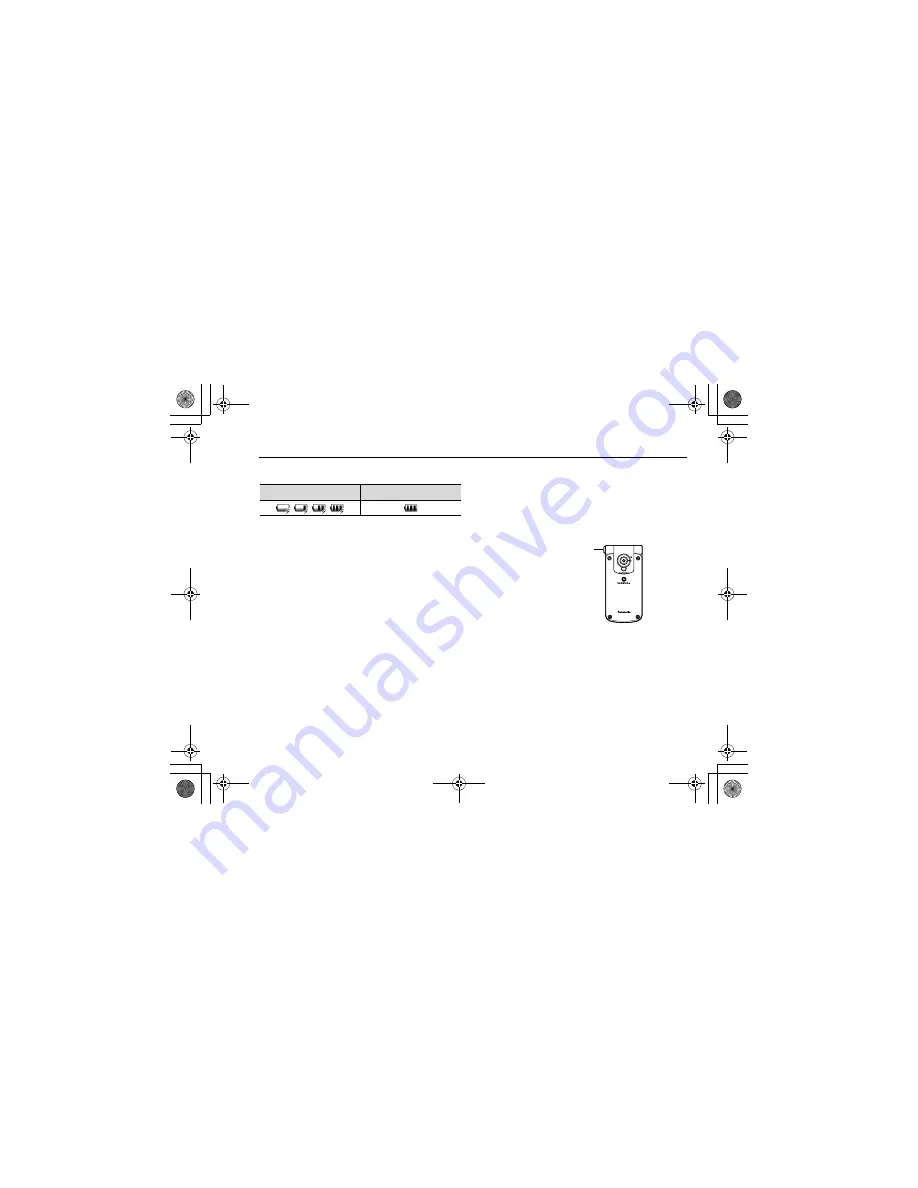
13
Getting Started
Battery charge level indicator
Charging Indicator goes out when charging is completed.
Low battery warning
When the battery power is low, a “
Battery low!
” message is
displayed and a warning tone sounds. The phone automatically
switches off after the tone. Fully recharge the battery. If you
receive the low battery warning during a conversation, charge
your phone to continue the conversation.
Opening/closing the phone
You can open your phone by pressing One Push Auto Open
button.
Closing the phone during conversation switches the caller’s voice
to the Speaker so you can speak handsfree.
Flip setting
When
Active flip
setting is set to
On
(see page 97), you can
answer the call by opening the phone and end the call by closing
the phone.
When
One push SMS
setting is set to
On
(see page 76), new
SMS messages can be displayed by opening the flip.
While charging
Charging complete
One Push
Auto Open
button
VS3̲VF̲AAA.book Page 13 Monday, May 23, 2005 11:25 AM
















































