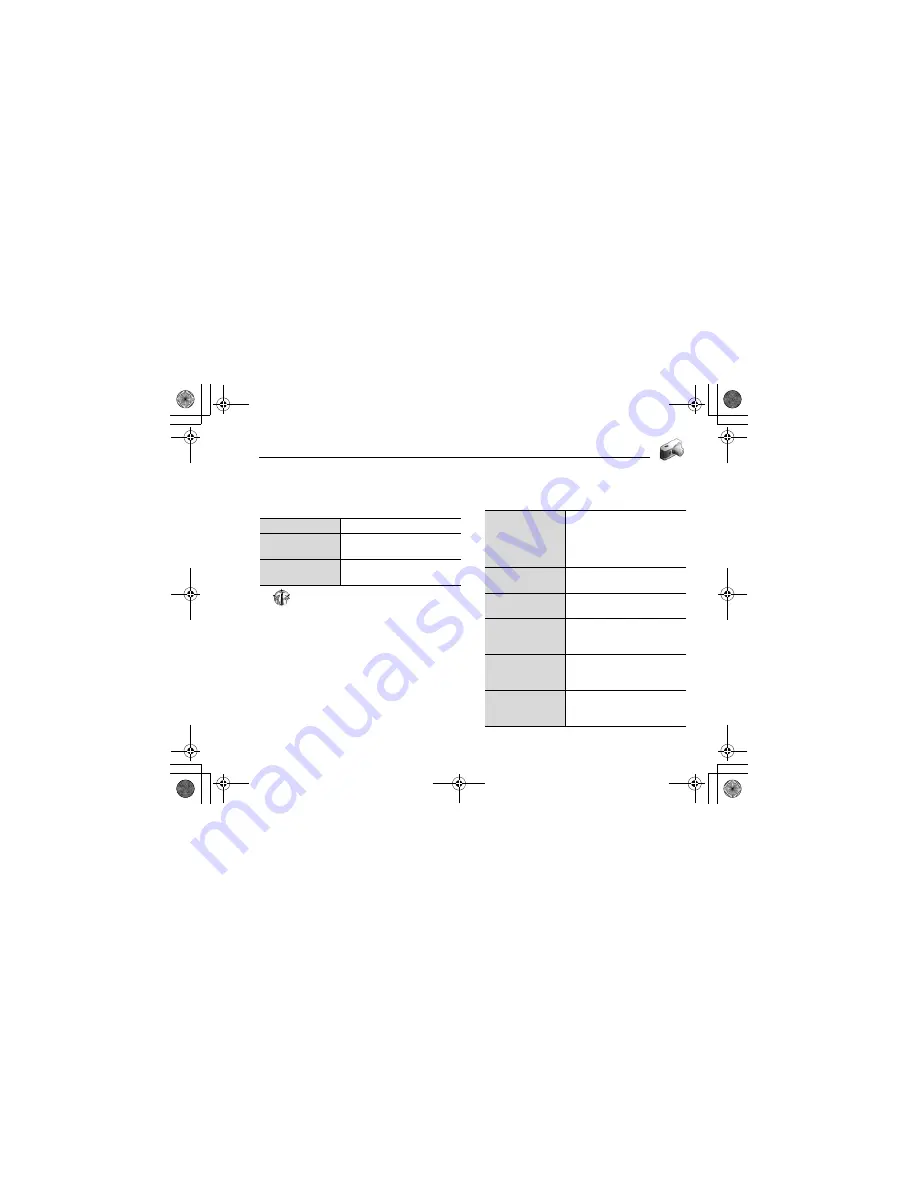
51
Camera
Sending pictures
1.
With the captured image on the screen, [
0
]
2.
Select the required function
*
1
Picture settings
In the preview screen, the following options are available by
pressing [
5
] (Options).
Send as MMS
Send the captured image via MMS.
Send as postcard*
1
Attach the captured image to a
postcard.
Send to Media
Album*
1
Send the captured image to Media
Album.
Picture size
Select the required size from
Extra
large 1280 x 1024
,
Large 640 x
480
,
Medium 320 x 240
,
Small
160 x 120
,
Main display 240 x
320
or
Postcard
*
1
.
Image quality
Select the required quality from
Super fine
,
Fine
or
Normal
.
Night mode
Select
On
to take a picture in low
light conditions.
Multi shot mode
15 continuous shots is available.
See “Continuous shooting” on
page 53.
Effect
Select the required colour from
Normal
,
Sepia
,
Monochrome
or
Negative
.
Self-timer
Select the amount of time delay you
require for shooting from
Off
,
5
seconds
or
10 seconds
.
VS3̲VF̲AAA.book Page 51 Monday, May 23, 2005 11:25 AM
















































