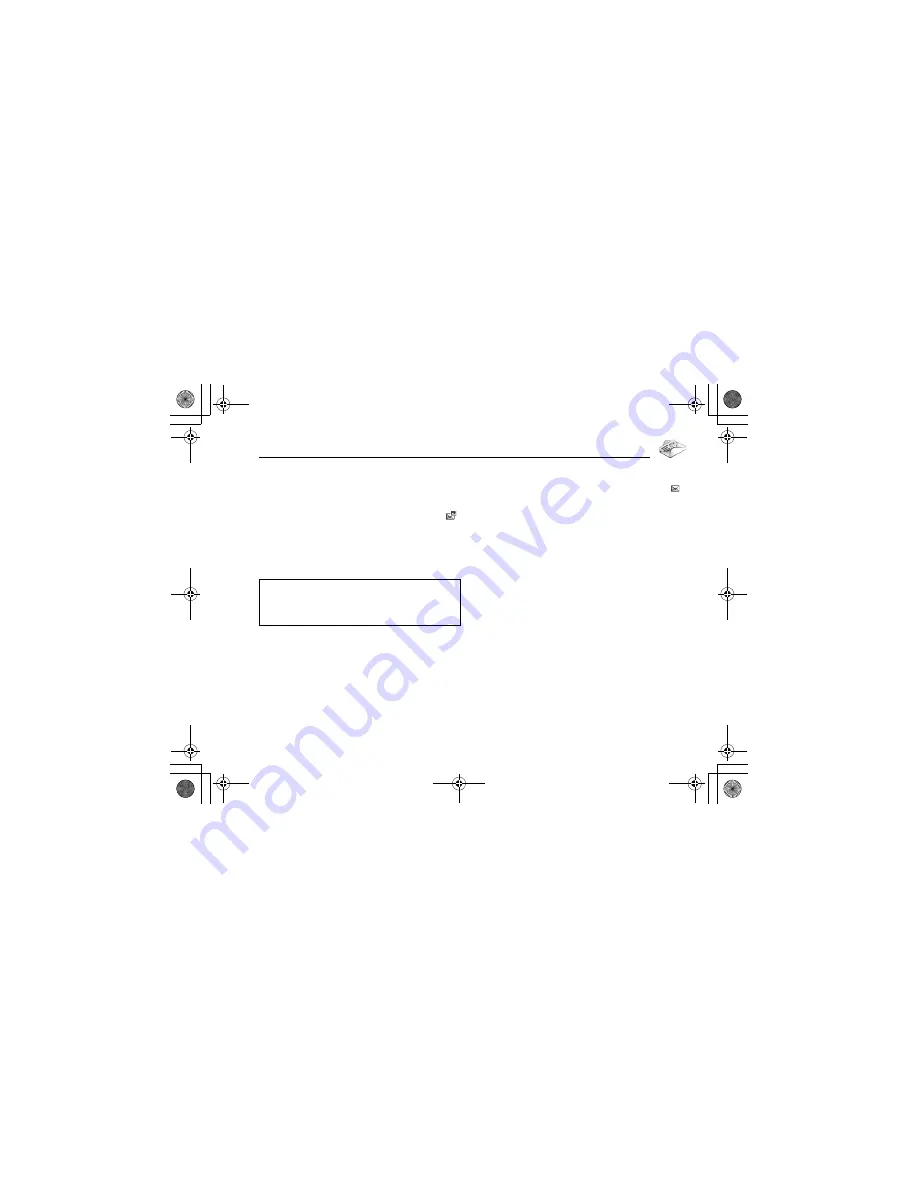
67
Messaging
Receiving messages
Receiving MMS messages
When you receive a new MMS message, the message icon (
)
is displayed along with a tone, illumination, and/or vibration. The
received MMS messages are stored in Inbox.
Reading MMS messages
To read the received MMS messages, see “Inbox” on page 68.
Receiving SMS messages
When you receive a new SMS message, the message icon (
)
is displayed along with a tone, illumination, and/or vibration. The
SMS notification also appears on the standby screen.
Reading SMS messages
When an SMS notification is displayed on the standby screen:
1.
[
0
]
9
[
5
] (View)
If there is more than one notification,
[
192
]
to scroll to
New SMS
before step 1.
If there is one SMS message, the message is automatically
displayed.
2.
If there is more than one SMS message, [
192
] to scroll
to the required message header in SMS Inbox
7
[
0
]
3.
When the message is displayed, [
0
] to show the message
details (sender’s number, date, message centre’s number)
if required
Note:
If you do not want to receive MMS messages
automatically, select
Never
in
Auto download
setting (see
page 75). In this case, you will receive a message notification
first, and then you will need to receive messages manually.
VS3̲VF̲AAA.book Page 67 Monday, May 23, 2005 11:25 AM






































