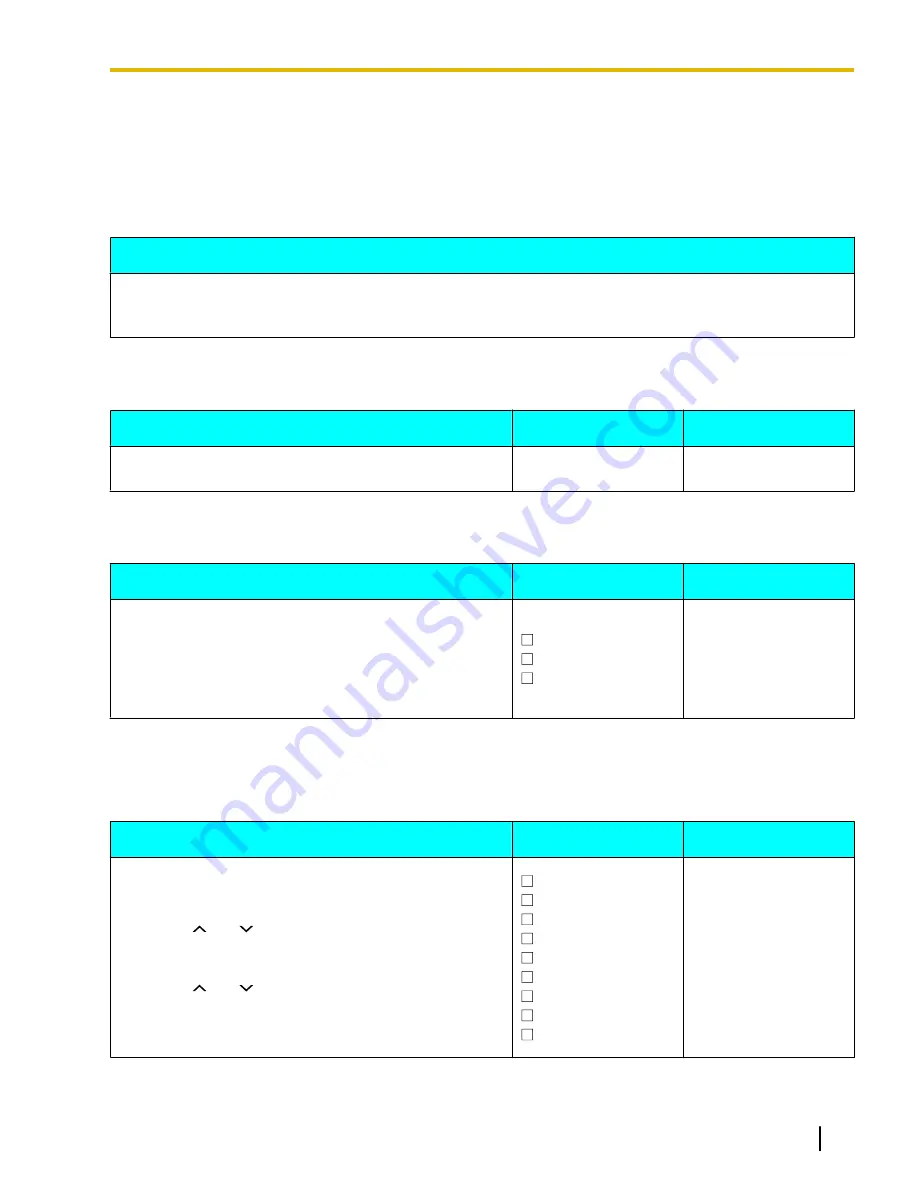
Parameters
When programming the unit from the front panel, the current setting is indicated on the display by "
ü
".
SIP Ext. No.
Description
Allows you to confirm the unit's SIP extension number. This parameter is only available when the operation
mode is set to "
IP-PBX
".
To change the SIP extension number, see page 28.
Show IP Address
Description
Available Settings
Default Setting
Allows you to confirm the unit’s IP address.
To change the IP address, see page 27.
—
192.168.0.2
Operation Mode
Description
Available Settings
Default Setting
The unit can be operated as a SIP extension of the PBX, a
peer to peer IP conferencing telephone, or a computer's
USB audio device.
•
If this setting is changed, the unit must be restarted
before the new setting becomes effective (see
page 47).
IP-PBX
Peer to Peer
USB Audio
IP-PBX
Basic Settings
Language
Description
Available Settings
Default Setting
Determines the display language.
Use the following procedure to change the language.
1.
Press
[MENU]
.
2.
Press
[ ]
or
[ ]
repeatedly to select "
Basic
Settings"
.
3.
Press
[ENTER]
two times.
4.
Press
[ ]
or
[ ]
repeatedly to select the desired
language.
5.
Press
[ENTER]
.
6.
Press
[MENU]
.
English(US)
Español
Français
Français(C)
Italiano
Nederlands
Português
Deutsch
English(UK)
English(US)
Document Version 2011/06
Operating Instructions
51
Programming the Unit
















































