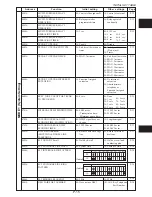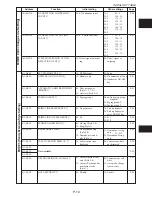P-27
PROGRAMMING (MODE 1)
021n#-(1-3)#
AUTOMATIC PAUSE - DIAL n (n=1 to 8)
See 0210# “AUTOMATIC PAUSE-DIAL 0” for
detailed information.
None (No pause)
1#: Pause after the 1st digit
2#: Pause after the 2nd digit
3#: Pause after the 3rd digit
0219#-(1-3)#
M
AUTOMATIC PAUSE - DIAL 9
See 0210# “AUTOMATIC PAUSE-DIAL 0” for
detailed information.
None (No pause)
1#: Pause after the 1st digit
2#: Pause after the 2nd digit
3#: Pause after the 3rd digit
0301#-(0, 1-7)#
AUTOMATIC PAUSE TIMER
Set the pause timer at the automatic pause position.
When REDIAL is stored in SSD and PSD, a pause is
automatically inserted during dialing.
The pause timer can be set within a range of 2 to 9
seconds.
0#: 2-second pause
1#: 3-second pause
2#: 4-second pause
3#: 5-second pause
REFERENCE : See MODE 1 0210#-0219#.
0302#-(0 or 1)#
CALL LOGGING TIMER - STARTING
TIME DISPLAY FOR EXCHANGE LINE
CALLS
The start time of an outgoing exchange line call appears
on the display 15 seconds after the dial signal is sent
out. The 15-second default can reset to 30 seconds.
The start time for an incoming exchange call appears on
the display immediately after the call is answered.
0#: 15 seconds
1#: 30 seconds
NOTE : If you assign 2 or 3 to MODE 2, (01-04)23#, then
the start time for outgoing call appears immedi-
ately after the polarity reverse is detected.
0209#-(0, 1-3)#
PBX ACCESS DIGIT TO EXCHANGE
LINE DIAL 9
See 0200# “PBX ACCESS DIGIT TO EXCHANGE
LINE DIAL 0” for detailed information.
0#: No digits dialed
1#: 1 digit
0210#-(1-3)#
M
AUTOMATIC PAUSE - DIAL 0
Automatically inserts a pause after the Exchange line
access number beginning with “0”. Here, set at which
point to insert the pause.
<Example>
• When the Exchange line access number is 0
(1 digit): Select 1#
When an Exchange line connection is made,
a pause is automatically inserted after the
Exchange line access number “0” even if
dialing is carried out following the Exchange
line access number “0” and the telephone
number.
• When the Exchange line access number is 06
(2 digits): Select 2#
When an Exchange line connection is made,
a pause is automatically inserted after the
Exchange line access number “06” even if
dialing is carried out following the Exchange
line access number “06” and the telephone
number.
Automatically inserts a pause during dialing. When
accessing an Exchange line through PBX, it can take
several seconds from the time the line is accessed to
when it connects with an Exchange line.
The following settings determine where the automatic
pause will occur after dialing 0.
None (No pause)
1#: Pause after the 1st digit
2#: Pause after the 2nd digit
3#: Pause after the 3rd digit
Numbers dialed before the connection is made result in
a wrong number.
This setting also affects dialing SSD and PSD numbers.
Pause time is set with the Automatic Pause Timer at
MODE 1 system 0301#-(0, 1-7)#.
NOTE : • Two or more settings can be assigned.
• To delete the input data, press the same data
number again.
• The pause time can be set. For details, see
MODE1, address 0301#.
• This setting is invalid unless 1#: Automatic pause
is selected by setting MODE 2, (01 - 04)04#.
REFERENCE : See MODE 1 0301#.
See MODE 2 (01-04)-04#.
2#: 2 digits
3#: 3 digits
(n=1-8: Dial Number)
M
4#: 6-second pause
5#: 7-second pause
6#: 8-second pause
7#: 9-second pause
Summary of Contents for VoiceSonic VB-9411AD
Page 60: ...MEMORANDUM ...
Page 94: ...CONNECTION OF OPTIONAL UNITS I 34 MEMORANDUM ...