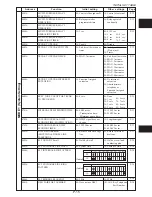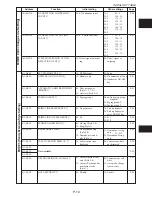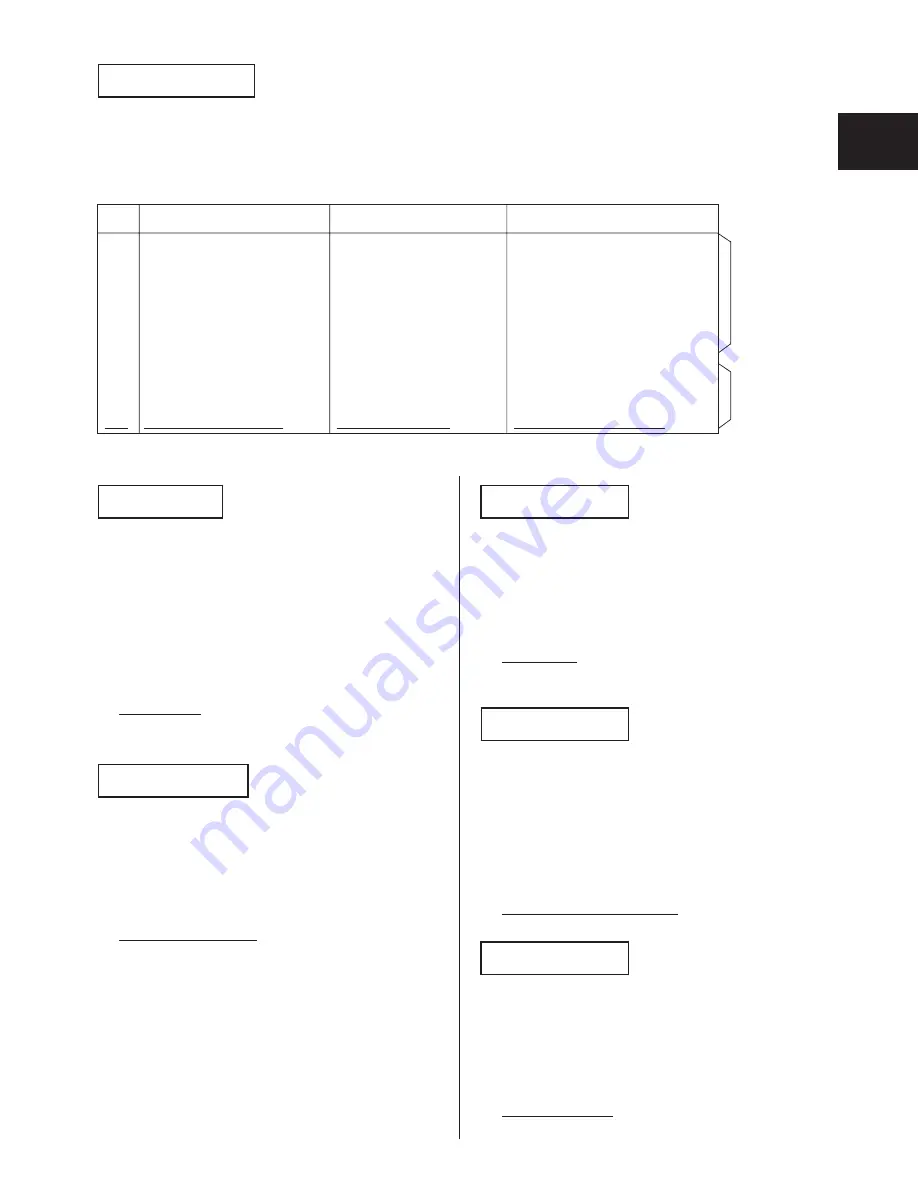
P-29
PROGRAMMING (MODE 1)
0313#-(0, 1-10)#
P
SLT ON HOOK DETECTION TIMER
Set an SLT to either Timed break recall or disconnect
when the Hook switch is pressed longer or less than the
time set for a line disconnect.
For
TIMED
BREAK
RECALL
For
FLASH
0314#-(1-8)#
MUTE TIME OF TRANSMITTED CALL
After a SLT accesses an exchange line, this time decides
how long will CCU wait for next dial number after the
last number is dialled.
During this span, outgoing voice will be muted.
1#: 1 seconds
2#: 2 seconds
3#: 3 seconds
4#: 4 seconds
0401#-(0 or 1)#
FLASH - REDIAL (AUTOMATIC)
The REDIAL key can automatically cut off an Ex-
change line after one or more digits have been dialed
and then redial the same numbers again.
0#: No automatic FLASH
1#: Automatic FLASH
0402#-(0, 1-4)#
EXCHANGE LINE FLASH TIMER (AU-
TOMATIC)
Sets the timer to temporally release the Exchange line
by pressing the REDIAL key.
0#: 0.5 second
1#: 1 second
2#: 1.5 seconds
0403#-(0 or 1)#
ON-HOOK TRANSFER (AUTOMATIC)
A call that is on hold can be transferred to another
extension by entering the extension number and replac-
ing the handset. The call is transferred to the extension.
If automatic transfer is not programmed, see Operating
Instruction for information on manual transfer.
0#: On-Hook transfer disable
1#: On-Hook transfer enable
0404#-(0 or 1)#
ONE-TOUCH KEY
You can dial stored telephone numbers and SSD codes
by pressing a single key if the system is programmed for
One-Touch call.
0#: One-touch call not available
1#: One-touch call
5#: 5 seconds
6#: 6 seconds
7#: 7 seconds
8#: 8 seconds
3#: 2 seconds
4#: 3 seconds
No Detection
Break Signal
Disconnect
0#
More than 0 msecond
1#
Less than 200 mseconds
200 - 500 mseconds
More than 500 mseconds
2#
Less than 200 mseconds
200 - 750 mseconds
More than 750 mseconds
3#
Less than 200 mseconds
200 - 1000 mseconds
More than 1000 mseconds
4#
Less than 200 mseconds
200 - 1200 mseconds
More than 1200 mseconds
5#
Less than 200 mseconds
200 - 1500 mseconds
More than 1500 mseconds
6#
Less than 200 mseconds
200 - 2000 mseconds
More than 2000 mseconds
7#
Less than 27 mseconds
27 - 165 mseconds
More than 165 mseconds
8#
Less than 55 mseconds
55 - 165 mseconds
More than 165 mseconds
9#
Less than 73 mseconds
73 - 165 mseconds
More than 165 mseconds
10#
Less than 82 mseconds
82 - 165 mseconds
More than 165 mseconds
NOTE : Turn the power off and on of the CCU after the programming to activate the new settings.
Summary of Contents for VoiceSonic VB-9411AD
Page 60: ...MEMORANDUM ...
Page 94: ...CONNECTION OF OPTIONAL UNITS I 34 MEMORANDUM ...