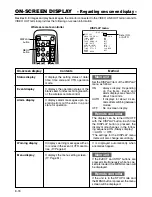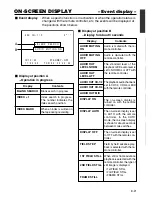E-14
NAMES AND FUNCTIONS OF VARIOUS PARTS
– Rear panel –
1
DC power input terminal (2P)
This is used for DC12V input. It connects the
DC mains cable of the provided AC adapter.
Memo
●
When power is supplied to this terminal, the
POWER indicator located at the front panel
lights up. (The LED lights up red when the
POWER indicator is OFF.)
●
Setting this unit to POWER ON, POWER
OFF or PLAY mode when the power is sup-
plied to this terminal can be done by making
the appropriate selections from the DC IN
MODE item in the SYSTEM menu.
2
[NTSC/PAL] NTSC/PAL signal se-
lection switch
Use this switch to select NTSC or PAL as the
signal system. Use it to make a selection when
composite video signals or YC separate video
signals are input.
NTSC
: Use this setting for NTSC signal input.
The NTSC indicator on the front panel
lights up.
PAL
: Use this setting for PAL signal input.
The PAL indicator on the front panel
lights up.
Memo
●
For playback or DV signal input, signals are
determined automatically and not affected
by the status of this switch.
●
Please turn the unit to POWER OFF before
using this switch. If switching is performed
when the VTR is in the POWER ON mode,
the VTR will automatically go into the OFF
mode before engaging the ON mode.
●
It cannot be used for NTSC/PAL conversion.
DV IN/OUT
AUDIO
VIDEO
CH 1/3
CH 2/4
LINE
S -VIDEO
N
I
O
U
T
9PIN REMOTE
AUX
NTSC
PAL
DC
12V
WARNING :
SHOCK HAZARD - DO NOT OPEN.
AVIS :
RISQUE DE CHOC ELECTRIQUE - NE PAS OUVRIR.
4
3
2
1
3
AUX
Terminal used for adjustments at the factory.
Not for customer use.
4
[9 PIN REMOTE] 9-pin remote ter-
minal (D-SUB)
Use this terminal to connect to the RS-422A-
compatible editing remote controller (AG-A850).
Please use this unit as a player. To control this
unit with this terminal, please set it up as fol-
lows:
●
Set the REMOTE switch on the front panel
to “9 PIN”.
Summary of Contents for VQT0C55
Page 68: ......