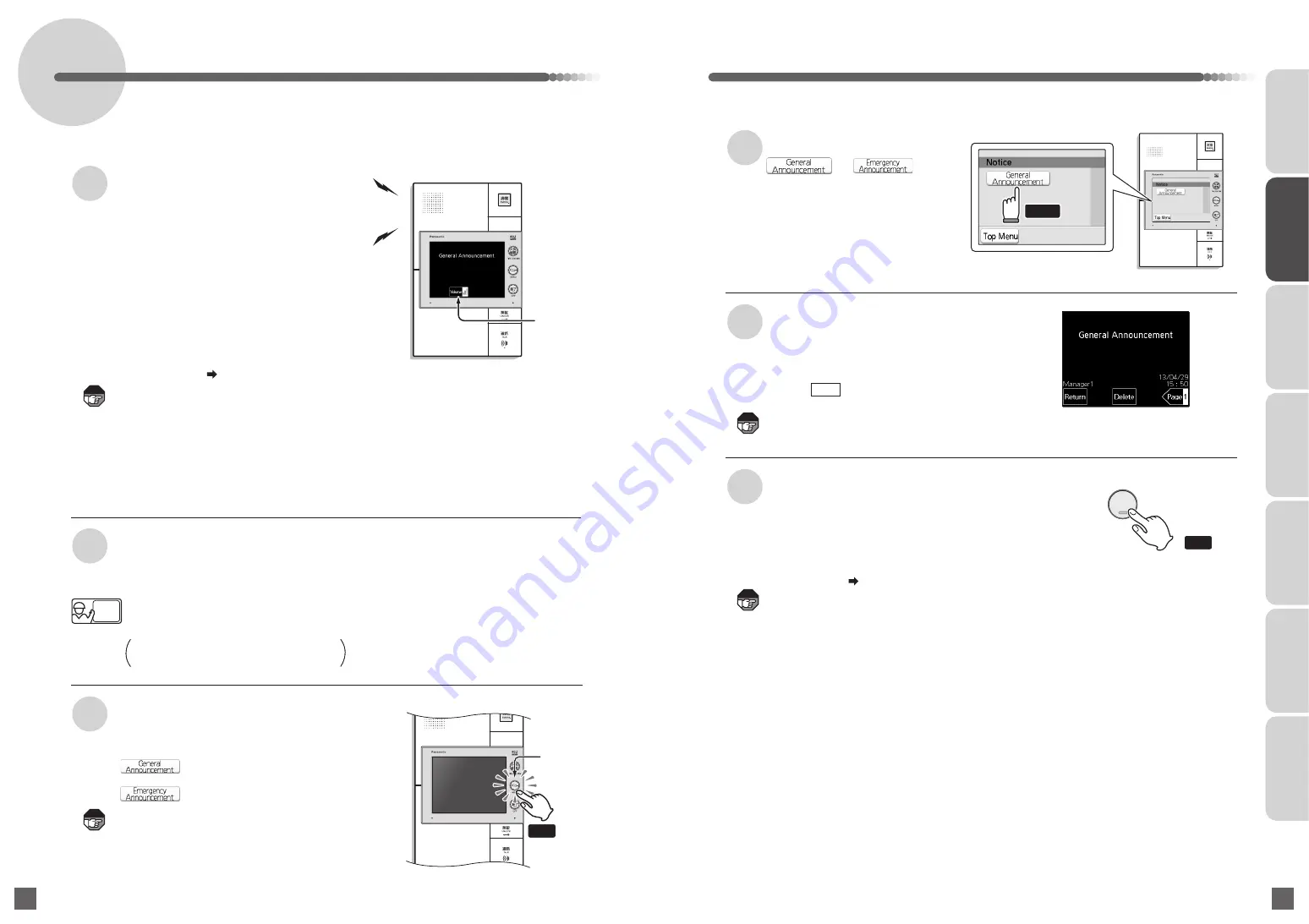
復旧/警報音停止
RESET/ STOP ALARM
OPEN
電源
火災
POWER
FIRE
留守
警戒
戸締り
NOTHOME
ガス
GAS
SET
復旧/警報音停止
RESET/ STOP ALARM
OPEN
電源
火災
POWER
FIRE
留守
警戒
戸締り
NOTHOME
ガス
GAS
SET
54
55
MENU button
flashes in blue
●
For base unit
When there is an announcement (general announcement or emergency announcement),
you can check the announcement by using the base unit or call sub-base unit.
1
Announcement screen appears
to broadcast the announcement
●
The screen goes off and the area around
the MENU button flashes in blue.
●
The Notice screen appears.
●
If there is a general announcement,
appears.
●
If there is an emergency announcement,
appears.
2
Announcement ends
3
Press the MENU button
When There Is an Announcement from the Building Manager Room
●
When there is a general
announcement by the base unit
●
Press the OFF button in the middle of an
announcement to end it. (general
announcement only)
●
The maximum announcement time is
3 minutes.
●
Announcements are automatically
recorded to the base unit.
●
If a call sub-base unit is connected, the
announcement will also be broadcast
from the call sub-base unit.
●
Volume can be adjusted in a general
announcement. ( Page 31)
●
The volume of a general announcement
cannot be adjusted by a call sub-base unit.
●
Announcements may be interrupted when a
warning occurs and so on.
●
A general announcement will not be
broadcast when you receive a call or in the
middle of a call. However, it will be recorded
to the base unit. In the case of an
emergency announcement, your call will be
interrupted to broadcast the announcement.
The area around the MENU button can
also be set not to flash in blue (new
arrival indication).
Consult with the management company
or the company that installed the system.
Although the call sub-base unit with monitor will
also display the Notice screen, the contents of
the announcement cannot be checked. Check
the contents with the base unit.
INTRODUCTION
USUAL USAGE
SETTING ACCORDING TO
YOUR PREFERENCES
OPERATIONS AND MEASURES
WHEN ALARM GOES OFF
SECURITY ALARM SETTING
AND DISARMING
RECORD
MANAGEMENT
OTHER
Note
Note
A chime sound will be
given to inform everyone
of the announcement.
Press
4
Touch the displayed
or
Only one announcement can be recorded.
When a new announcement is recorded,
the old one is deleted.
復旧/警報音停止
RESET/ STOP ALARM
OPEN
電源
火災
POWER
FIRE
留守
警戒
戸締り
NOTHOME
ガス
GAS
SET
Touch
The screen will automatically turn off when no
operation is performed for 30 seconds.
5
Recorded announcement will be
played back
6
Press the OFF button to end
●
For general announcement
(For base unit/call sub-base unit with monitor)
●
The screen turns off, and the area around
the MENU button goes off.
●
If the recorded the announcement is not
deleted, you can check it again from the
(Record Management) screen for viewing
notifications. ( Page 208)
●
After approximately 30 seconds
without you touching the screen,
the screen returns to the waiting
state, and the area around the
MENU button continues to flash in
blue.
●
A voice message is broadcast by the
base unit.
●
Touch to delete the announcement
and return to the Notice screen.
Delete
Note
Note
Press
OFF
終了
Volume level
Installer
Setting












































