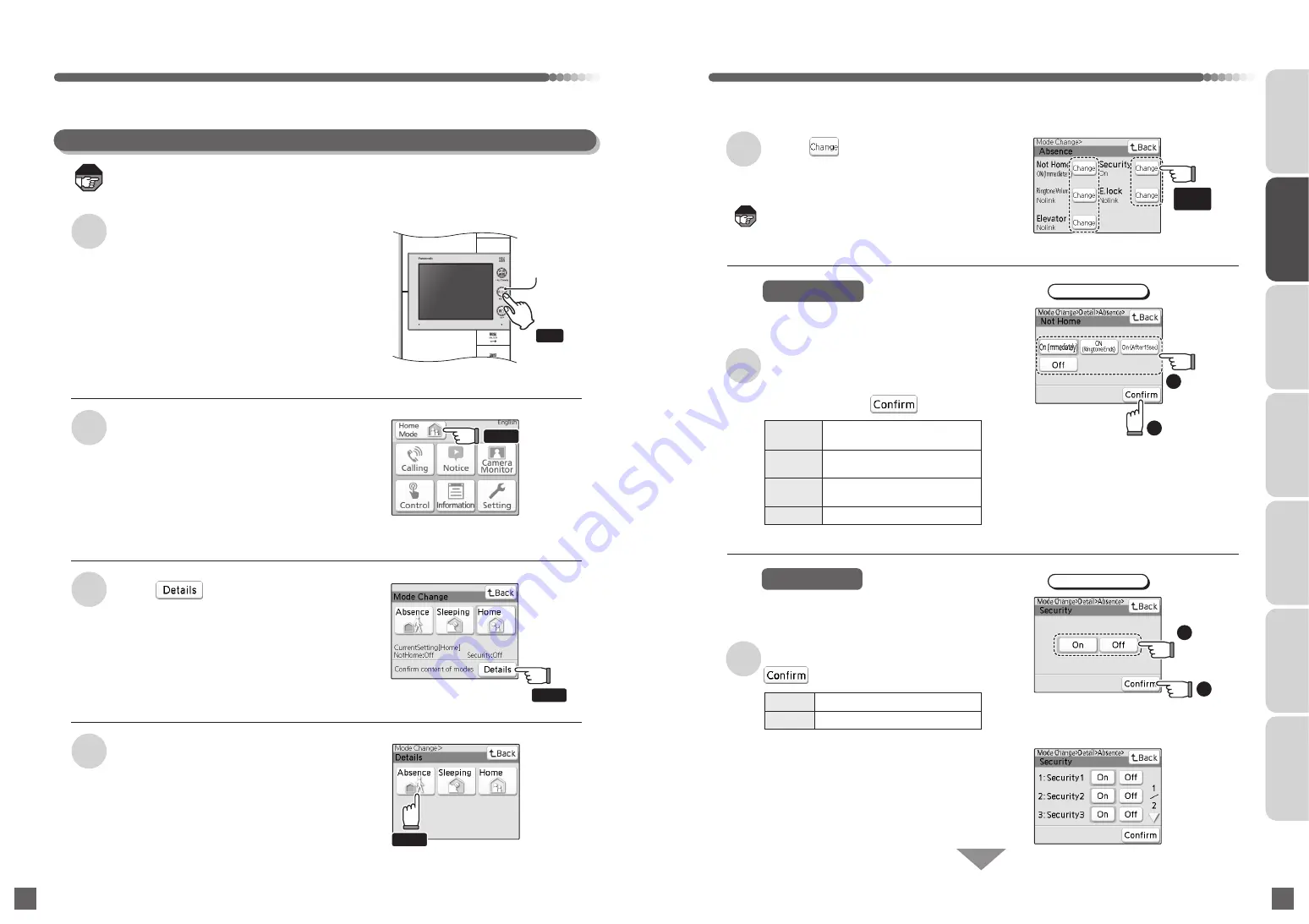
●
In Home mode
復旧/警報音停止
RESET/ STOP ALARM
OPEN
電源
火災
POWER
FIRE
留守
警戒
戸締り
NOTHOME
ガス
GAS
SET
86
87
Living Mode Switching
Touch the "Living mode display
area"
●
The Mode Change screen appears.
Touch
●
The mode selection screen appears.
Touch the living mode you want
to change
●
The details screen of the touched living
mode appears.
Touch of the setting you
want to change
●
Each setting screen appears.
There is no difference in setting items for each
living mode.
Sets the Not-home setting for the set
mode.
ON
(Immediately)
The response message is sounded right
after the ringtone sounds for 1 phrase.
ON
(Ringtone Ends)
The response message is sounded
5 seconds before the ringtone ends.
On
(After 15 sec)
The response message is sounded after
the ringtone sounds for 15 seconds.
Off
Will not perform absence response.
The current setting will not change even the setting is changed. Select the living mode again.
Press
●
The Top Menu screen appears.
1
2
3
4
5
6
Changing Each Setting of Living Mode
Example:
To change the Absence mode
Not Home screen
Security screen
(For base unit)
Touch one of "ON (Immediately)/
ON (Ringtone Ends)/On (After 15 sec.)/
Off", and touch
Press the MENU button in the
waiting state (nothing is
displayed on the screen)
INTRODUCTION
USUAL USAGE
SETTING ACCORDING TO
YOUR PREFERENCES
OPERATIONS AND MEASURES
WHEN ALARM GOES OFF
SECURITY ALARM SETTING
AND DISARMING
RECORD
MANAGEMENT
OTHER
Note
Note
Touch
2
Touch
any one
1
Sets the Security setting for the set mode.
■
When security is set to individual alarm
●
This security circuit that is set appears.
(Maximum of 4 circuits)
Touch either of "On/Off", and touch
On
Will arm the security vigilance.
Off
Will not arm the security vigilance.
6
Touch
any one
1
Touch
2
Not home
Security
Continued to next page
Touch
any one
MENU button
Touch
Touch
Touch








































