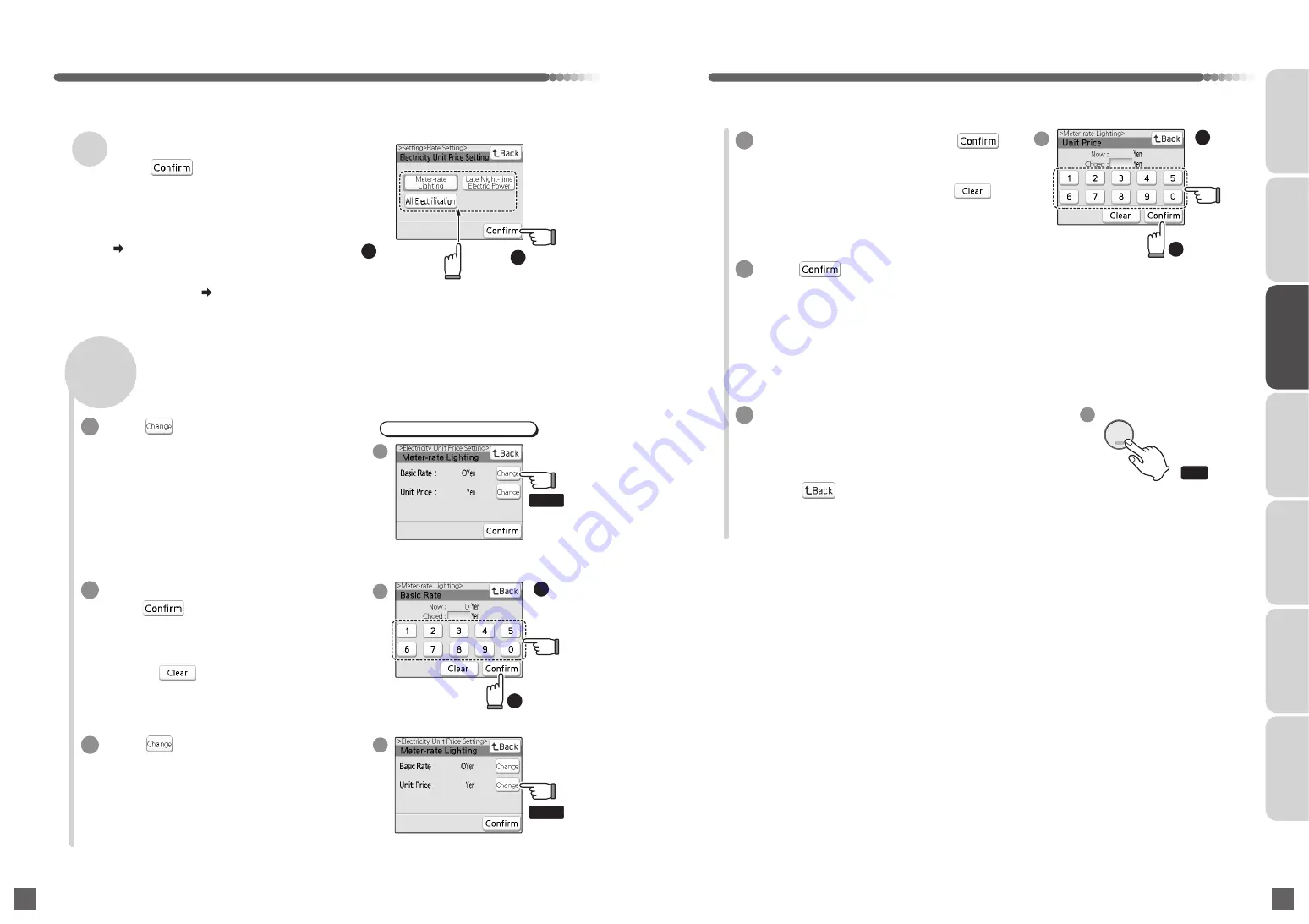
128
129
4
Select the contracted rate plan and
touch to set
Meter-rate Lighting setting screen
Meter-rate Lighting
●
Set constant unit price regardless of
the time zone
All Electrification
( Pages 132 to 133)
●
Set the unit prices for morning and evening,
daytime, and nighttime
Late Night-time Electric Power
●
Set the unit prices for daytime and
nighttime
( Pages 130 to 131)
Setting the Energy Saving Monitor
(Eco Setting)
(For base unit)
INTRODUCTION
USUAL USAGE
SETTING ACCORDING TO
YOUR PREFERENCES
OPERATIONS AND MEASURES
WHEN ALARM GOES OFF
SECURITY ALARM SETTING
AND DISARMING
RECORD
MANAGEMENT
OTHER
Touch
Touch
Touch of Basic Rate
●
The Basic Rate screen appears.
1
Enter the basic rate and
touch
●
Returns to the Meter-rate Lighting setting
screen.
2
●
Entered value is erased by
touching .
1
2
For
Meter-rate
Lighting
Touch
2
Touch
any one
1
Touch
2
1
3
Touch for unit price
●
The Unit Price screen appears.
3
Touch in the Meter-rate Lighting
setting screen
5
4
Press the OFF button when setting
is completed
●
It will return to the waiting state (nothing
is displayed on the screen).
●
Returns to the Setting screen.
6
Enter the unit price and touch
●
Returns to the Meter-rate Lighting setting
screen.
4
●
Entered value is erased by touching .
6
Touch to set other items
Touch
2
1
●
Returns to the Rate setting screen.
●
It will return to the Setting screen when the
pulse transmitting flow meter (water) and the
pulse transmitting gas meter is not
connected.
Touch
the numeric
buttons
Touch
the numeric
buttons
Press
OFF
終了






































