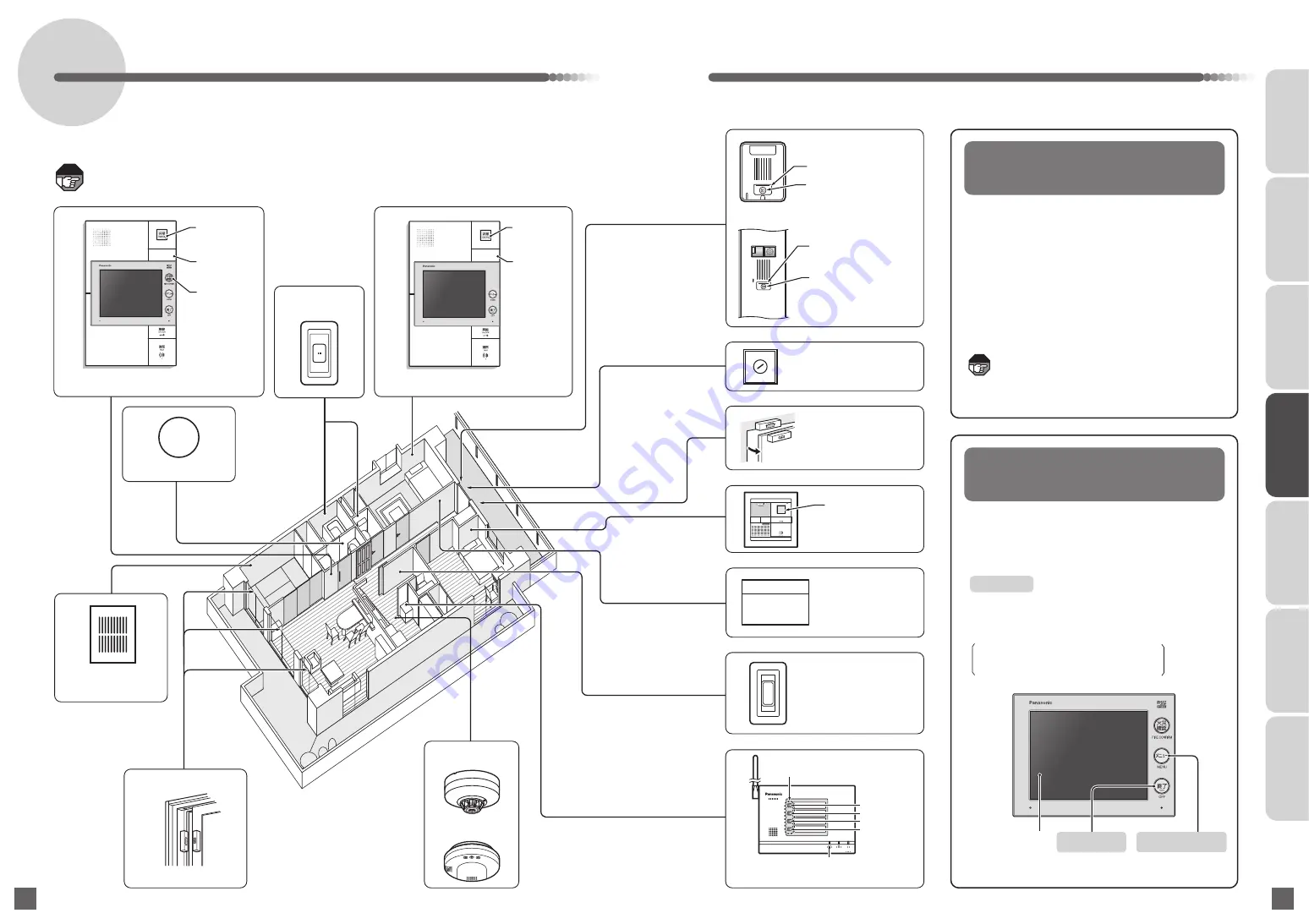
Connected System Components in Apartment Units (Example)
154
155
Screen display on base unit and
call sub-base unit with monitor
can be turned off.
Devices which sound when
alarms are triggered
The following devices sound when
alarms are triggered.
●
Base unit
●
Call sub-base unit with monitor (*1)
●
Call sub-base unit (*1)
●
Extension speaker
●
Door phone extension with alarm display
or door phone with camera
Press the MENU button to turn on
the display again.
●
Door phones may not sound depending
on the type of alarm.
●
Call sub-base units and extension speakers
trigger the same sound as the base unit.
The installed equipment and functions vary depending on the condominium. To use the system correctly, confirm the
available functions in your system and the actual installed equipment. Contact the management company or building
manager room if you cannot determine the installed equipment or available functions in your system.
The following equipment is typically installed in the condominiums.
If an alarm is set off by a fire or other monitored conditions, the system will trigger alarm sounds and alarm lights.
*1: The extension adapter used for units (sold separately) must be installed to the base unit to use
these devices.
*2: An extension speaker cannot be connected if two call sub-base units are connected.
Door phone extension
with alarm display
External security set switch
(non-voltage a contact)
Water leak sensor
Residence distribution
board with over-
currency alarm
(Data output type)
Location display indicator
Alarm display indicator
Wireless contact
output receiver
Battery replacement
indicator
Operation indicators (1 through 4)
Contact output 4
Contact output 1
Contact output 2
Contact output 3
Call button
or
Base unit (VGDT model is illustrated)
EMERGENCY
button
Security 1 (windows, etc.)
Magnet switch
Gas/CO alarm
Detector
Security 2
(entrance, etc.)
Magnet switch
Door phone with camera
Location display indicator
Alarm display indicator
Call sub-base unit (*1)
VOLUME
EXTENSION
UNLOCK
TALK
呼出音量
室内呼
解錠
通話
EMERG.
非常
EMERGENCY
button
Emergency button
Extension speaker
(*2)
Call sub-base unit with monitor (*1)
●
The VGDT model base unit is illustrated.
STOP ALARM
button
FIRE
CONFIRM
button
EMERGENCY
button
STOP
ALARM
button
To clear the screen display before it clears
automatically after a predetermined amount of
time, press the STOP ALARM button to turn off
the audible alarms and calls and then press the
OFF button
. (The fire confirmation alarm and
gas leak alarm sounds can only be turned off
from the base unit.) The area around the MENU
button will flash in red when the display turns off.
復旧/警報音停止
RESET/ STOP ALARM
電源
POWER
警報音停止
STOP ALARM
電源
POWER
INTRODUCTION
USUAL USAGE
SETTING ACCORDING TO
YOUR PREFERENCES
OPERATIONS AND MEASURES
WHEN ALARM GOES OFF
SECURITY ALARM SETTING
AND DISARMING
RECORD
MANAGEMENT
OTHER
Note
Note
Screen display
電源
POWER
OFF button
MENU button












































