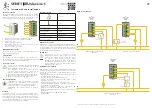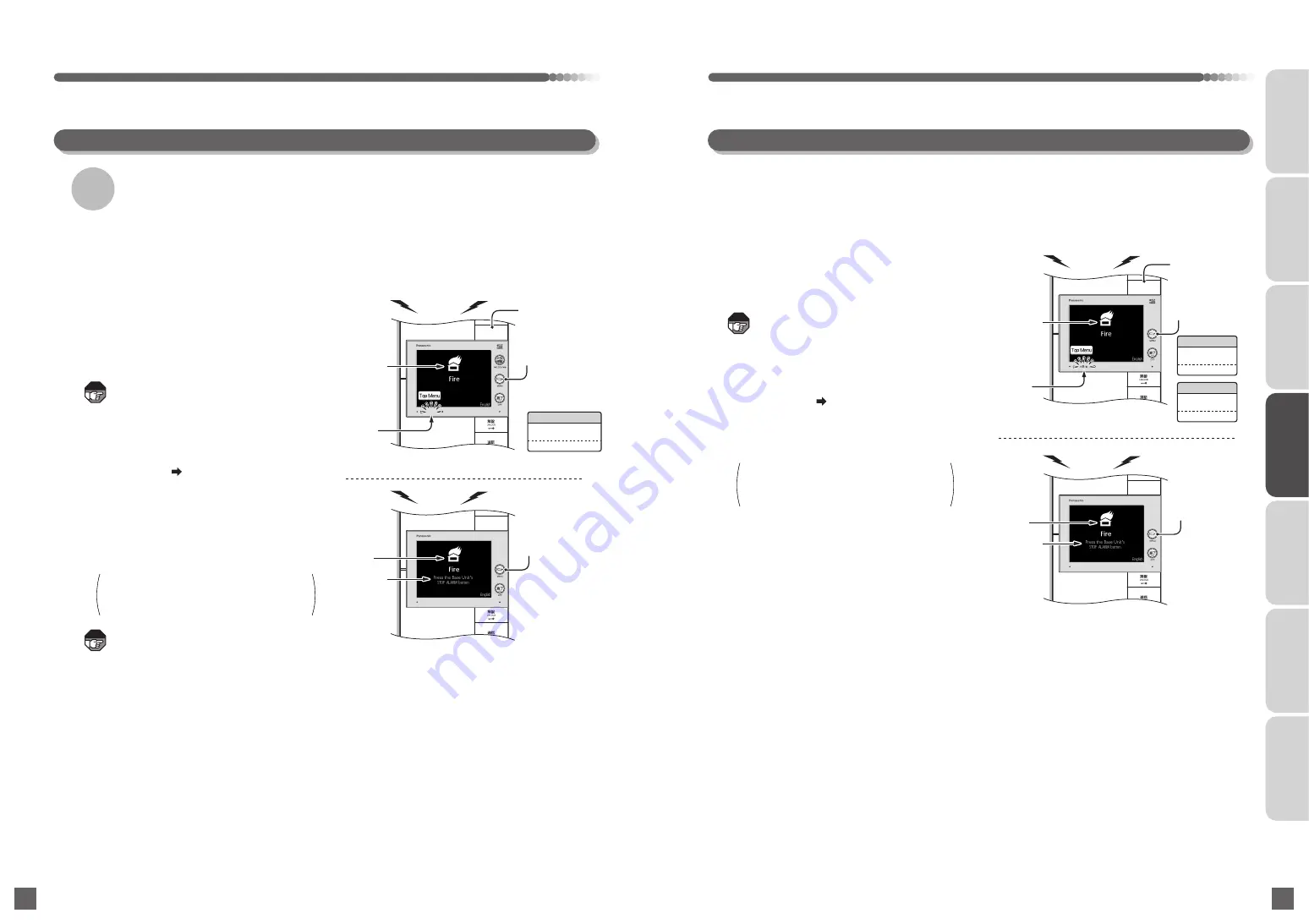
警報音停止
STOP ALARM
電源
POWER
復旧
/
警報音停止
RESET/ STOP ALARM
電源 火災
POWER
FIRE
警報音停止
STOP ALARM
電源
POWER
警報音停止
STOP ALARM
電源
POWER
●
The FIRE indicator appears only on the base
unit.
●
The area around the MENU button, FIRE
indicator, ALARM indicator, and alarm
display indicator continue to flash until the
detector resets.
●
The fire icon can also be turned off within
3 minutes. ( Page 155)
158
159
When the detector detects a fire, the system
reports a fire.
How to stop the alarm sound
Procedures during alarms
Cautions
How to stop the alarm sound
Procedures during alarms
Door phone
Alarm display indicator
Flashes in red
Alarm is sounding
Outbreak of Fire on the Same Floor or Floor Directly below When Using the VGDT Model Base Unit
Outbreak of Fire When Using the VGDB Model Base Unit
Neighborhood fire alarm
STOP ALARM
button
FIRE
indicator
flashes
in red
FIRE
indicator
flashes
in red
MENU button
Fire icon
flashes
in red
Fire icon
flashes
in red
Fire icon
flashes
in red
Fire icon
flashes
in red
MENU button
Call sub-base unit
ALARM indicator
Flashes in red
Alarm is sounding
Call sub-base unit
ALARM indicator
Flashes in red
Alarm is sounding
In the Event of Fire or Disconnection
MENU button
Appears
in white
MENU button
Appears
in white
If a fire occurs on the same floor or the floor directly below, the system reports the fire.
(neighborhood fire alarm)
●
The fire icon will turn off after approximately
3 minutes, and the area around the MENU
button will flash in red.
●
If a system reset is performed from the
integrated control panel or building receiver
in the building manager room, the alarm
stops. Also, the area around the MENU
button, FIRE indicator, and ALARM indicator
on call sub-base unit turn off.
●
The FIRE indicator appears only on base unit.
●
The area around the MENU button, FIRE
indicator, and ALARM indicator continue to
flash until a system reset is performed from
the integrated control panel or building
receiver in the building manager room.
●
The fire icon can also be turned off within
3 minutes. ( Page 155)
●
For VGDT18723W, VGDT18223W, or
VGDT18323W, a message notifies a fire
starting place.
●
Press the STOP ALARM button on the base
unit.
Pressing the STOP ALARM button on the
call sub-base unit with monitor does not
stop the alarms on other equipment.
Confirm that there is no outbreak of fire near
your condominium unit before turning off
the alarm.
●
A fire outbreak has occurred on the same
floor as or the floor directly beneath the
condominium unit. Evacuate immediately
while ensuring safety.
(Siren) Warning, fire, fire. A fire has
occurred in the vicinity of this place. Check
the safety condition and evacuate. (siren)
(Siren) Warning, fire, fire. A fire has
broken out. Please evacuate the premises
in a safe manner. (siren)
●
The fire icon will turn off after approximately
3 minutes, and the area around the MENU
button will flash in red.
●
If the detector is reset, the alarm stops. Also,
the area around the MENU button, FIRE
indicator, ALARM indicator on the call
sub-base unit, and door phone alarm display
indicator turn off.
●
Press the STOP ALARM button on the base
unit.
Pressing the STOP ALARM button on the
call sub-base unit with monitor does not
stop the alarms on other equipment.
●
Immediately move to the source of the fire to
confirm the current situation. Perform initial fire
extinguishing procedures, report the fire to the
authorities, evacuate the premises, and
perform any other procedures as appropriate.
●
Using gas or kerosene stoves directly
underneath a detector may cause false
detections.
●
Large amounts of smoke or steam
caused by cooking meat or fish may
cause false detections.
Note
Note
Note
INTRODUCTION
USUAL USAGE
SETTING ACCORDING TO
YOUR PREFERENCES
OPERATIONS AND MEASURES
WHEN ALARM GOES OFF
SECURITY ALARM SETTING
AND DISARMING
RECORD
MANAGEMENT
OTHER
●
For call sub-base unit with monitor
●
For base unit
●
For base unit
●
For call sub-base unit with monitor
STOP ALARM
button