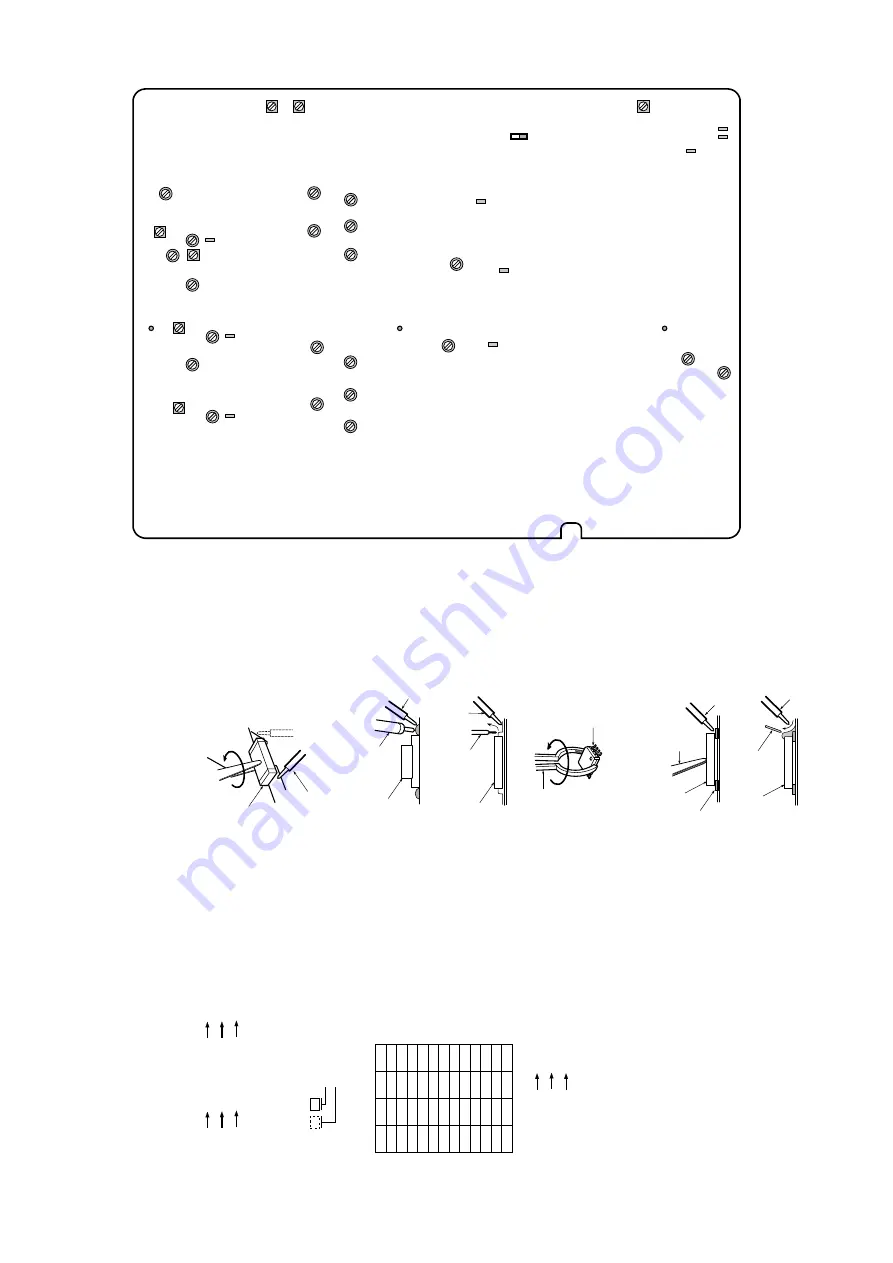
– 40 –
– 41 –
4. Chip Capacitor
The capacitive value of replacement chip capacitors is
indicated on the bottom surface. original parts do not have
value indication.
If the capacitive value is less than 100 pF, the value will be
indicated by one or two digit number expressing the capacity
directly in pF.
Example:
0.5
0.5 pF 2.5
2.5 pF
.75
0.75 pF 33
33 pF
1
1 pF 82
82 pF
If the capacitive value is 100 pF or greater, the value will be
indicated by an alpha-numeric code. The letter precedes the
number and expresses a numerical value to be multiplied by
the number which follows.
Numerical Value
* Letters I and O are not used.
Example: A1
10 x 10
Q
= 100 pF
N2
33 x 10
W
= 3300 pF
S3
47 x 10
E
= 47000 pF
5. Precautions in replacing the chip component
1. Make sure that the unit is turned OFF when replacing the
chip.
2. Use tweezers to prevent any damage to the chip surface.
3. Do not re-use the chips after removal.
4. Do not rub the electrode of chips.
5. Do not subject the chips to excessive stress.
6. It is recommended that a pencil-type soldering iron to be
used.
7. The solder whose diameter is less than 0.5 mm is
recommended.
8. Do not heat the chip beyond 3 second.
9. Maintain temperature control under 260°C (500°F) when
soldering.
Multiplier (1 - 5)
Numerical Value
Letter
Value
A 10
B 11
C 12
D 13
E 15
F 16
G
18
H
20
J
22
K
24
L
27
M
30
Letter
Value
N 33
P
36
Q
39
R 43
S
47
T
51
U
56
V
62
W
68
X
75
Y
82
Z
91
5-1.
Removal (Transistor, Diode, Resistor and
Capacitor)
1. Add the solder to both ends of the chip (three leads for
chip transistor).
2. While attaching the soldering iron to both ends of the chip
(three leads for chip transistor) as shown below, remove
the chip by turning with tweezers.
Note:
Be careful not to damage other chips.
5-2.
Removal (IC)
1. Add the solder wick and soldering iron to each lead of the
IC and remove solder.
2. Add the soldering iron to each lead of the IC and left each
lead of the IC using thinner pin.
3. Remove IC
turning it with pliers.
5-3. Mounting
1. Place the solder thinly on the chip mounting foil.
2.
Solder the chip temporarily while holding the chip with the
tweezers.
3.
Solder both ends of chip (three leads for chip transistor).
Tweezers
Chip
Soldering iron
Chip
Solder wick
Soldering iron
Chip
Thinner Pin
Soldering iron
Pliers
Turn
Chip
Chip
Tweezers
Soldering iron
Solder
Solder
Soldering iron
Chip
LOCA
TION OF TEST POINTS AND ADJUSTING CONTROLS
VR102 (RA C-PHASE)
TP101 (RA SC)
CT901
(CHARA POSITION)
CT902
(CHARA DIVIDER)
CT101
(RA SC)
VR101 (RA C-GAIN)
VR201
(RB C-GAIN)
CT201
(RB SC)
TP1 (GND)
VR202
(RB C-PHASE)
TP201
(RB SC)
CT903
(4fsc)
TP902
(+5V)
TP903
(–5V)
TP901
(4fsc)
SW901
(PICTURE STABILITY)
OFF
ON
TP801 (RA HD)
TP802 (RB HD)
TP803 (RC HD)
VR802 (RC HD)
TP2 (GND)
TP3 (GND)
VR804 (Y DIVIDER)
VR803 (BURST GAIN)
VR410
(B-Y C-PED (L))
VR409 (B-Y C-GAIN (L))
VR408 (R-Y C-PED (L))
VR406 (Y-GAIN (L))
VR407 (Y-PED (L))
VR404 (B-Y C-GAIN (U))
VR401 (Y-GAIN (U))
VR402 (Y-PED (U))
VR403 (R-Y C-PED (U))
VR405
(B-Y C-PED (U))
VR301
(RC C-GAIN)
CT301
(RC SC)
VR302
(RC C-PHASE)
TP301
(RC SC)
MAIN BOARD (COMPONENT SIDE)
(REAR SIDE)
(FRONT SIDE)
VR801 (RB HD)
VR103
(RA PHASE 2)
T101
(RA PHASE 1)






































