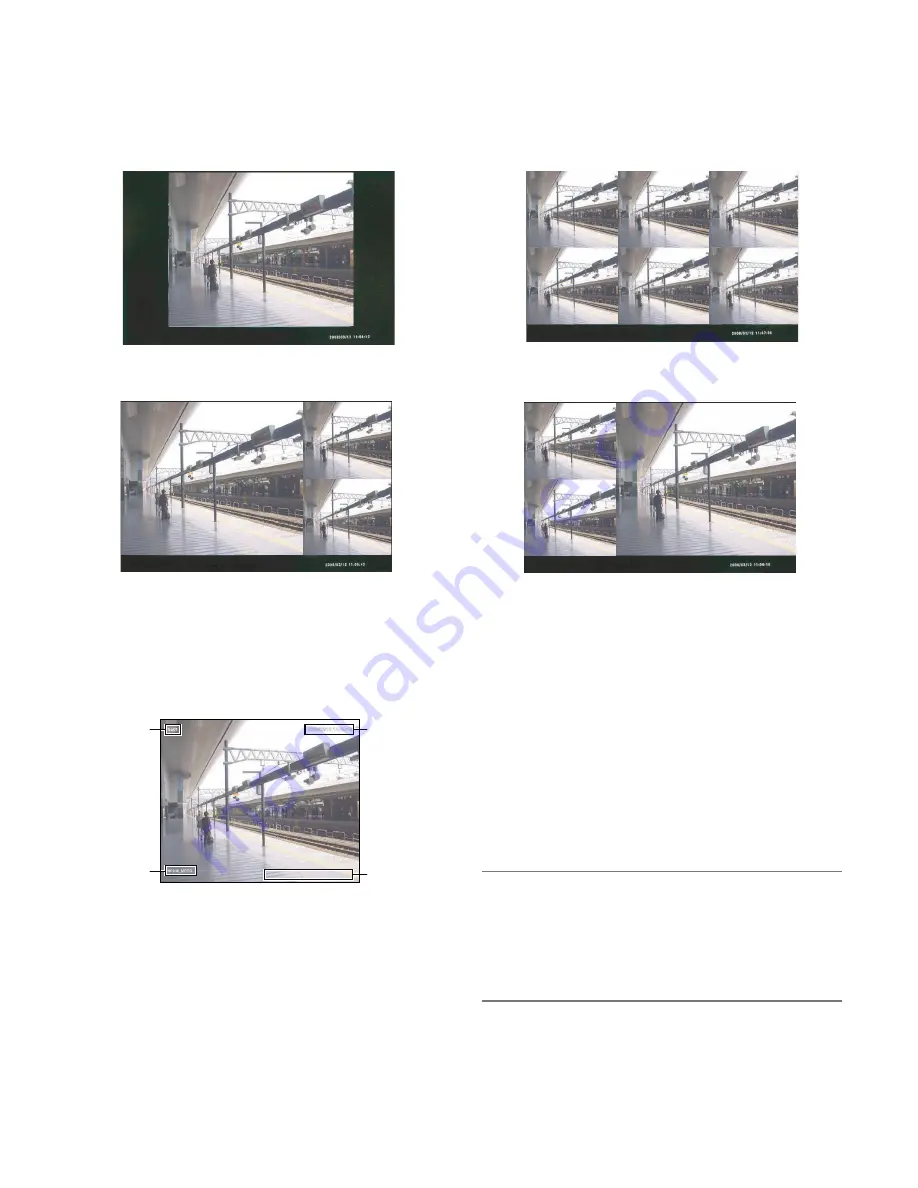
15
●
Screen Pattern
It is possible to display images from up to 6 cameras on a screen.
1-screen, 3-screen and 6-screen are available to display images from cameras.
1-screen display
3-screen display (primary screen on the left (PSL))
6-screen display
3-screen display (primary screen on the right (PSR))
Information display area
(1) Screen ID
The screen ID will be displayed.
(2) Time & date display area
Time and date (of the camera’s clock) will be displayed.
Time and date (of the camera’s clock) will be displayed
when stream data from the camera contains time and
date information.
(3) Optional info.
Information about the sequence display will be dis-
played.
When the sequence display is triggered by a schedule,
a sequence number will be displayed.
(4) Camera title
The camera title will be displayed.
When "Off" is selected for "camera title", it will not be
displayed.
Note:
• Information display position and display or hide infor-
mation display can be determined by configuring the
settings on the setup menu.
• When the "Image capture size" setting is other than
"QVGA", "VGA" or "4VGA", a black screen will be dis-
played.
●
Information display on each screen (live image display)
The following information can be displayed according to the settings.
(1)
(3)
(4)
(2)
Summary of Contents for WJ-GXD400
Page 26: ...26 ...














































