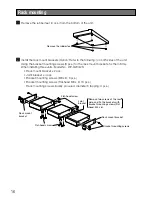18
Insert/remove an SDHC/SD memory card
Important:
• Before inserting the SDHC/SD memory card, turn off the power of the unit first.
• Insert an SDHC/SD memory card frontside up.
• Before removing the SDHC/SD memory card, select "Not use" for "SD memory card" on the
[SD memory card] tab of "Basic" on the setup menu first.
Turn off the power after "Not use" selection, and then unload the SDHC/SD memory card.
(
☞
Operating Instructions)
How to insert an SDHC/SD memory card
z
Open the SDHC/SD memory card slot cover by loosening a screw.
Network Video Encoder
WJ-GXE500
SD CARD
ERROR
ACT
LINK
OPERATE
10BASE-T/100BASE-TX
SDHC/SD memory card slot cover