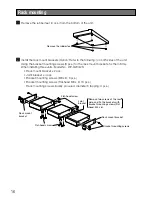19
x
Insert an SDHC/SD memory card into the SDHC/SD memory card slot.
ACT
LINK
DG-GXE500
10BASE-T/100BASE-TX
SD CARD
ERROR
OPERATE
SDHC/SD memory card slot
c
Close the SDHC/SD memory card slot cover and tighten the screw.
How to remove the SDHC/SD memory card
z
Open the SDHC/SD memory card slot cover by following steps 1 of the "How to insert an
SDHC/SD memory card" section.
x
Release the locked SDHC/SD memory card by pushing the card and then pull the SDHC/SD
memory card from the slot.
c
Close the SDHC/SD memory card slot cover and tighten the screw.