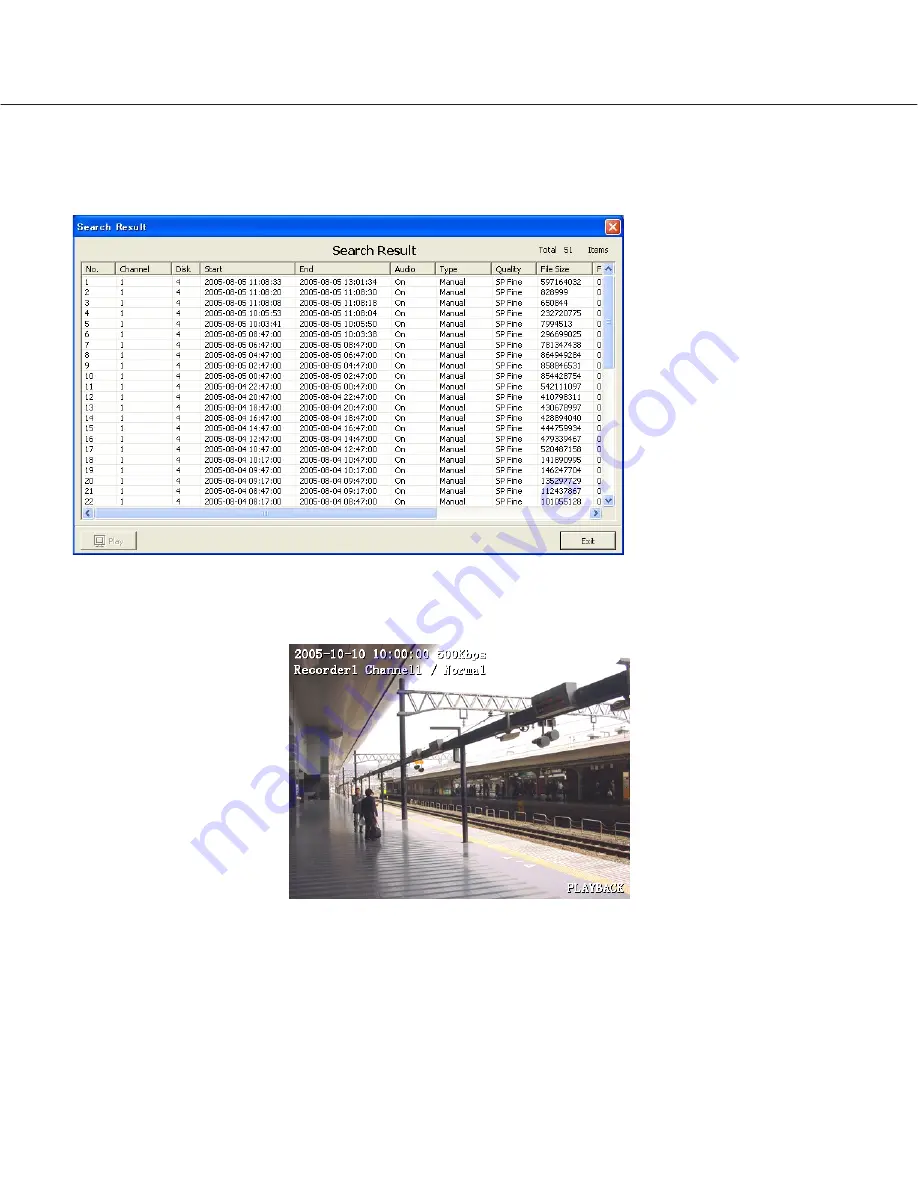
12
Check the checkbox of the channels to be searched and enter the start time and the end time of the search time
range for "Start" and "End" respectively. When the [OK] button is clicked, the search will start and the "Search
Result" list will be displayed.
Click the desired playback file. To select multiple files, click files while holding down the [Ctrl] button.
Click the [Play] button. The playback screens of the selected files will be displayed.
Up to 5 000 record data can be displayed. When there are 5 000 records or more for the channel to be played, the
latest 5 000 records will be subject to be played.
If the search result indicates that there is no file to be played back, enter the start time and end time newly, and
search again.













































