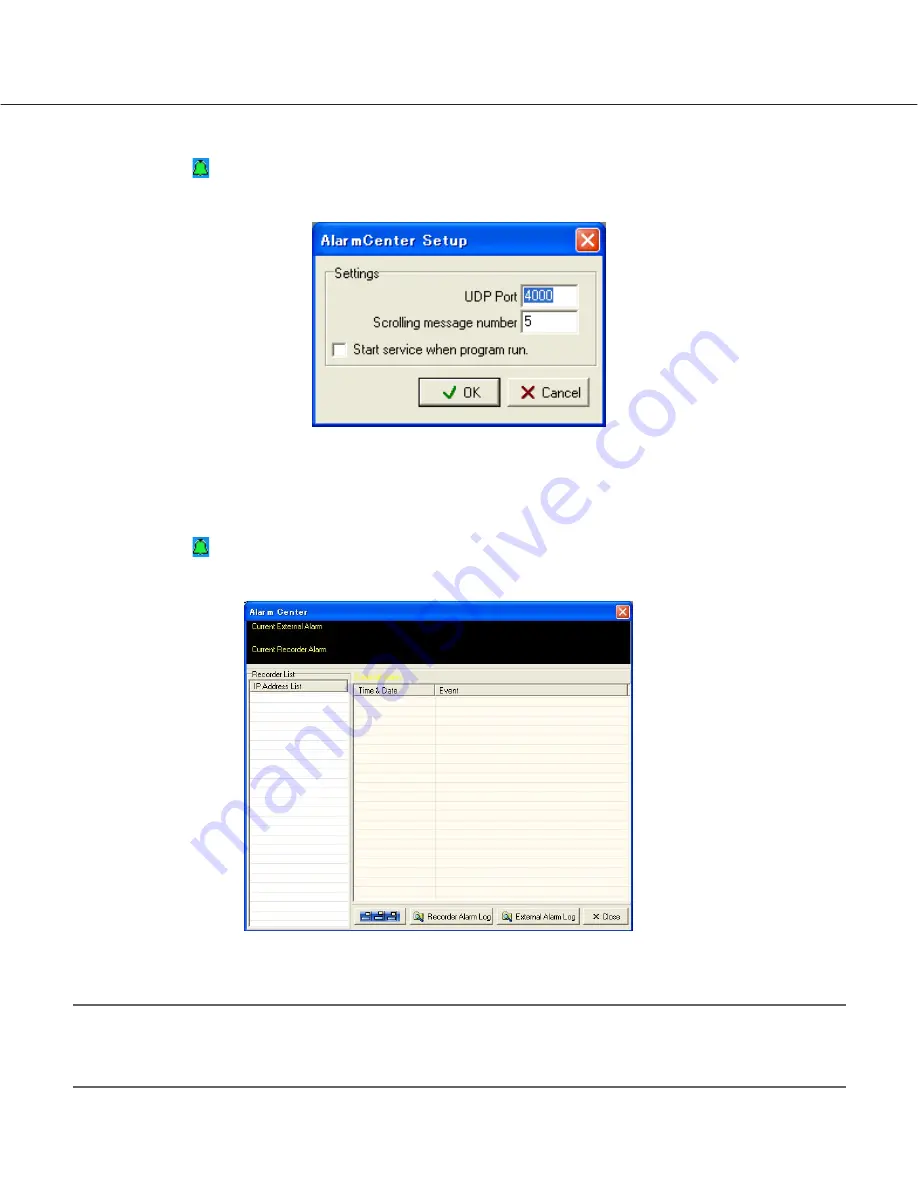
44
3. Alarm Center Port Setup
Left-click the icon
on the system task bar and select "Setup" from the displayed submenu. The "AlarmCenter
Setup" window will be displayed.
The default value of "UDP Port" is "4 000". It is recommended not to change this default value.
4. Viewing the Alarm Center Information
Left-click the icon
on the system task bar and select "View Alarm Info" from the displayed submenu. The
AlarmCenter list window will be displayed.
This list contains alarm information of the alarm recorder, on-line user information, recorder channel status, and hard
disk information.
Caution:
When the NetClient manager is not logged in or SetRecorderTime is not started, no information relating to the
recorder will be displayed. Accordingly, to display the recorder-related information of the Alarm Center, the man-
ager is required to log into the NetClient, or SetRecorderTime has to be started.






































