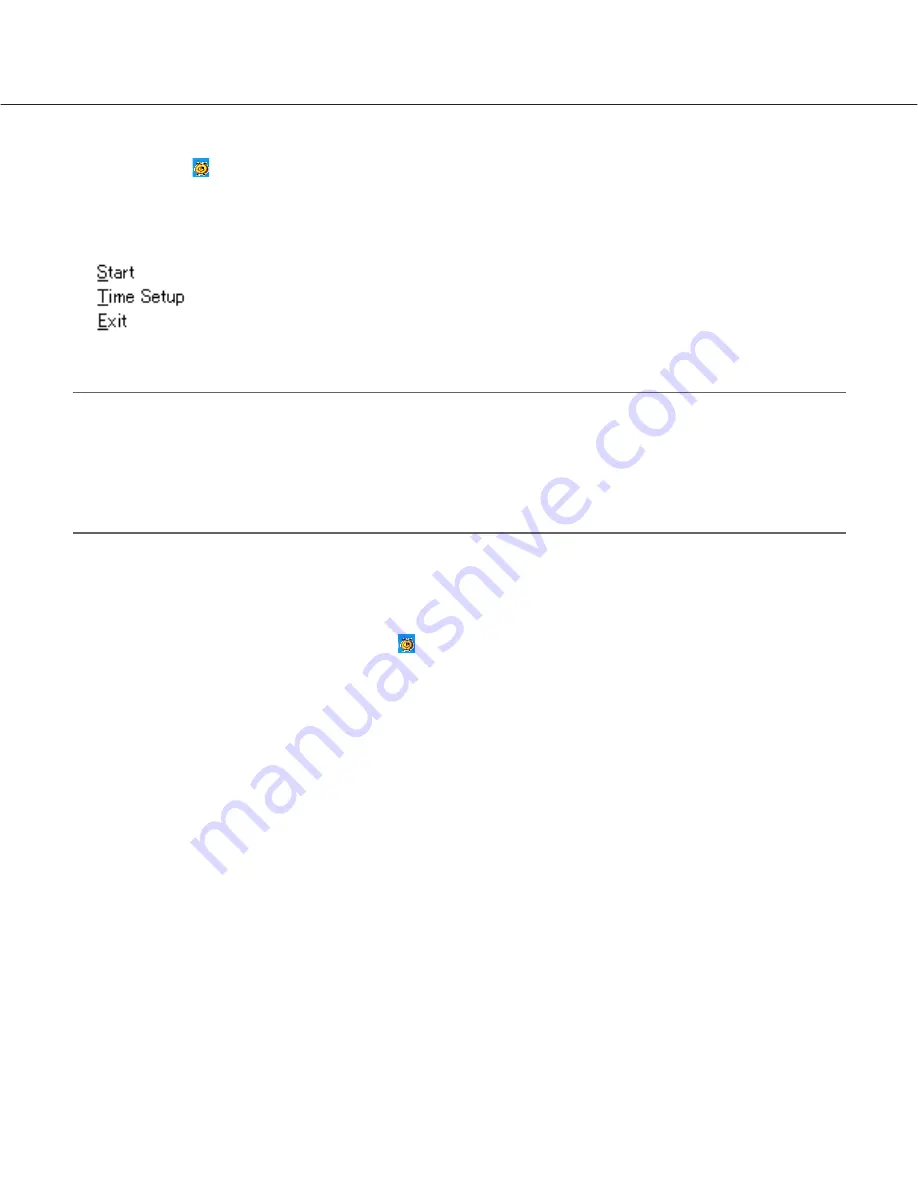
46
3. Starting of SetRecorderTime
Left-click the icon
on the system task bar and select "Start" from the displayed submenu. The password confirma-
tion window will be displayed.
Enter the password of the manager and click the [Start] button. Clock synchronization will start.
The "
✓
" will be displayed on the left when the clock of the respective recorder is synchronized.
Cautions:
q
When the password (administrative level only) of the manager is entered, the system clock of the recorder will
be corrected immediately. The clocks of all the recorders registered in "Recorder Setup" (all recorders con-
nected to the PC) will be corrected.
w
When the manager is already logged in the NetClient, clock correction may not be carried out. To correct the
clocks, it is necessary for the manager to log out once, and then log in again. After logging in newly, correct
the clocks of the recorders.
When "Start" on the submenu (that is displayed by left-click) is selected again, the clock synchronization will stop.
4. Exit of SetRecorderTime
To exit the "SetRecorderTime", left-click the icon
on the system task bar and select "Exit" from the displayed sub-
menu.




































